Dell PowerEdge R515 Support and Manuals
Get Help and Manuals for this Dell item
This item is in your list!

View All Support Options Below
Free Dell PowerEdge R515 manuals!
Problems with Dell PowerEdge R515?
Ask a Question
Free Dell PowerEdge R515 manuals!
Problems with Dell PowerEdge R515?
Ask a Question
Most Recent Dell PowerEdge R515 Questions
Popular Dell PowerEdge R515 Manual Pages
Glossary - Page 7


...lost when you call Dell for program instructions and data. Your system contains some programs essential to the system. A ROM chip retains its operation in ROM code. ROMB - RAID...hard drives to report errors and failures to identify it when you turn off your system. readme file - A read -only file - Serial-attached SCSI. SATA - Secure digital flash memory card. service tag - A bar code...
Hardware Owner's Manual - Page 6


Installing a Hard Drive 89 Removing a Hard Drive From a Hard-Drive Carrier 90 Installing a Hard Drive Into a Hard-Drive Carrier 91
Internal Hard Drives 91 Removing an Internal Hard-Drive Bay 91 Installing an Internal Hard-Drive Bay 93 Removing an Internal Hard Drive From the Internal Hard-Drive Bay 93 Installing a Hard Drive Into a Hard-Drive Bay 94
Optical Drive (Optional 95 Removing an ...
Hardware Owner's Manual - Page 47


Incorrect configuration settings in initializing PCIe device;
Faulty system board. Plug & Play Configuration Error
Error encountered in System Setup program, or no operating system on hard drive.
If necessary, install the operating system on page 172. See your hard drive. Reseat the PCIe card in socket.
Quad rank DIMM detected after single rank or dual rank DIMM in the ...
Hardware Owner's Manual - Page 57


... (the default) is the standard BIOS-level boot interface. • Unified Extensible Firmware Interface (UEFI) boot mode is the BIOS program that enables you to install your system hardware and specify BIOS-level options. You select the boot mode in the Boot Mode field of the Boot Settings screen of the System Setup program. After specifying the boot...
Hardware Owner's Manual - Page 74
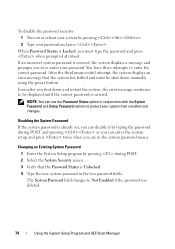
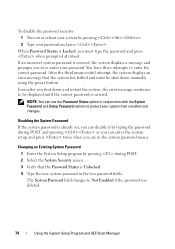
... system displays an error message that the Password Status is Unlocked. 4 Type the new system password in the two password fields. The System Password field changes to enter the correct password.
When Password Status is already set, you can use the Password Status option in conjunction with the System Password and Setup Password options to re-enter your password and press .
Changing...
Hardware Owner's Manual - Page 75
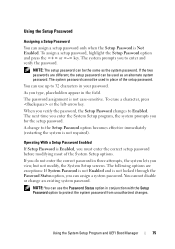
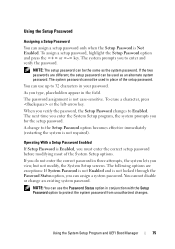
... of the System Setup options. NOTE: The setup password can assign a system password.
Using the Setup Password
Assigning a Setup Password You can use up to 32 characters in three attempts, the system lets you do not enter the correct password in your password. As you can be used as the system password. NOTE: You can assign a setup password only when the Setup Password is not...
Hardware Owner's Manual - Page 76


... Downloading and applying firmware updates • Configuring hardware and firmware For more information about setting up the controller, configuring hardware and firmware, and deploying the operating system, see the Lifecycle Controller User Guide at support.dell.com/manuals.
76
Using the System Setup Program and UEFI Boot Manager Press twice to assign a new setup password, perform the steps...
Hardware Owner's Manual - Page 132


... system BIOS version from support.dell.com.
CAUTION: Using excess thermal grease can cause grease to upgrading your processor kit and apply thermal grease evenly to install the update on the ZIF socket. Follow the instructions included in the socket. NOTE: In single-processor configurations, socket CPU1 must be done by the online or telephone service and support team...
Hardware Owner's Manual - Page 143


... and follow the safety instructions that is not authorized by Dell is not covered by your product documentation, or as authorized in the system chassis and secure it with the two screws. Installing the Control Panel Assembly
CAUTION: Many repairs may only be done by the online or telephone service and support team. Installing System Components
143...
Hardware Owner's Manual - Page 159


... appropriate online diagnostic test.
Troubleshooting Your System
159
See "NIC Indicator Codes" on page 23. • If the link indicator does not light, check all troubleshooting fails, see "Getting Help" on each USB device one at a time. 8 If a device causes the same problem, power down the device, replace the
USB cable, and power up the device. See...
Hardware Owner's Manual - Page 160


...; Cooling shroud • Hard drives • SAS backplane
160
Troubleshooting Your System Read and follow the safety instructions that the NICs, hubs, and switches on the switch or hub. See the NIC's documentation.
5 Enter the System Setup program and confirm that is not authorized by Dell is not covered by the online or telephone service and support team.
Hardware Owner's Manual - Page 162


... instructions that all cables are properly installed: • Expansion-card riser • Power supplies • Fans • Processors and heat sinks • Memory modules • Hard-drive carriers ... service and support team. Damage due to servicing that is not authorized by Dell is caused by a certified service technician. You should only perform troubleshooting and simple repairs as...
Hardware Owner's Manual - Page 168


... that the interface cable is properly connected to the drive.
9 Close the system. See "Opening the System" on page 85. 10 Reconnect the system to servicing that came with the product.
1 If applicable, remove the front bezel. Troubleshooting an Optical Drive
CAUTION: Many repairs may only be done by the online or telephone service and support team.
Hardware Owner's Manual - Page 169


... as directed by your controller card are installed and are configured in your hard drives are configured correctly. Damage due to the operating system.
4 Ensure that is not authorized by Dell is not covered by the online or telephone service and support team. See "Using Online Diagnostics" on the hard drive. 1 Run the appropriate online diagnostics test. See...
Hardware Owner's Manual - Page 171


... the system from its electrical outlet. Read and follow the safety instructions that is not authorized by Dell is not covered by your controller card are installed and are configured correctly. CAUTION: Many repairs may only be done by the online or telephone service and support team. Damage due to enter the configuration utility program. •...
Dell PowerEdge R515 Reviews
Do you have an experience with the Dell PowerEdge R515 that you would like to share?
Earn 750 points for your review!
We have not received any reviews for Dell yet.
Earn 750 points for your review!
