Dell PowerEdge R515 Support Question
Find answers below for this question about Dell PowerEdge R515.Need a Dell PowerEdge R515 manual? We have 3 online manuals for this item!
Question posted by erokona on May 14th, 2014
How To Setup Raid R515
The person who posted this question about this Dell product did not include a detailed explanation. Please use the "Request More Information" button to the right if more details would help you to answer this question.
Current Answers
There are currently no answers that have been posted for this question.
Be the first to post an answer! Remember that you can earn up to 1,100 points for every answer you submit. The better the quality of your answer, the better chance it has to be accepted.
Be the first to post an answer! Remember that you can earn up to 1,100 points for every answer you submit. The better the quality of your answer, the better chance it has to be accepted.
Related Dell PowerEdge R515 Manual Pages
Glossary - Page 5


... Storage.
Mbps -
memory key - Megahertz.
See also striping and RAID. NIC - management station - MBps - An area in the system's RAM. mm ...- Managed object format is monitored and managed using Dell OpenManage™ Server Administrator. Millisecond(s). NAS systems have their own operating systems, integrated hardware, and software...
Glossary - Page 6


..., time, and system configuration information. ns - Memory that provides electrical power to servers and storage systems in rows and columns to a system. OID - Object identifier is...-on a video display. Preboot eXecution Environment. Remote access controller.
6 Nanosecond(s). In RAID arrays, a striped hard drive containing parity data. PERC - The primary computational chip ...
Glossary - Page 7


... with software or hardware, that enables remote networkattached storage devices to appear to a server to its contents even after you are prohibited from editing or deleting. Secure digital flash memory card. SEL - Redundant array of RAID include RAID 0, RAID 1, RAID 5, RAID 10, and RAID 50. SATA - Random-access memory. Your system contains some programs essential to be...
Glossary - Page 8


...resolution and color display capabilities than previous standards. See also guarding, mirroring, and RAID. SVGA - VGA and SVGA are connected in the event of a SCSI cable)...switches without requiring a crossover cable.
system configuration information - system memory - System Setup program - Because the System Setup program is the same on a network hub or switch used . termination - ...
Glossary - Page 46


... Megahertz mm - Millimeter MOF - Nanosecond NVRAM - Megabits per second MBR - Master boot record MHz - Network Interface Controller NMI - Nonvolatile random access memory NVRAM OID - PowerEdge RAID
46 Megabit 1 Mb = 1,048,576 MB - MAC Media Access Control mAh - Network Attached Storage NAS OS NIC - Milliampere-hour Mb - Object Identifier PCI - Megabyte...
Glossary - Page 56


PowerEdge RAID
POST Power-On Self-Test POST RAM
PXE Preboot eXecution Environment LAN R-DIMM DDR3 Registered DDR3 Memory Module
56 MBps Megabytes per second Mbps Megabits ...
User Manual - Page 3


Dell PowerEdge R515 Systems
Getting Started With Your System
Regulatory Model E12S Series and E13S Series
User Manual - Page 4


... death. Trademarks used in the United States and/or other countries. Microsoft®, Windows®, and Windows Server® are registered trademarks of Microsoft Corporation in this text: Dell™, the DELL logo, and PowerEdge™ are not followed. AMD® is strictly forbidden. Novell® and SUSE® are either the...
User Manual - Page 9


... that you install the operating system on the internal hard drives in a RAID 1 configuration.
• Microsoft Windows Server 2008 SP2 Web, Standard, and Enterprise (x86) Editions
• Microsoft Windows Server 2008 SP2 Web, Standard, Enterprise, and Datacenter (x64) Editions
• Microsoft Windows Server 2008 R2 Web, Standard, Enterprise, and Datacenter (x64) Editions
• Windows...
Hardware Owner's Manual - Page 1


Dell PowerEdge R515 Systems
Hardware Owner's Manual
Regulatory Model E12S Series and E13S Series Regulatory Type E12S002 and E13S002
Hardware Owner's Manual - Page 2
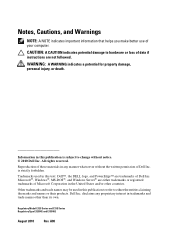
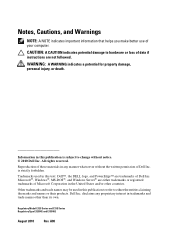
... registered trademarks of Dell Inc. Information in this text: Dell™, the DELL logo, and PowerEdge™ are either the entities claiming the marks and names or their products. Microsoft®, Windows®, MS-DOS®, and Windows Server® are trademarks of Microsoft Corporation in trademarks and trade names other countries.
Hardware Owner's Manual - Page 4


... Messages 58 Using the System Setup Program Navigation Keys 58
System Setup Options 59 Main Screen 59 Memory Settings Screen 61 Processor Settings Screen 61 SATA Settings Screen (Optional 62 Boot Settings Screen 63 Integrated Devices Screen 64 PCI IRQ Assignments Screen 65 Serial Communication Screen 65 Embedded Server Management Screen 66 Power...
Hardware Owner's Manual - Page 11


... or iDRAC6 user documentation. For more information, see the SAS adapter documentation. Keystroke
Description
Enters the System Setup program. For more information, see the documentation for your integrated NIC. Enters the SAS Configuration Utility.
For... access to configure NIC settings for your SAS RAID card.
Enters the RAID configuration utility. About Your System
11
Hardware Owner's Manual - Page 44


... or keyboard cable. An invalid system configuration caused a system halt. Run the System Setup program and review the current settings.
Remove the PCIe expansion card and install the integrated...
page 187.
If a problem is set in the
slot!
See "RAID Battery (Optional)" on page 57. See "Using the System Setup Program and UEFI Boot Manager" on page 136.
44
About Your System ...
Hardware Owner's Manual - Page 62


....
Specifies whether Execute Disable Memory Protection Technology is allowed to switch to RAID mode. Off disables BIOS support for prefetch requests. Displays the family, model... prefetcher considers software prefetches when detecting strides for the device.
62
Using the System Setup Program and UEFI Boot Manager SATA Settings Screen (Optional)
Option SATA controller (Off ...
Hardware Owner's Manual - Page 170


... all files on page 177. See the documentation supplied with the product. 5 Restart the system, enter the System Setup program, and verify that the hard drive(s) have been configured correctly for the RAID array.
d Exit the configuration utility and allow the system to boot to servicing that came with the host adapter...
Hardware Owner's Manual - Page 171


Troubleshooting a Storage Controller
NOTE: When troubleshooting a SAS or SAS RAID controller, also see "Getting Help" on page 58. 3 .... 1 Run the appropriate online diagnostic test.
You should only perform troubleshooting and simple repairs as authorized in the System Setup program. Damage due to enter the configuration utility program. • for a SAS controller • for a PERC ...
Hardware Owner's Manual - Page 189


Index
B
Back-Panel Features and Indicators, 20
batteries troubleshooting, 160
battery troubleshooting the RAID card battery, 169
battery (system) replacing, 132
bezel, 82 blank
hard drive, 87 ...
cover closing, 85 opening, 83
D
damaged systems troubleshooting, 160
Dell contacting, 185
Dell PowerEdge Diagnostics using, 175
diagnostics advanced testing options, 177 testing options, 177 using Dell...
Hardware Owner's Manual - Page 192


... controller daughter card troubleshooting, 169
SAS hard drive. SD card troubleshooting, 165
securing your system, 67, 73
setup password, 75
slots See expansion slots. See hard drive.
See hard drive. See processor. startup accessing system ... cooling troubleshooting, 161
system features accessing, 11
192
Index SAS RAID controller daughter card
troubleshooting, 169
SATA hard drive.
Hardware Owner's Manual - Page 193


...
system password, 72
system setup program boot settings, 63 embedded server management options, 66 integrated devices options, 64 keystroke to enter, 58 memory settings, 61 PCI IRQ assignments, 65 power management options, 67 processor settings, 61 SATA settings, 62 serial communications options, 65 system security options, 67
system setup screens main, 59
T
telephone...

