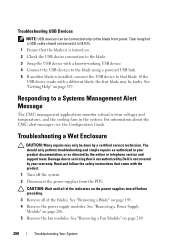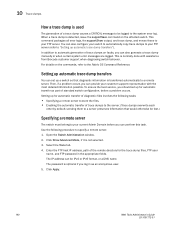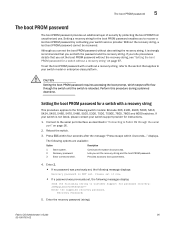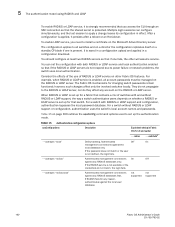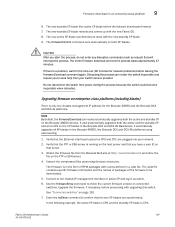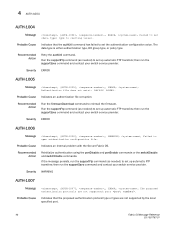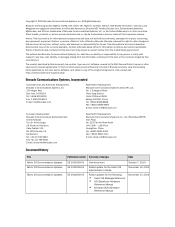Dell PowerEdge M910 Support and Manuals
Get Help and Manuals for this Dell item

View All Support Options Below
Free Dell PowerEdge M910 manuals!
Problems with Dell PowerEdge M910?
Ask a Question
Free Dell PowerEdge M910 manuals!
Problems with Dell PowerEdge M910?
Ask a Question
Most Recent Dell PowerEdge M910 Questions
How To Run Dell Diagnostics On M910
(Posted by steammsjos 9 years ago)
Network Architecture Of Dell Power Edge M910
(Posted by jatinsachdeva2002 11 years ago)
Dell PowerEdge M910 Videos

Dell PowerEdge M910 Blade Server Comparison with Chris Christian & Brian Bassett
Duration: 4:48
Total Views: 650
Duration: 4:48
Total Views: 650

Dell PowerEdge M910 Blade Server with Intel Xeon 7500 Processors.flv
Duration: 2:51
Total Views: 1,647
Duration: 2:51
Total Views: 1,647
Popular Dell PowerEdge M910 Manual Pages
Dell PowerEdge M910 Reviews
We have not received any reviews for Dell yet.