Dell PowerEdge M910 Support Question
Find answers below for this question about Dell PowerEdge M910.Need a Dell PowerEdge M910 manual? We have 31 online manuals for this item!
Question posted by steammsjos on August 21st, 2014
How To Run Dell Diagnostics On M910
The person who posted this question about this Dell product did not include a detailed explanation. Please use the "Request More Information" button to the right if more details would help you to answer this question.
Current Answers
There are currently no answers that have been posted for this question.
Be the first to post an answer! Remember that you can earn up to 1,100 points for every answer you submit. The better the quality of your answer, the better chance it has to be accepted.
Be the first to post an answer! Remember that you can earn up to 1,100 points for every answer you submit. The better the quality of your answer, the better chance it has to be accepted.
Related Dell PowerEdge M910 Manual Pages
Information
Update - M605, M600 - Page 1
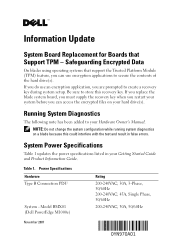
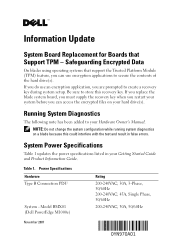
... key when you restart your Getting Started Guide and Product Information Guide.
Model BMX01 (Dell PowerEdge M1000e)
Rating
200-240VAC, 30A, 3-Phase, 50/60Hz 200-240VAC, 45A, Single ... TPM - NOTE: Do not change the system configuration while running system diagnostics on your Hardware Owner's Manual.
Running System Diagnostics
The following note has been added to secure the contents of...
Information
Update - Processor Installation - Page 9
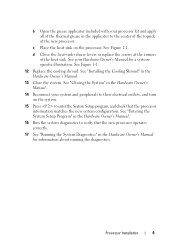
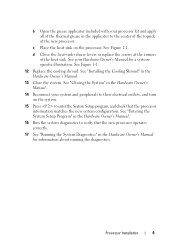
...at the corners of the new processor. See your Hardware Owner's Manual for information about running the diagnostics. See "Closing the System" in the Hardware Owner's Manual.
14 Reconnect your system ..., and check that the new processor operates correctly.
17 See "Running the System Diagnostics" in the Hardware Owner's Manual for a systemspecific illustration.
See "Installing the Cooling Shroud...
Hardware
Owner's Manual - Page 11


6 Running System Diagnostics 303
Dell PowerEdge Diagnostics 303
System Diagnostics Features 303
When to Use the System Diagnostics 304
Running the System Diagnostics 304 Running the Embedded System Diagnostics . . . . 304 From the Utility Partition 305 From a USB Flash Drive 305
System Diagnostics Testing Options 306
Using the Advanced Testing Options 307
Error Messages 307
7 System ...
Hardware
Owner's Manual - Page 125


... messages are generated by either the application or the operating system. About Your System
125 Diagnostics Messages
When you run system diagnostics, an error message may result.
Record the message on a copy of the Diagnostics Checklist in "Getting Help" on page 337, then follow the instructions in this section. Alert Messages
Systems management software...
Hardware
Owner's Manual - Page 195


... to install the memory module in the socket in the socket. See Figure 7-12 or Figure 7-11. See "Running System Diagnostics" on the memory module socket, and insert the memory module in only one or more of this procedure to cool...page 159. 11 Install the blade. See Table 3-13, Table 3-10, or Table 3-11 for sample memory configurations.
9 PowerEdge M910 and M905 systems only -
Hardware
Owner's Manual - Page 241


.... See "Opening the Blade" on page 303 for information about running the diagnostics and troubleshooting processor problems.
8 Update the system BIOS.
Consequently, if you replace the system board, you must be installed in the third or fourth CPU sockets on the PowerEdge M910 system board to verify that the new processor operates correctly. Installing...
Hardware
Owner's Manual - Page 291
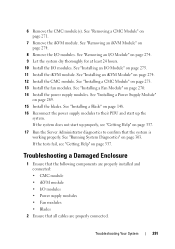
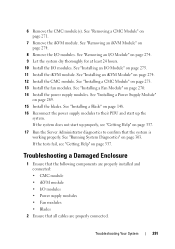
... I /O Module" on page 271.
7 Remove the iKVM module. See "Installing a Blade" on page 337.
17 Run the Server Administrator diagnostics to their PDU and start up the
system.
See "Installing an iKVM Module" on page 303. See "Running System Diagnostics" on page 274. 12 Install the CMC module. See "Removing a CMC Module" on page 275...
Hardware
Owner's Manual - Page 292


...; Network switch module
Troubleshooting Power Supply Modules
NOTE: The power-supply modules are properly installed and free from damage. 4 Run the online diagnostics. See "Installing a Power Supply Module" on
page 303. See "Running System Diagnostics" on page 269.
292
Troubleshooting Your System Leave a failed power-supply module installed in the enclosure until you select...
Hardware
Owner's Manual - Page 298


... have intermittent problems. Replace the drive carrier.
7 If the hard drive is configured and connected properly. See "Running System Diagnostics" on the hard drive, if possible.
If the hard drive functions properly in the system diagnostics. Before you proceed, back up all the files on page 303. If the problem persists, see "Getting...
Hardware
Owner's Manual - Page 300


... See Figure 7-12 or Figure 7-11. 5 For a PowerEdge M905 system, check that hypertransport (HT) bridge
cards are installed in the system diagnostics. If the tests fail or the problem persists, see "...the blade. See "Closing the Blade" on page 148. See "Running System Diagnostics" on page 149. 3 Ensure that it on page 148. 8 Run Quick Tests in sockets CPU3 and CPU4, and that both cards are ...
Hardware
Owner's Manual - Page 303


...solve the problem. Dell PowerEdge Diagnostics
To assess a system problem, first use diagnostics test results to fix the problem yourself, service and support personnel can use the online Dell™ PowerEdge™ Diagnostics. If you are unable to help you to test your system. Dell PowerEdge Diagnostics is run PowerEdge Diagnostics for systems running supported Microsoft®...
Hardware
Owner's Manual - Page 304


... blades may cause invalid results or error messages. Running the Embedded System Diagnostics
The embedded system diagnostics program is run all or specific diagnostics tests or to run from either LifeCycle Controller GUI or utility partition on M610, M610x, M710, M710HD, and M910 systems. 1 As the system boots, press . 2 Click Diagnostics in the left pane then click Launch...
Hardware
Owner's Manual - Page 305


... device.
NOTE: If the utility partition has been removed from the drive, download the Dell PowerEdge Diagnostics from support.dell.com and install the diagnostics to a USB flash drive, as the first device in the Hard-Disk Drive Sequence option. Running System Diagnostics
305 See the documentation that you have the USB flash drive connected to the...
Hardware
Owner's Manual - Page 339


...indicator, 45 removing, 271, 274 status indicator, 45 troubleshooting, 293
configuring boot drive, 249
connectors system board, 316
contacting Dell, 337
D
Dell contacting, 337
diagnostics advanced testing options, 307 error messages, 307 running from the utility partition, 305 see system diagnostics and Server Administrator diagnostics testing options, 306
drive carrier hard drive, 249
Index
339
Dell M8428-k Getting Started Guide - Page 15


... following command to access the CEE CLI:
cmsh
5. Enter the following command to upload the current CEE configuration:
copy running-config ftp://[username@server/path]
You are then presented with a series of prompts. 3. Dell M8428-k Getting Started Guide MHWKY
13 of the switch module:
configUpload
You are then prompted for a password. Enter the...
Dell M8428-k Hardware Reference Manual - Page 32


...running-config ftp://[username@server/path]
You are then presented with a series of prompts. 3. Enter the following command to N_Port mapping.
Open a Telnet or SSH session to an FTP server... upload the switch module configurations to the server, making it available for downloading to a replacement switch module if necessary. Dell recommends backing up the configuration
5. Enter ...
Fabric OS Troubleshooting and Diagnostics Guide - Page 118


... prompts. Enter the supportSave -c command and respond to the server
1. This operation can run the supportSave -c command to save RASLog, TRACE, supportShow, core file, FFDC data and other support information and then transfer them to a FTP/SCP server or a USB device.
Saving comprehensive diagnostic files to the prompts.
Connect to the switch and log...
Technical Guide - Page 8


...
Server Management
M910
PERC H200/H700 (factory installed) and PERC 6/i as custom kit
H200/H700 Integrated controller
(battery backup for the H700 and PERC6/i options only)
iDRAC6 Enterprise, BMC, IPMI 2.0, Dell OpenManage™, Unified Server... 2 x 1GbE) Embedded NIC Broadcom 57711 + Broadcom BCM5709C
Optional:
Various NICs available
2 front, 2 back, 1 internal
PowerEdge M910 Technical Guide
8
Technical Guide - Page 26


...)
ICH10 is a highly integrated I /O devices. Dell
8 Chipset
The PowerEdge M910 system board incorporates the Intel® 7510 chipset for a forwarded clock. The PowerEdge M910 has a total of four QPI links including one to...over the QPI links as a x4 link • PCI Bus 32‐bit Interface Rev 2.3 running at 33 MT/s • Six UHCI and two EHCI (High‐Speed 2.0) USB host controllers,...
Technical Guide - Page 34


... logic is also used for the KVM buffer. The M910 system supports the following 2D graphics video modes:
Table 14... 16, 32 8, 16, 32 8, 16 32
PowerEdge M910 Technical Guide
34
The integrated video core shares its video memory with the iDRAC6's 128 MB DDR2 application space memory. Dell
13 Video
The PowerEdge M910 Integrated Dell Remote Access Controller 6 (iDRAC6) incorporates an integrated...
Similar Questions
How To Run Diagnostics On A Dell Poweredge 2950
(Posted by ganitgmaru 9 years ago)
Network Architecture Of Dell Power Edge M910
(Posted by jatinsachdeva2002 11 years ago)

