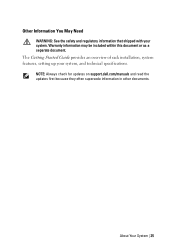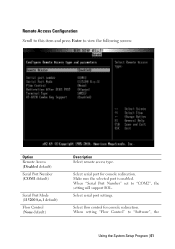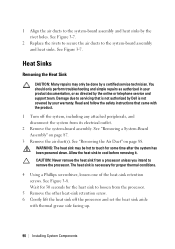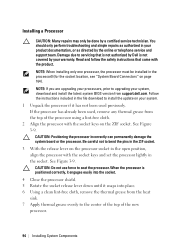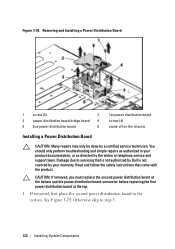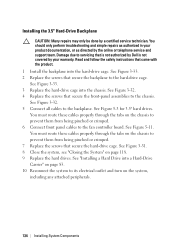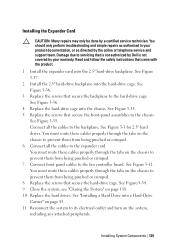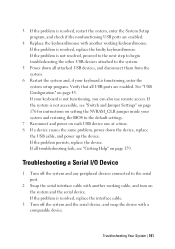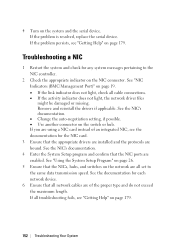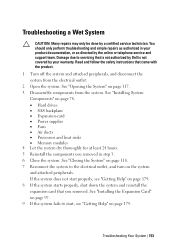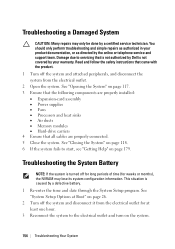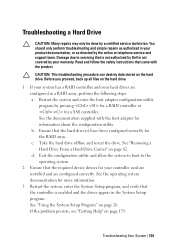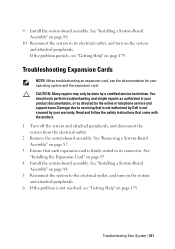Dell PowerEdge C6145 Support and Manuals
Get Help and Manuals for this Dell item

View All Support Options Below
Free Dell PowerEdge C6145 manuals!
Problems with Dell PowerEdge C6145?
Ask a Question
Free Dell PowerEdge C6145 manuals!
Problems with Dell PowerEdge C6145?
Ask a Question
Dell PowerEdge C6145 Videos
Popular Dell PowerEdge C6145 Manual Pages
Dell PowerEdge C6145 Reviews
We have not received any reviews for Dell yet.