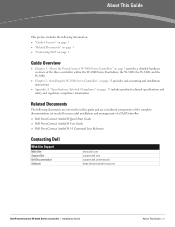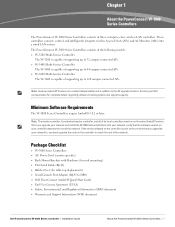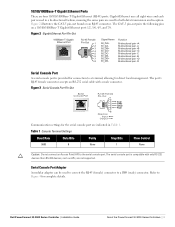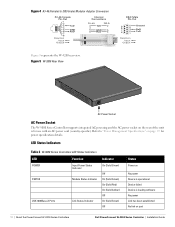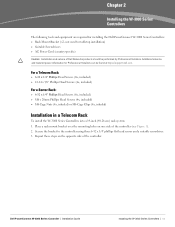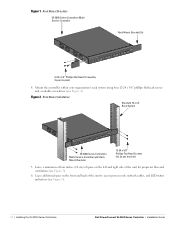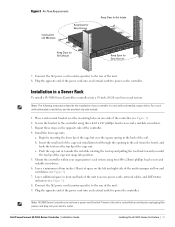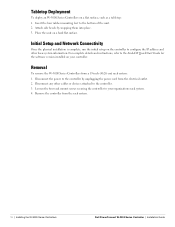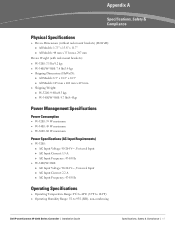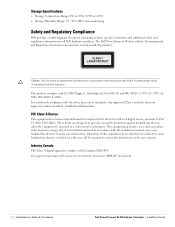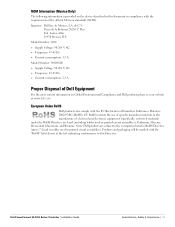Dell PowerConnect W-3200 Support and Manuals
Get Help and Manuals for this Dell item

View All Support Options Below
Free Dell PowerConnect W-3200 manuals!
Problems with Dell PowerConnect W-3200?
Ask a Question
Free Dell PowerConnect W-3200 manuals!
Problems with Dell PowerConnect W-3200?
Ask a Question
Dell PowerConnect W-3200 Videos
Popular Dell PowerConnect W-3200 Manual Pages
Dell PowerConnect W-3200 Reviews
We have not received any reviews for Dell yet.