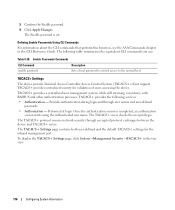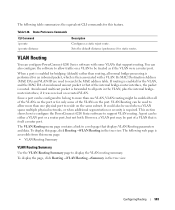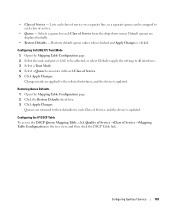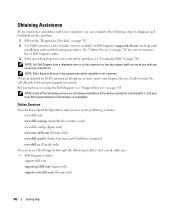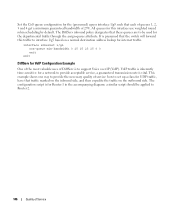Dell PowerConnect 6224F Support and Manuals
Get Help and Manuals for this Dell item

View All Support Options Below
Free Dell PowerConnect 6224F manuals!
Problems with Dell PowerConnect 6224F?
Ask a Question
Free Dell PowerConnect 6224F manuals!
Problems with Dell PowerConnect 6224F?
Ask a Question
Most Recent Dell PowerConnect 6224F Questions
Can You Setup Routing On This Fiber Switch
The switch is setup and running a two networks xxx.xxx.187.xxx/23. I need to add to the switch two m...
The switch is setup and running a two networks xxx.xxx.187.xxx/23. I need to add to the switch two m...
(Posted by JohnPWachtmanJr 12 years ago)
Configuring Port 10gb
(Posted by rsgregorio 12 years ago)
6224
(Posted by rsgregorio 12 years ago)
Configure Dell 6224f Switch Bridge Multicast Filtering – Disable
I have configure the switchin this command=> Bridge Multicast filtering.–disable to send a...
I have configure the switchin this command=> Bridge Multicast filtering.–disable to send a...
(Posted by wesamazaizih 12 years ago)
Configure Dell 6224f Switch In:-
Bridge Multicast Filtering – Disable
I have configure the switchin this command=> Bridge Multicast filtering.–disable to send a...
I have configure the switchin this command=> Bridge Multicast filtering.–disable to send a...
(Posted by wesamazaizih 12 years ago)
Dell PowerConnect 6224F Videos
Popular Dell PowerConnect 6224F Manual Pages
Dell PowerConnect 6224F Reviews
We have not received any reviews for Dell yet.