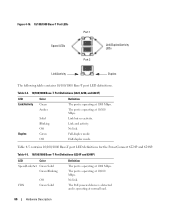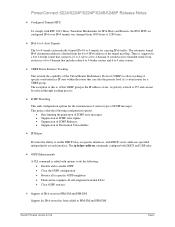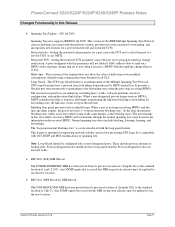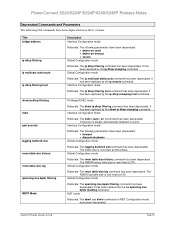Dell PowerConnect 6224F Support Question
Find answers below for this question about Dell PowerConnect 6224F.Need a Dell PowerConnect 6224F manual? We have 5 online manuals for this item!
Question posted by rsgregorio on July 12th, 2011
6224
Current Answers
Answer #1: Posted by kcmjr on July 13th, 2011 8:35 AM
Here are the user guides for this device. Perhaps they will help with your issue.
http://www.helpowl.com/manuals/Dell/PowerConnect6224F/106787
Licenses & Certifications: Microsoft, Cisco, VMware, Novell, FCC RF & Amateur Radio licensed.
Related Dell PowerConnect 6224F Manual Pages
Similar Questions
The switch is setup and running a two networks xxx.xxx.187.xxx/23. I need to add to the switch two m...
I have configure the switchin this command=> Bridge Multicast filtering.–disable to send a...
I have configure the switchin this command=> Bridge Multicast filtering.–disable to send a...