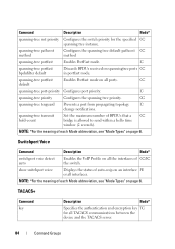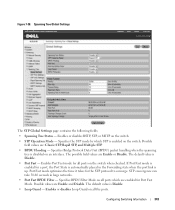Dell PowerConnect 6224F Support Question
Find answers below for this question about Dell PowerConnect 6224F.Need a Dell PowerConnect 6224F manual? We have 5 online manuals for this item!
Question posted by wesamazaizih on May 2nd, 2011
Configure Dell 6224f Switch Bridge Multicast Filtering – Disable
I have configure the switch in this command => Bridge Multicast filtering. – disable to send a packet through the switch in speciail multicast mac in the destnation (0180.c200.0000)
but the switch don't forward it , i ask if there a way to configure the switch to make this option to allow send packets with all this destination MACs (like 0180.c200.0000 , 0180.c200.0001 , 0180.c200.0002 , 0180.c200.0003 )
Current Answers
Related Dell PowerConnect 6224F Manual Pages
Similar Questions
How To Configure Dell Switch 2824 Using Terminal
(Posted by RayBonz 9 years ago)
How To Configure A Dell Powerconnect 3548 Ethernet Port Command
(Posted by kcrbron 10 years ago)
Can You Setup Routing On This Fiber Switch
The switch is setup and running a two networks xxx.xxx.187.xxx/23. I need to add to the switch two m...
The switch is setup and running a two networks xxx.xxx.187.xxx/23. I need to add to the switch two m...
(Posted by JohnPWachtmanJr 12 years ago)
Configure Dell 6224f Switch In:-
Bridge Multicast Filtering – Disable
I have configure the switchin this command=> Bridge Multicast filtering.–disable to send a...
I have configure the switchin this command=> Bridge Multicast filtering.–disable to send a...
(Posted by wesamazaizih 13 years ago)