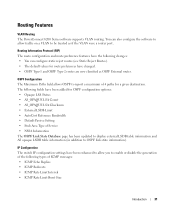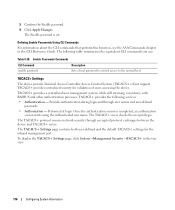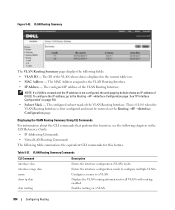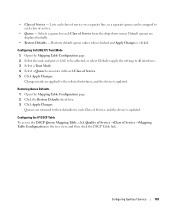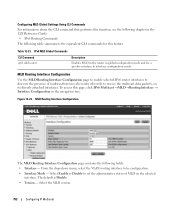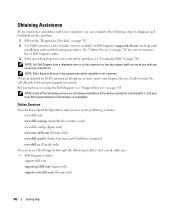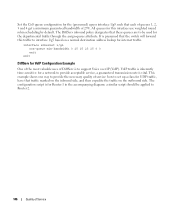Dell PowerConnect 6224P Support and Manuals
Get Help and Manuals for this Dell item

View All Support Options Below
Free Dell PowerConnect 6224P manuals!
Problems with Dell PowerConnect 6224P?
Ask a Question
Free Dell PowerConnect 6224P manuals!
Problems with Dell PowerConnect 6224P?
Ask a Question
Dell PowerConnect 6224P Videos
Popular Dell PowerConnect 6224P Manual Pages
Dell PowerConnect 6224P Reviews
We have not received any reviews for Dell yet.