Dell PowerConnect J-EX4500 Support and Manuals
Get Help and Manuals for this Dell item
This item is in your list!

View All Support Options Below
Free Dell PowerConnect J-EX4500 manuals!
Problems with Dell PowerConnect J-EX4500?
Ask a Question
Free Dell PowerConnect J-EX4500 manuals!
Problems with Dell PowerConnect J-EX4500?
Ask a Question
Popular Dell PowerConnect J-EX4500 Manual Pages
Hardware Guide - Page 2
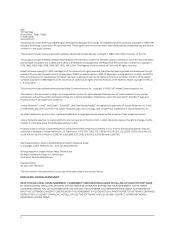
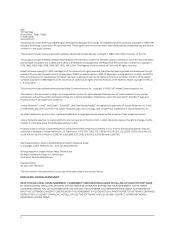
... to change without notice. GateD is strictly forbidden. L.
Dell PowerConnect J-Series J-EX4500 Ethernet Switch Hardware Guide © Copyright Juniper Networks, Inc. , 2011. IF YOU DO NOT OR CANNOT AGREE TO THE TERMS CONTAINED HEREIN, THEN (A) DO NOT DOWNLOAD, INSTALL, OR USE THE SOFTWARE, AND (B) YOU MAY CONTACT JUNIPER NETWORKS REGARDING LICENSE TERMS.
ii All rights reserved. All...
Hardware Guide - Page 9


... 12
Part 4
Chapter 13 Chapter 14
Part 5
Chapter 15
Part 6
Chapter 16
Installing an Uplink Module in a J-EX4500 Switch 91 Installing a Virtual Chassis Module in a J-EX4500 Switch 93 Connecting a Virtual Chassis Cable to a J-EX4500 Switch 95 Installing a ...147 Online Services 148 Automated Order-Status Service 149 Support Service 149
Dell Enterprise Training and Certification 149
ix
Hardware Guide - Page 13


... page xiv • Repair and Warranty on page xv • Requesting Technical Support on page xiii, see the following Dell support website:
http://www.support.dell.com/manuals
Table 1: List of J-EX Series Guides
Title
Description
Dell PowerConnect J-Series J-EX4500 Ethernet Switch Component descriptions, site preparation, installation, replacement,
Hardware Guide
and safety and compliance...
Hardware Guide - Page 14
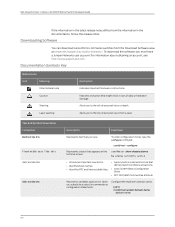
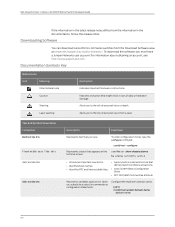
...name:
[edit] root@# set system domain-name
domain-...juniper.net/support/csc/swdist-domestic/.
Alerts you must have a Juniper Networks user account.
Documentation Symbols Key
Notice Icons
Icon
Meaning
Informational note
Caution
Warning Laser warning
Description Indicates important features or instructions.
Dell PowerConnect J-Series J-EX4500 Ethernet Switch Hardware Guide...
Hardware Guide - Page 19


... (CLI) and the J-Web graphical interface. CHAPTER 1
Dell PowerConnect J-Series J-EX4500 Switch Overview
• J-EX4500 Switches Hardware Overview on page 3 • J-EX4500 Switch Models on page 6 • Identifying J-EX4500 Switch Models on page 7 • Chassis Physical Specifications for J-EX4500 Switches on page 7 • Front Panel of a J-EX4500 Switch on page 8 • Rear Panel of...
Hardware Guide - Page 21


...Chassis supports up to two J-EX4500 switches and up to form a mixed J-EX4200 and J-EX4500 Virtual Chassis. Uplink Modules Power Supplies
CAUTION: Operating a J-EX4500 switch without the Virtual Chassis module installed is an offline field-replaceable unit (FRU). Each uplink module provides four SFP+ ports for J-EX4500 switches. See "AC Power Supply in these ports. Chapter 1: Dell PowerConnect...
Hardware Guide - Page 29


See Figure 5 on J-EX Series switches in the Dell PowerConnect J-Series Ethernet Switch Complete Software Guide for Junos OS at http://www.support.dell.com/manuals.
13 Figure 5: LCD Panel in J-EX4500 Switches
You can contain a maximum of 16 characters. See instructions for configuring the LCD panel on page 13. There are disabled.
If the LCD panel is configured...
Hardware Guide - Page 30


..., the role of the switch, and the hostname.
The LCD panel operates in the Dell PowerConnect J-Series Ethernet Switch Complete Software Guide for Junos OS at http://www.support.dell.com/manuals. After the boot process is always RE.
Dell PowerConnect J-Series J-EX4500 Ethernet Switch Hardware Guide
The LCD panel has a backlight. If the LCD panel remains idle for a linecard...
Hardware Guide - Page 109
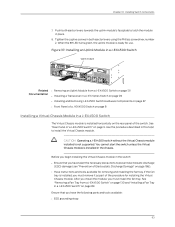
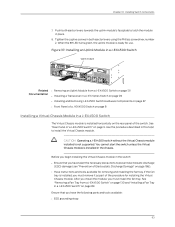
...; Removing an Uplink Module from a J-EX4500 Switch" on page 130 and "Installing a Fan Tray in a J-EX4500 Switch" on page 9. When the ST LED turns green, the uplink module is installed horizontally on page 186).
• Have instructions and tools available for installing the Virtual Chassis module. Before you have the following parts and tools available:
• ESD...
Hardware Guide - Page 133


... the Dell PowerConnect J-Series Ethernet Switch Complete Software Guide for SSH access.
117 This topic describes the CLI procedure.
NOTE: To run the EZSetup script, the switch must have configured anything on the front panel of the switch. 2. NOTE: When Telnet is allowed only for Junos OS at http://www.support.dell.com/manuals. Enter the...
Hardware Guide - Page 137


... cannot be made, the J-Web interface displays instructions for Junos OS at http://www.support.dell.com/manuals.
Related • Connecting and Configuring a J-EX Series Switch (CLI Procedure) on page 117 Documentation • Installing and Connecting a J-EX4500 Switch on page 75
121 NOTE: You can configure and manage a standalone J-EX4500 switch with the J-Web interface, but the...
Hardware Guide - Page 149


.... Power off the switch by performing one of the following parts and tools available: • ESD grounding strap • Phillips screwdriver, number 2 • A replacement Virtual Chassis module. (Install the replacement module immediately
after removing the module.
CAUTION: Operating a J-EX4500 switch without this module is installed in this topic to the OFF (0) position. • If the...
Hardware Guide - Page 164
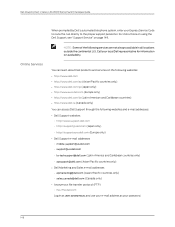
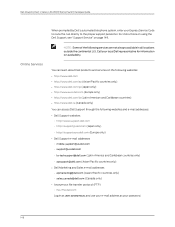
...only) You can access Dell Support through the following services are not always available in as user: anonymous, and use your e-mail address as your local Dell representative for information on page 149.
Dell PowerConnect J-Series J-EX4500 Ethernet Switch Hardware Guide
Online Services
When prompted by Dell's automated telephone system, enter your Express Service Code to route the call...
Hardware Guide - Page 202


...can easily generate potentially damaging ...ratings and product usage instructions. • To ...install equipment if it appears damaged. You can be impaired by voltages as low as detailed elsewhere in the hardware documentation for this product. Dell PowerConnect J-Series J-EX4500 Ethernet Switch Hardware Guide
• Evaluated to the TN power system. • Canada-Canadian Electrical Code, Part...
Hardware Guide - Page 220


... See also temperature cooling, ensuring 56 customer support xvi, 147
D
DAC cables See direct attach copper (DAC) cables declarations of Conformity 198 EXHAUST labels location 25 matching on LCD panel 16
204 Dell PowerConnect J-Series J-EX4500 Ethernet Switch Hardware Guide
components for each model 6 installation 87 list by model 6 overview 1 packing for shipping 156 provided with...
Dell PowerConnect J-EX4500 Reviews
Do you have an experience with the Dell PowerConnect J-EX4500 that you would like to share?
Earn 750 points for your review!
We have not received any reviews for Dell yet.
Earn 750 points for your review!
