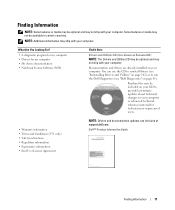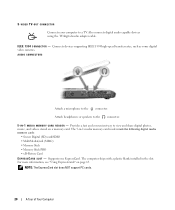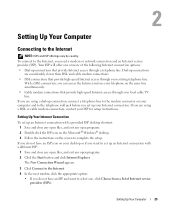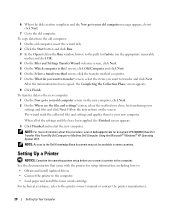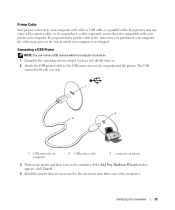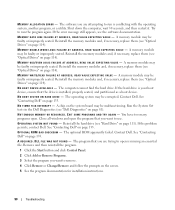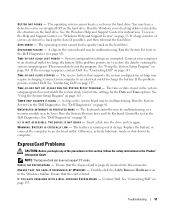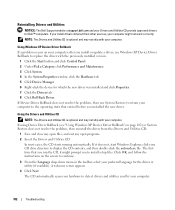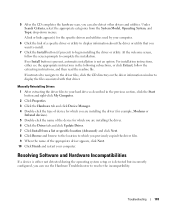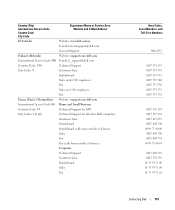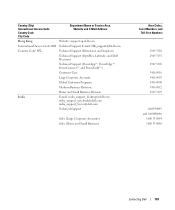Dell Pentium M - Pentium M 1.4GHz 512MB 30GB DVD Win 2K Support and Manuals
Get Help and Manuals for this Dell item

View All Support Options Below
Free Dell Pentium M manuals!
Problems with Dell Pentium M?
Ask a Question
Free Dell Pentium M manuals!
Problems with Dell Pentium M?
Ask a Question
Most Recent Dell Pentium M Questions
Pentium M 32 Or 64 Bit?
I am changing to Windows 7 Ultimate. I havw 2 disks one for 32 and one for 64 bits. The Computer is...
I am changing to Windows 7 Ultimate. I havw 2 disks one for 32 and one for 64 bits. The Computer is...
(Posted by kjellbergstrom37 11 years ago)
I Want To Download The Skype For Patium M Dell
(Posted by 786muhammadjunaid 11 years ago)
Dell Pentium M Videos
Popular Dell Pentium M Manual Pages
Dell Pentium M Reviews
We have not received any reviews for Dell yet.