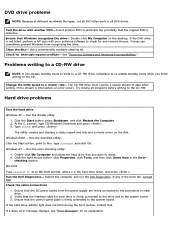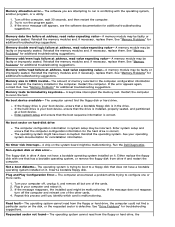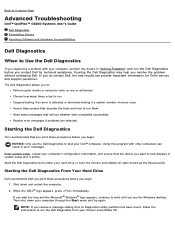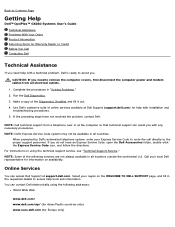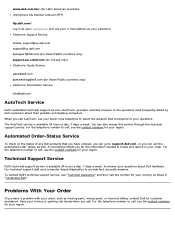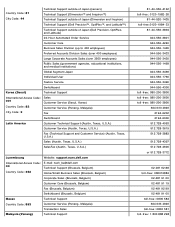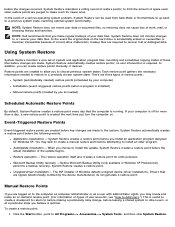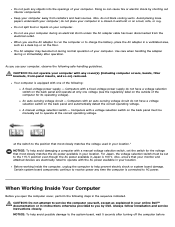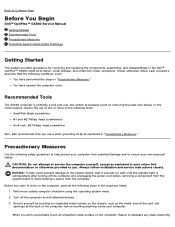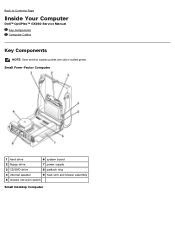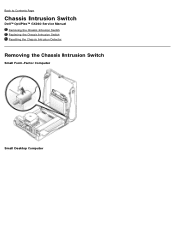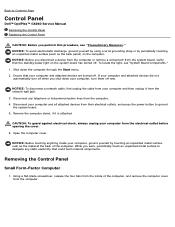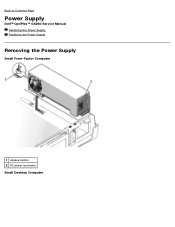Dell GX260 - Optiplex Pentium 4 2.0GHz 512MB 40GB CD Support and Manuals
Get Help and Manuals for this Dell item

Most Recent Dell GX260 Questions
Optiplex Gx260 Pci Irq Asignment Settings
(Posted by wrrensen 11 years ago)
How Do I Restore My Dell Optiplex Gx260 Xp Pro Back To Factory Settings?
Its an older PC and I do not have the original recovery disk.
Its an older PC and I do not have the original recovery disk.
(Posted by ms2000feb 12 years ago)
Message From Cd Drive
I try to use My D drive I get this message (D:\ is not accessible incorrect function. What does th...
I try to use My D drive I get this message (D:\ is not accessible incorrect function. What does th...
(Posted by randynada 12 years ago)
Dell GX260 Videos
Popular Dell GX260 Manual Pages
Dell GX260 Reviews
 Dell has a rating of 5.00 based upon 1 review.
Get much more information including the actual reviews and ratings that combined to make up the overall score listed above. Our reviewers
have graded the Dell GX260 based upon the following criteria:
Dell has a rating of 5.00 based upon 1 review.
Get much more information including the actual reviews and ratings that combined to make up the overall score listed above. Our reviewers
have graded the Dell GX260 based upon the following criteria:
- Durability [1 rating]
- Cost Effective [1 rating]
- Quality [1 rating]
- Operate as Advertised [1 rating]
- Customer Service [1 rating]