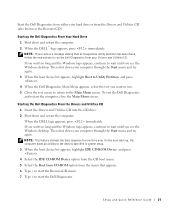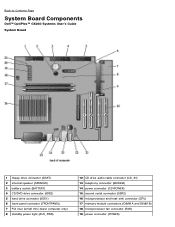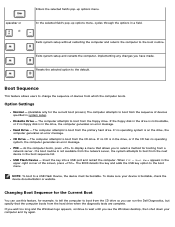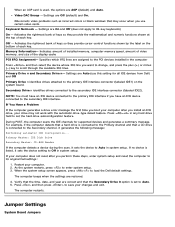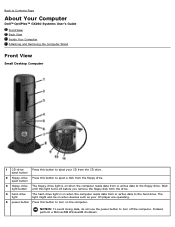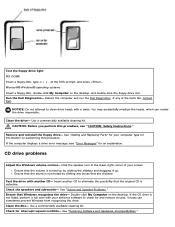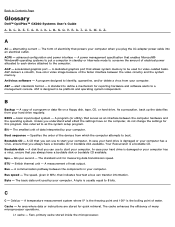Dell GX260 Support Question
Find answers below for this question about Dell GX260 - Optiplex Pentium 4 2.0GHz 512MB 40GB CD.Need a Dell GX260 manual? We have 3 online manuals for this item!
Question posted by randynada on June 26th, 2011
Message From Cd Drive
I try to use My D drive I get this message (D:\ is not accessible incorrect function. What does this mean?
Current Answers
Related Dell GX260 Manual Pages
Similar Questions
Cd Drive Not Working
So i have had this computer for like 3 or 4 years barely used to cd drive and now it won't work? I w...
So i have had this computer for like 3 or 4 years barely used to cd drive and now it won't work? I w...
(Posted by richthomas337 10 years ago)
My Inspiron One 2305 Only Has A Cd Drive On The Left Side, No Brightness Control
My Inspiron One 2305 only has a CD drive on the left side, no brightness control
My Inspiron One 2305 only has a CD drive on the left side, no brightness control
(Posted by philipabrower 11 years ago)
Optiplex Gx260 Pci Irq Asignment Settings
(Posted by wrrensen 11 years ago)
How Do I Restore My Dell Optiplex Gx260 Xp Pro Back To Factory Settings?
Its an older PC and I do not have the original recovery disk.
Its an older PC and I do not have the original recovery disk.
(Posted by ms2000feb 12 years ago)