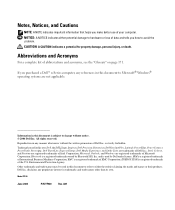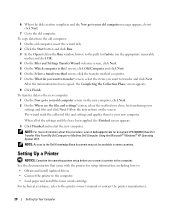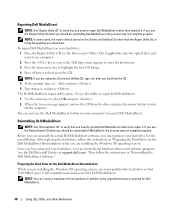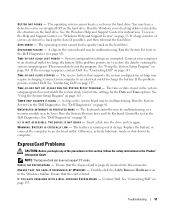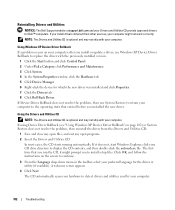Dell Pentium M Support Question
Find answers below for this question about Dell Pentium M - Pentium M 1.4GHz 512MB 30GB DVD Win 2K.Need a Dell Pentium M manual? We have 1 online manual for this item!
Question posted by cvel123 on November 18th, 2012
Pentium M Supported Operating System
pentium m cpu 1.8ghz,1gb ram
Current Answers
Answer #1: Posted by NiranjanvijaykumarAtDell on November 20th, 2012 4:11 AM
Hello cvel123,
I am from Dell Social Media and Community.
For a system to support the operating system we need more information about your system to update the system compatibility.
Follow the link below for Operating system compatibility.
XP:
http://support.microsoft.com/kb/314865
Vista:
http://support.microsoft.com/kb/919183
Windows 7:
http://windows.microsoft.com/systemrequirements
You can log on to www.windows.microsoft.com to know more information about the standard requirements of an operating system.
Let me know if you need any further assistance.
Dell-Niranjan
Twitter: @NiranjanatDell
I am from Dell Social Media and Community.
For a system to support the operating system we need more information about your system to update the system compatibility.
Follow the link below for Operating system compatibility.
XP:
http://support.microsoft.com/kb/314865
Vista:
http://support.microsoft.com/kb/919183
Windows 7:
http://windows.microsoft.com/systemrequirements
You can log on to www.windows.microsoft.com to know more information about the standard requirements of an operating system.
Let me know if you need any further assistance.
Dell-Niranjan
Twitter: @NiranjanatDell
NiranjanAtDell
Dell Inc
Related Dell Pentium M Manual Pages
Similar Questions
Help With Insperion 3000 2 To 1 Laptop
Hi. I Was Giving This Computer With No Papaerwork Of Functioning Instructions. Can You Please Assist...
Hi. I Was Giving This Computer With No Papaerwork Of Functioning Instructions. Can You Please Assist...
(Posted by ljschwartz61 3 years ago)
Will Dell Inspiron N7110 Support Dual Monitor Operation?
(Posted by chazu 10 years ago)
Pentium M 32 Or 64 Bit?
I am changing to Windows 7 Ultimate. I havw 2 disks one for 32 and one for 64 bits. The Computer is...
I am changing to Windows 7 Ultimate. I havw 2 disks one for 32 and one for 64 bits. The Computer is...
(Posted by kjellbergstrom37 11 years ago)
Hi..
i have problem in" event log service is nor running.verfy service is running. error 1067" .. windows...
i have problem in" event log service is nor running.verfy service is running. error 1067" .. windows...
(Posted by saranaraselvam 11 years ago)
Does This Laptop Have A Wireless Adapter Installed ?
(Posted by CynthiaA65 12 years ago)