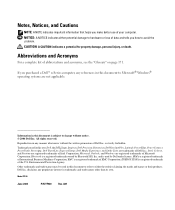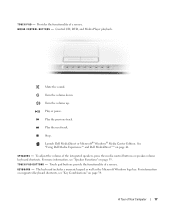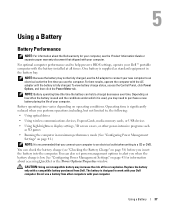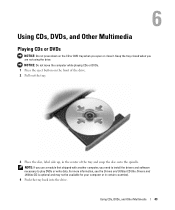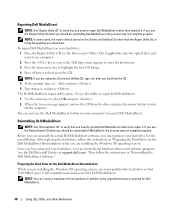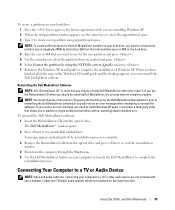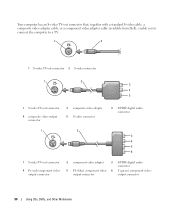Dell Pentium M Support Question
Find answers below for this question about Dell Pentium M - Pentium M 1.4GHz 512MB 30GB DVD Win 2K.Need a Dell Pentium M manual? We have 1 online manual for this item!
Question posted by 786muhammadjunaid on August 10th, 2012
Skype Download
Current Answers
Answer #1: Posted by NiranjanvijaykumarAtDell on August 10th, 2012 6:37 AM
I am from Dell Social Media and Community.
Please follow the link below to download and install skype on your system.
http://www.skype.com/intl/en-us/get-skype/
Let me know if you need any further assistance. I will be glad to
help.
Dell-Niranjan
NiranjanAtDell
Dell Inc
Related Dell Pentium M Manual Pages
Similar Questions
Have a new inspiron 17 3721 laptp. How do you turn on the webcam? There is no webcam folder. Device ...
have musical dvd that i want to import to i tunes. is that possible
I am changing to Windows 7 Ultimate. I havw 2 disks one for 32 and one for 64 bits. The Computer is...