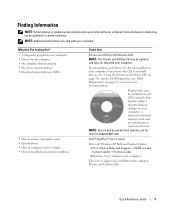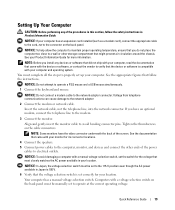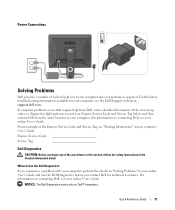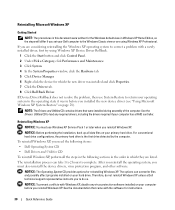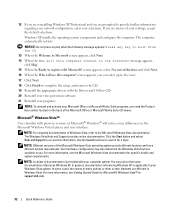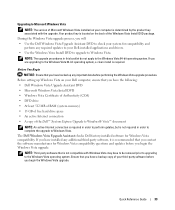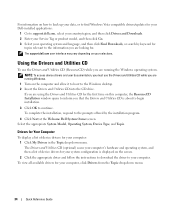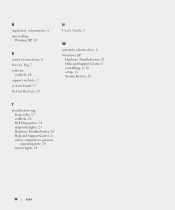Dell OptiPlex 745c Support and Manuals
Get Help and Manuals for this Dell item

View All Support Options Below
Free Dell OptiPlex 745c manuals!
Problems with Dell OptiPlex 745c?
Ask a Question
Free Dell OptiPlex 745c manuals!
Problems with Dell OptiPlex 745c?
Ask a Question
Most Recent Dell OptiPlex 745c Questions
How Much Does A Battery Cost For A Dell Optiplex 745
(Posted by cocoKodik 9 years ago)
Optiplex 745 Cannot Enter Setup Menu
(Posted by nf25sto 9 years ago)
Sound Promlem
i have a dell optiplex 745 my sound has a problem the sound device is installed and works properly, ...
i have a dell optiplex 745 my sound has a problem the sound device is installed and works properly, ...
(Posted by malcolmemmanuel 11 years ago)
Popular Dell OptiPlex 745c Manual Pages
Dell OptiPlex 745c Reviews
We have not received any reviews for Dell yet.