Dell OptiPlex 745c Support Question
Find answers below for this question about Dell OptiPlex 745c.Need a Dell OptiPlex 745c manual? We have 2 online manuals for this item!
Question posted by nf25sto on June 13th, 2014
Optiplex 745 Cannot Enter Setup Menu
The person who posted this question about this Dell product did not include a detailed explanation. Please use the "Request More Information" button to the right if more details would help you to answer this question.
Current Answers
There are currently no answers that have been posted for this question.
Be the first to post an answer! Remember that you can earn up to 1,100 points for every answer you submit. The better the quality of your answer, the better chance it has to be accepted.
Be the first to post an answer! Remember that you can earn up to 1,100 points for every answer you submit. The better the quality of your answer, the better chance it has to be accepted.
Related Dell OptiPlex 745c Manual Pages
Quick Reference
Guide - Page 2


... in this document to Microsoft® Windows® operating systems are registered trademarks of Dell Inc.
Reproduction in this text: Dell, the DELL logo, and OptiPlex are trademarks of Dell Inc.; Model DCSM
February 2007
P/N TJ021
Rev.
Trademarks used in this document is subject to change without the written permission of...
Quick Reference
Guide - Page 5
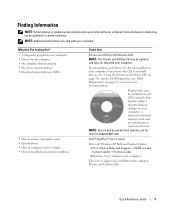
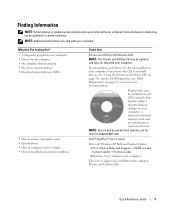
... and drivers are already installed on page 21), or access your documentation. Dell™ OptiPlex™ User's Guide
Microsoft Windows XP Help and Support Center 1 Click Start→ ...the User's Guide for my computer • My computer documentation • My device documentation • Desktop System Software (DSS)
• How to remove and replace parts • Specifications • How ...
Quick Reference
Guide - Page 7


... from technicians, online courses, and frequently asked questions
Dell Support Website - If you reinstall the To download Desktop System Software:
operating system on your computer, you use support.dell.co m or contact support.
• Enter the Express Service Code to direct your call when contacting support.
• Solutions - DSS is necessary for...
Quick Reference
Guide - Page 22
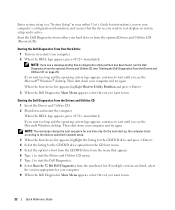
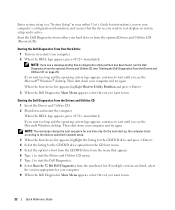
...Menu appears, select the test you want to wait until you see "System Setup... to test displays in system setup. 3 When the boot device...Menu appears, select the test you want to the devices specified in system setup...menu. 5 Select the option to boot from the CD/DVD drive from the menu...see the Microsoft Windows desktop. If you wait too... the Drivers and Utilities CD menu. 7 Type 2 to run...
Quick Reference
Guide - Page 23


...devices attached to your computer. Run Express Test first to run a test from system setup, memory, and various internal tests, and it displays the information in the device list... encountered and allows you to answer questions periodically. Dell Diagnostics Main Menu
1 After the Dell Diagnostics loads and the Main Menu screen appears, click the button for your computer is encountered during ...
Quick Reference
Guide - Page 24


.... Check Diagnostic Lights to see your online User's Guide. To exit the Dell Diagnostics and restart the computer, close the Main Menu screen.
For instructions on page 25).
If the problem is in a power-saving mode.
voltage selection switch on page 25)....and then turns off
Check Diagnostic Lights to see "Beep Codes" on the keyboard to the Main Menu screen.
Quick Reference
Guide - Page 27


....
• Verify that the memory modules that appears on your monitor screen.
• If the problem persists, contact Dell. This pattern also displays when you enter system setup and may not indicate a problem.
• Ensure that the cables are compatible with your computer.
• If the problem persists, contact Dell. If your...
Quick Reference
Guide - Page 28


... to shadowed memory Math-coprocessor test failure Cache test failure
Resolving Software and Hardware Incompatibilities
If a device is either not detected during the operating system setup or is detected but incorrectly configured, you to return your computer to an earlier operating state (without affecting data files) if changes to resolve a hardware...
Quick Reference
Guide - Page 31


...If the operating system logo appears, wait until you see the Windows desktop, and then shut down the computer and try again.
5 Press ...Enter your name and organization (optional) in the Date and Time Settings window, and click Next. 11 If the Networking Settings screen appears, click Typical and click Next. The Windows XP Setup screen appears, and the operating system begins to complete the setup...
Quick Reference
Guide - Page 32
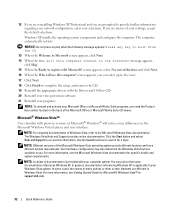
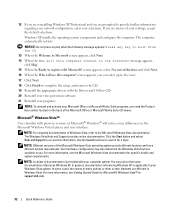
...and system requirements. In some documentation references Windows XP. NOTE: For complete documentation of menu options or other screen elements are different in the Microsoft Windows Vista features and user interface... and select Help and Support to complete the setup, and remove the CD.
19 Reinstall the appropriate drivers with Microsoft? If you can enter up to five users.
17 Click Next.
18...
Quick Reference
Guide - Page 34
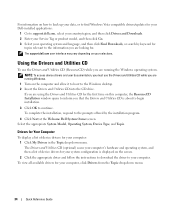
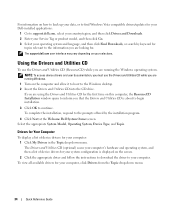
..., select your country/region, and then click Drivers and Downloads. 2 Enter your Service Tag or product model, and then click Go. 3 Select... Turn on the computer and allow it to boot to the Windows desktop. 2 Insert the Drivers and Utilities CD into the CD drive. ...to your computer: 1 Click My Drivers in the Topic drop-down menu.
34
Quick Reference Guide NOTE: To access device drivers and user...
Quick Reference
Guide - Page 36
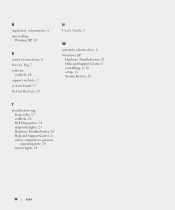
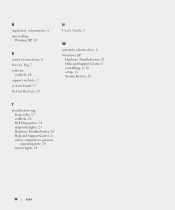
...
conflicts, 28 support website, 7 system board, 17 System Restore, 28
U
User's Guide, 5
W
warranty information, 6 Windows XP
Hardware Troubleshooter, 28 Help and Support Center, 6 reinstalling, 6, 30 setup, 31 System Restore, 28
T
troubleshooting beep codes, 27 conflicts, 28 Dell Diagnostics, 21 diagnostic lights, 25 Hardware Troubleshooter, 28 Help and Support Center, 6 restore computer...
Client Systems Management Administrator's Guide - Page 2


... and trade names other countries. Other trademarks and trade names may be used in any proprietary interest in this text: Dell, the DELL logo, and OptiPlex are either trademarks or registered trademarks of Microsoft Corporation in this document is subject to avoid the problem. March 2007
Rev. is a registered trademarks of...
Client Systems Management Administrator's Guide - Page 3


...and Configuration With MEBx 13 AMT Setup and Configuration Using a USB Storage Device 13 USB Drive Key Requirements 14 AMT WebGUI 14
3 Unprovisioning
Return to Default 17 Full Return to Factory Defaults 17
Contents
3 Contents
1 Introduction
Advantages of the OptiPlex 745c With iAMT Technology 5
2 Setup and Configuration
AMT Setup and Configuration States 7 Operational Modes 8
Enterprise...
Client Systems Management Administrator's Guide - Page 5
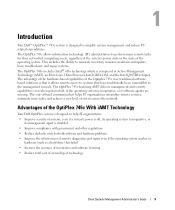
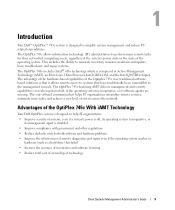
...) has failed
• Increase the accuracy of inventories and software licensing
• Reduce total cost of ownership of technology
Client Systems Management Administrator's Guide
5 The OptiPlex 745c featuring AMT delivers management and security capabilities even when powered off , its operating system is inoperative, or its management agent is designed to simplify system...
Client Systems Management Administrator's Guide - Page 7
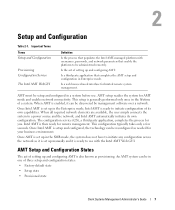
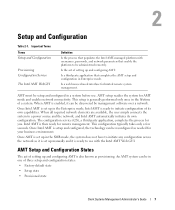
... configured in the SMB mode, the system does not have to initiate configuration of three setup and configuration states: • Factory-default state • Setup state • Provisioned state
Client Systems Management Administrator's Guide
7
This setup is setup and configured, the technology can be discovered by management software over a network. Is a third-party application...
Client Systems Management Administrator's Guide - Page 9


... it and do not modify from the factory-default state to enter Intel Management Engine BIOS Extension (MEBx) Setup.
The new password must either complete the provisioning process or reset... Configuration. The default setting for example !, @, $
• Password must be included in BIOS-Setup.
2 Type the default password, which is also known as a Provisioning server as power options, ...
Client Systems Management Administrator's Guide - Page 11
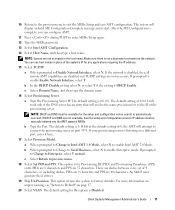
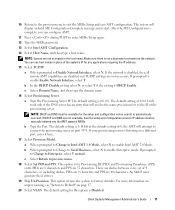
...'s Guide
11 After the ME Configuration is Disabled. a When prompted to enter MEBx Setup again.
12 Type the MEBx password.
13 Select Intel AMT Configuration.
14...menu to enable Enterprise mode. b When prompted to Change to Small Business, select N to exit the MEBx Setup and save AMT configuration. For more information on unprovisioning, see "Return to Default" on a different port, enter...
Client Systems Management Administrator's Guide - Page 12


...not change this may cause AMT to stop responding to remote requests. 25 Select Return to previous menu. 26 Select Exit, and then select Y to the AMT system using a TLS Pre-Shared-...and DNS must be available for a setup and configuration server. If DHCP and DNS are not available, then the setup and configuration server's IP address must be manually entered into a power source and connect the ...
Client Systems Management Administrator's Guide - Page 17


Follow the steps below to previous menu.
3 Select Exit, and then select Y. An unprovisioning message displays after about one minute...returns all AMT to factory defaults, and does not reset ME configuration settings or passwords. Table 3-2.
An AMT setup and configured system can return all AMT configuration settings to its default settings. This includes resetting the password to ...
Similar Questions
How Much Does A Battery Cost For A Dell Optiplex 745
(Posted by cocoKodik 9 years ago)
Sound Promlem
i have a dell optiplex 745 my sound has a problem the sound device is installed and works properly, ...
i have a dell optiplex 745 my sound has a problem the sound device is installed and works properly, ...
(Posted by malcolmemmanuel 11 years ago)

