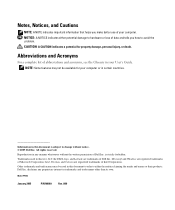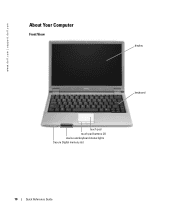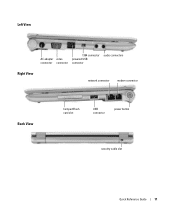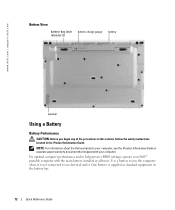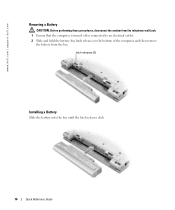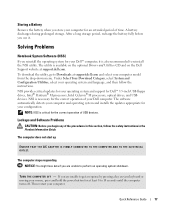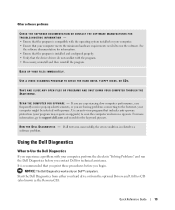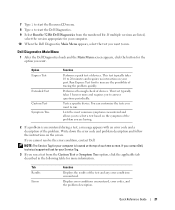Dell Latitude X1 Support and Manuals
Get Help and Manuals for this Dell item

View All Support Options Below
Free Dell Latitude X1 manuals!
Problems with Dell Latitude X1?
Ask a Question
Free Dell Latitude X1 manuals!
Problems with Dell Latitude X1?
Ask a Question
Most Recent Dell Latitude X1 Questions
Where Should I Go To Find Circuit Diagraim Of Dell Pp05s?
(Posted by veshnepal 9 years ago)
I Need The Circuit Diagraim Of dell Pp05s
(Posted by nepalvesh 9 years ago)
Dell Latitude X1 Videos
Popular Dell Latitude X1 Manual Pages
Dell Latitude X1 Reviews
We have not received any reviews for Dell yet.