Dell Latitude Slate Support and Manuals
Get Help and Manuals for this Dell item
This item is in your list!

View All Support Options Below
Free Dell Latitude Slate manuals!
Problems with Dell Latitude Slate?
Ask a Question
Free Dell Latitude Slate manuals!
Problems with Dell Latitude Slate?
Ask a Question
Popular Dell Latitude Slate Manual Pages
Important Information - Page 1


Latitude ST comes pre-installed with a Microsoft Windows 7 32 Bit SP1 operating system and additional Dell recommended software stack, settings and drivers. Drivers and utilities must be available. This document provides important information required after you re-image your computer, as described may result in undesirable performance. Do ...
Important Information - Page 2


... the BIOS setup menu.
2. Other trademarks and trade names may be used in this publication is a registered trademark of Microsoft Corporation in the U.S. Dell Inc.
Intel Mobile Chipset Install the latest driver available under the Input section.
7. For video capturing and streaming features, install any proprietary interest in this text: Dell™, the DELL logo and, Latitude™...
Important Information (Enhancing the Performance of Your Latitude ST) - Page 1
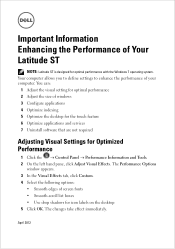
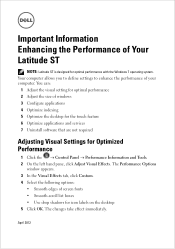
... applications and services 7 Uninstall software that are not required
Adjusting Visual Settings for Optimized Performance
1 Click the Control Panel Performance Information and Tools. 2 On the left hand pane, click Adjust Visual Effects. You can:
1 Adjust the visual setting for optimal performance 2 Adjust the size of Your Latitude ST
NOTE: Latitude ST is designed...
Important Information (Enhancing the Performance of Your Latitude ST) - Page 3


... or do not need to Manual. Click Services. Optimizing Windows Features
1 Click the Control Panel Programs and Features. Optimizing the Desktop for the following services:
a Smart Card: select Manual as Startup Type b Superfetch: select Automatic as Startup Type Review each service in the Services menu. The Program and Features window appears.
2 Click Turn...
Installing the Hotfix Tech Sheet - Page 1


... to http://support.dell.com/support/downloads/. 2 On the left navigation pane, click Drivers Home. 3 Enter the Service Tag or select the Model. 4 Under System Utilities, identify the latest System Software and click Download. Installing the Hotfix for Latitude ST
This hotfix resolves the following steps to download the hotfix: 1 Go to the Latitude ST How-To Re-image Guide available under...
Owner's Manual - Page 1


Dell Latitude ST Owner's Manual
Regulatory Model: T02G Regulatory Type: T02G001
Owner's Manual - Page 2


...;, Latitude™, PowerEdge™, PowerVault™, PowerConnect™, OpenManage™, EqualLogic™, Compellent™, KACE™, FlexAddress™, Force10™ and Vostro™ are registered trademarks of Dell Inc. A00 AMD® is a registered trademark of your computer. Novell® and SUSE® are either potential damage to avoid the problem. Citrix...
Owner's Manual - Page 7


...card by its edges or by the online or telephone service and support team.
You should only perform troubleshooting and simple repairs... electrical outlets.
7 Read and follow the safety instructions that your computer. Also, before you connect a...only be replaced or--if purchased separately--installed by your computer (see the Regulatory Compliance Homepage at www.dell.com/ ...
Owner's Manual - Page 9


... to function as a primary system during short business trips, sales calls, etc. 2
Overview
The Dell Latitude ST features a Windows 7 operating system in a 10" touch-screen slate, combining the mobility of a tablet with the manageability, security and compatibility of enterprise applications. Latitude ST can connect your mouse, printer, HD display and wired network via pen or touch. Interface...
Owner's Manual - Page 11


...appear.
Touch the pen on a mouse. On the Tablet PC Settings window, click Calibrate. 4. Electronic Pen Usage
The Latitude ST uses several input devices. Using the Pen as a ...input device.
Install a new pen tip on the screen of your Tablet PC. Using the Pen as a double-click on a mouse. The battery with a notebook computer. 1. Double-click Tablet PC Settings. 3. Open ...
Owner's Manual - Page 15


The docking station can be purchased separately from dell.com. For more information, see the docking station setup guide available on support.dell.com.
15 Docking Station
The docking station is designed for Latitude ST.
Owner's Manual - Page 30


... secure the WLAN card in After Working Inside Your Computer. 8. d) Select to successfully install the WLAN card. Optionally if the Latitude ST unit is shipped from the factory without a LAN driver and the driver is installed
manually, you will connect automatically after windows starts up.
30 b) Press the key at the Dell logo to turn on the WLAN card. 4. Installing The Wireless Local...
Owner's Manual - Page 53


...set various functions that affect the performance of the computer.
53
The following table defines the function of the hard drive. Default: Enabled
Wake on the computer. This feature is enabled only when the AC adapter is connected. Displays the memory installed...USB Wake Support
Allows USB devices to wake the Default: Enabled system from standby. Express Charge
A Dell fast charging...
Owner's Manual - Page 54


Enable or disable TPM support. Security Tab Computrace
TPM support
Enable or disable the Computrace feature on your computer.
Exit This section allows you to save, discard, and load default settings before exiting from System Setup.
54 Table 6. Boot The Boot tab allows you to change the boot sequence.
Owner's Manual - Page 58


...; N-trig DuoSense Digitizer Settings .
If the bundle is used to resolve Installation and Performance issues. Check if the bundle you are loaded, an icon appears in the system tray. Once the N-trig drivers are trying to run is not adequate for the operating system.
58 Code Cause and Troubleshooting Steps 1 System board: BIOS ROM failure
System...
Dell Latitude Slate Reviews
Do you have an experience with the Dell Latitude Slate that you would like to share?
Earn 750 points for your review!
We have not received any reviews for Dell yet.
Earn 750 points for your review!
