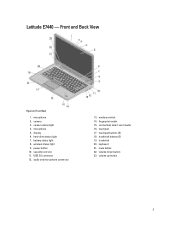Dell Latitude E7440 Support and Manuals
Get Help and Manuals for this Dell item

View All Support Options Below
Free Dell Latitude E7440 manuals!
Problems with Dell Latitude E7440?
Ask a Question
Free Dell Latitude E7440 manuals!
Problems with Dell Latitude E7440?
Ask a Question
Most Recent Dell Latitude E7440 Questions
Disable Webcam And Microphone
Can you please let me know if the camera and microphone can be disabled through the BIOS for the Del...
Can you please let me know if the camera and microphone can be disabled through the BIOS for the Del...
(Posted by ksandoval43238 9 years ago)
Dell Latitude E7440 Videos
Popular Dell Latitude E7440 Manual Pages
Dell Latitude E7440 Reviews
We have not received any reviews for Dell yet.