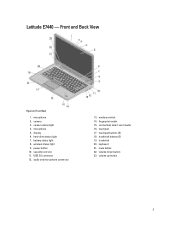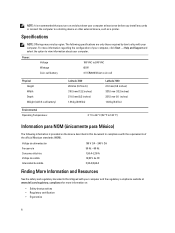Dell Latitude E7440 Support Question
Find answers below for this question about Dell Latitude E7440.Need a Dell Latitude E7440 manual? We have 3 online manuals for this item!
Question posted by ksandoval43238 on September 2nd, 2014
Disable Webcam And Microphone
Can you please let me know if the camera and microphone can be disabled through the BIOS for the Dell Latitude E7440?
Current Answers
Related Dell Latitude E7440 Manual Pages
Similar Questions
How Do You Turn On Your Microphone On A Dell Laptop Latitude 6330
(Posted by zodlste 10 years ago)
How To Disable Mouse Pad On Dell Laptop Latitude E6420
(Posted by yatr 10 years ago)
Integrated Webcam In Dell Latitude E-6410 Is Disable In Windows 7,how To Enable
it
it
(Posted by sam1tmar 10 years ago)
How To Disable Touchpad On Dell Laptop Latitude E6510
(Posted by djsmara24 10 years ago)
How To Disable Touchpad On Dell Laptop Latitude E6420
(Posted by AbhiPluta 10 years ago)