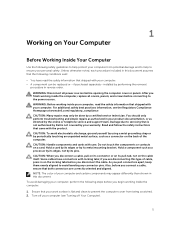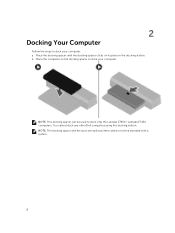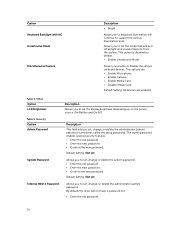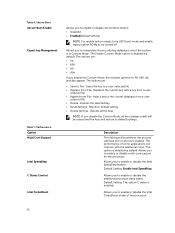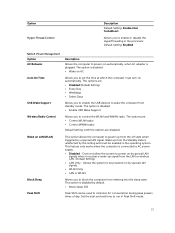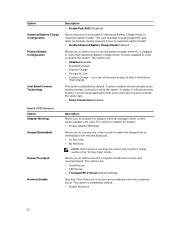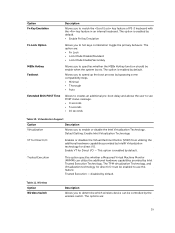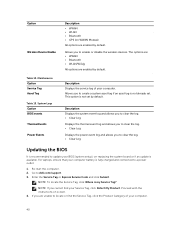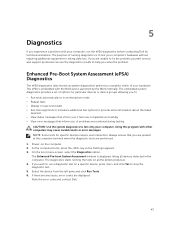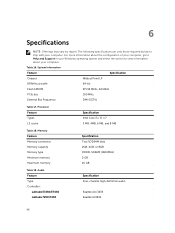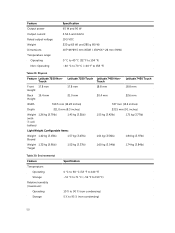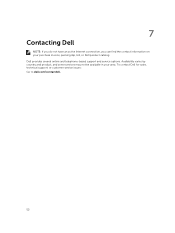Dell Latitude E7250 Support and Manuals
Get Help and Manuals for this Dell item

View All Support Options Below
Free Dell Latitude E7250 manuals!
Problems with Dell Latitude E7250?
Ask a Question
Free Dell Latitude E7250 manuals!
Problems with Dell Latitude E7250?
Ask a Question
Dell Latitude E7250 Videos

Dell Latitude E7250 Ultra Laptop | Review dell latitude | Unboxing dell latitude e7250
Duration: 5:58
Total Views: 1,394
Duration: 5:58
Total Views: 1,394
Popular Dell Latitude E7250 Manual Pages
Dell Latitude E7250 Reviews
We have not received any reviews for Dell yet.