Dell Latitude 5179 2-in-1 Support and Manuals
Get Help and Manuals for this Dell item
This item is in your list!

View All Support Options Below
Free Dell Latitude 5179 2-in-1 manuals!
Problems with Dell Latitude 5179 2-in-1?
Ask a Question
Free Dell Latitude 5179 2-in-1 manuals!
Problems with Dell Latitude 5179 2-in-1?
Ask a Question
Popular Dell Latitude 5179 2-in-1 Manual Pages
User Guide - Page 2
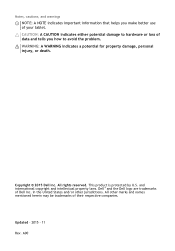
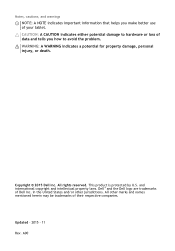
CAUTION: A CAUTION indicates either potential damage to avoid the problem. This product is protected by U.S. All rights reserved. All other jurisdictions. A00
and international copyright and intellectual property laws. Copyright © 2015 Dell Inc. Updated - 2015 - 11 Rev. Dell™ and the Dell logo are trademarks of their respective companies. Notes, cautions, and ...
User Guide - Page 4


... 27 Tilt 28 Dell Active Pen holder 28 Latitude 11 Keyboard 29 Features 29 Connecting your tablet 30 Disconnecting your tablet 32 Charging the keyboard 32 Using the mini Active Pen 34 Charging the mini Active Pen 35
5 Entering BIOS setup program 37 With keyboard 37 Without keyboard 37
6 Specifications 38
7 Troubleshooting 42 Battery 42...
User Guide - Page 5


8 Getting help 46 Self-help resources 46 9 Contacting Dell 47 10 Locating your Service Tag and Express Service Code.......48
5
User Guide - Page 8
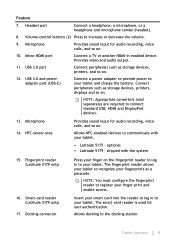
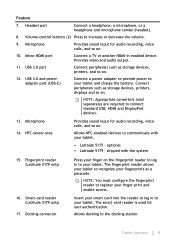
...Appropriate converters (sold separately) are required to the docking station.
Smart-card reader (Latitude 5179 only)
17.
Allows docking to connect standard USB, HDMI and DisplayPort devices.
13... so on .
10. shipped with your finger print and enable access. Fingerprint reader (Latitude 5179 only)
16. Tablet features
8 Feature
7. Microphone
Provides sound input for audio recording, ...
User Guide - Page 9
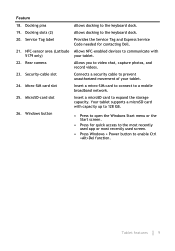
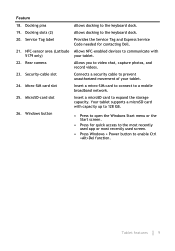
... Express Service Code needed for quick access to the most recently used app or most recently used screen.
• Press Windows + Power button to a mobile broadband network. Allows you to the keyboard dock.
Insert a microSD card to the keyboard dock. NFC-sensor area (Latitude 5179 only)
22. MicroSD-card slot
26.
Your tablet supports a microSD...
User Guide - Page 10
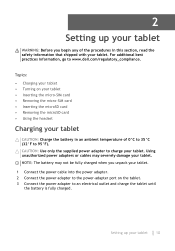
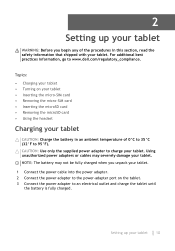
... power adapter to the power-adapter port on the tablet. 3 Connect the power adapter to 95°F). Setting up your tablet
WARNING: Before you unpack your tablet. Using unauthorized power adapters or cables may not be ... charged.
CAUTION: Use only the supplied power adapter to www.dell.com/regulatory_compliance. For additional best practices information, go to charge your tablet.
User Guide - Page 11
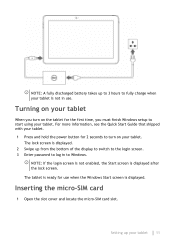
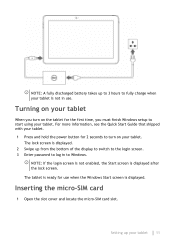
...you must finish Windows setup to start using your tablet.
For more information, see the Quick Start Guide that shipped with your ...bottom of the display to switch to the login screen. 3 Enter password to log in use when the Windows Start screen is displayed. ... for the first time, you turn on your tablet. Setting up your tablet 11 NOTE: A fully discharged battery takes up to...
User Guide - Page 19
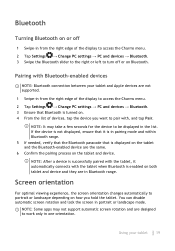
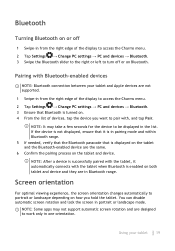
... devices, tap the device you hold the tablet. Using your tablet and Apple devices are not supported.
1 Swipe-in from the right edge of the display to access the Charms menu. 2 Tap Settings → Change PC settings → PC and devices → Bluetooth. 3 Ensure that is enabled on both tablet and device and...
User Guide - Page 25


Keyboards and Pens 25
4
Keyboards and Pens
Your tablet supports the following accessories that are sold separately: • Latitude 11 Slim Keyboard • Latitude 11 Keyboard with mini Active Pen Topics: • Latitude 11 Slim Keyboard • Latitude 11 Keyboard
Latitude 11 Slim Keyboard
Connecting your tablet
1 Open the flap on the keyboard and set to a desired angle.
User Guide - Page 38
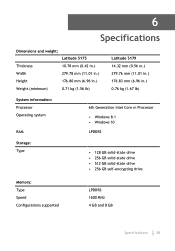
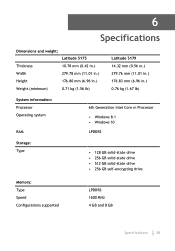
6
Specifications
Dimensions and weight:
Latitude 5175
Thickness
10.78 mm (0.42 in.)
Width
279.78 mm (11.01 in.)
Height
176.80 mm (6.96 in.)
Weight (minimum)
0.71 kg (1.56 lb)
Latitude 5179 14.32 mm (0.56 in.) 279.76 mm (11.01 in.) 176... GB solid-state drive • 256 GB self-encrypting drive
Memory: Type Speed Configurations supported
LPDDR3 1600 MHz 4 GB and 8 GB
Specifications 38
User Guide - Page 39
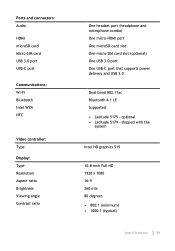
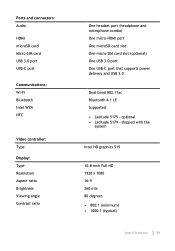
... 1920 x 1080 16:9 360 nits 80 degrees • 800:1 (minimum) • 1000:1 (typical)
Specifications 39 optional • Latitude 5179 - Ports and connectors: Audio
HDMI microSD card Micro-SIM card USB 3.0 port USB-C port
Communications: Wi-... (optional) One USB 3.0 port One USB-C port that supports power delivery and USB 3.0
Dual-band 802.11ac Bluetooth 4.1 LE Supported • Latitude 5175 -
User Guide - Page 40
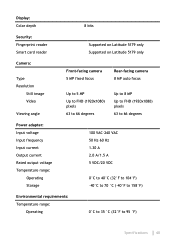
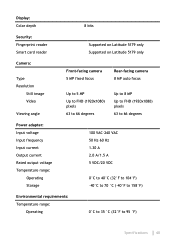
Display: Color depth
8 bits
Security: Fingerprint reader Smart card reader
Supported on Latitude 5179 only Supported on Latitude 5179 only
Camera:
Type Resolution
Still image Video
Viewing angle
Front-facing camera 5 MP fixed focus
Rear-facing ...°F to 158°F)
Environmental requirements: Temperature range:
Operating
0°C to 35 °C (32°F to 95 °F)
Specifications 40
User Guide - Page 45


...
Software or feature is not working as expected
Pen
Problems Pen does not work
Possible causes The pen is not charged
minute for 10 seconds with the tablet docked and in the background. Contact Dell's support service.
Software updates may have been downloaded in use.
• Replace the battery on your tablet.
• Refresh the tablet...
User Guide - Page 46
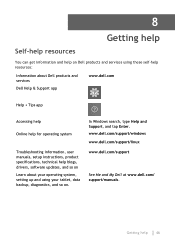
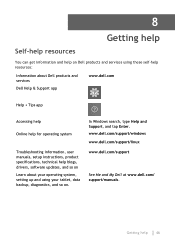
... using your operating system, setting up and using these self-help resources:
Information about Dell products and services
Dell Help & Support app
www.dell.com
Help + Tips app
Accessing help
Online help for operating system
Troubleshooting information, user manuals, setup instructions, product specifications, technical help 46 Getting help blogs, drivers, software updates, and so on Learn...
User Guide - Page 47
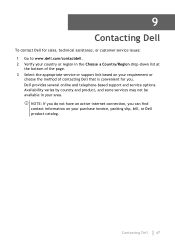
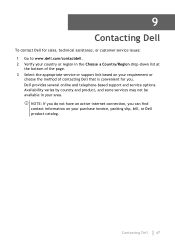
.../Region drop-down list at
the bottom of the page. 3 Select the appropriate service or support link based on your requirement or
choose the method of contacting Dell that is convenient for sales, technical assistance, or customer service issues: 1 Go to www.dell.com/contactdell. 2 Verify your country or region in your purchase invoice, packing...
Dell Latitude 5179 2-in-1 Reviews
Do you have an experience with the Dell Latitude 5179 2-in-1 that you would like to share?
Earn 750 points for your review!
We have not received any reviews for Dell yet.
Earn 750 points for your review!
