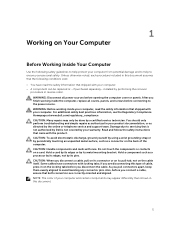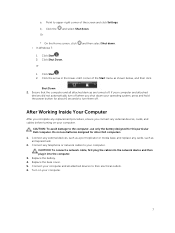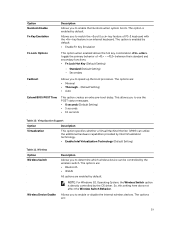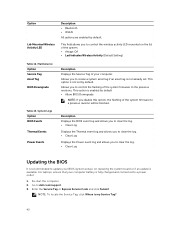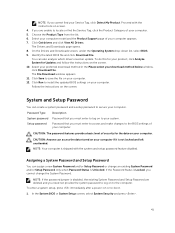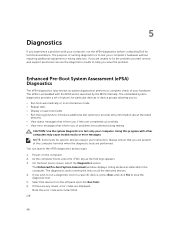Dell Latitude 3160 Support and Manuals
Get Help and Manuals for this Dell item

View All Support Options Below
Free Dell Latitude 3160 manuals!
Problems with Dell Latitude 3160?
Ask a Question
Free Dell Latitude 3160 manuals!
Problems with Dell Latitude 3160?
Ask a Question
Dell Latitude 3160 Videos
Popular Dell Latitude 3160 Manual Pages
Dell Latitude 3160 Reviews
We have not received any reviews for Dell yet.