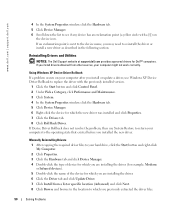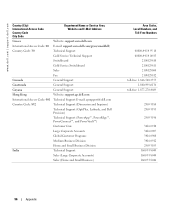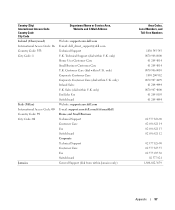Dell Inspiron 700m Support and Manuals
Get Help and Manuals for this Dell item

View All Support Options Below
Free Dell Inspiron 700m manuals!
Problems with Dell Inspiron 700m?
Ask a Question
Free Dell Inspiron 700m manuals!
Problems with Dell Inspiron 700m?
Ask a Question
Most Recent Dell Inspiron 700m Questions
How To Restore Inspiron 700m To Factory Settings
(Posted by ISmi 9 years ago)
Inspiron 700m Battery Won't Charge
(Posted by pocarma 9 years ago)
How To Replace Dell Inspiron 700m Wireless Adapter
(Posted by runte 10 years ago)
Inspiron 700m Battery Cannot Be Identified Dell Inspiron
(Posted by peboCBC 10 years ago)
Bought A Replacement Cd Drive, But Connectors Are On The Right, Not Left.
Bought a replacement cd drive, but connectors are on the right, not left. Can i still use it by taki...
Bought a replacement cd drive, but connectors are on the right, not left. Can i still use it by taki...
(Posted by beauxyosurack 12 years ago)
Dell Inspiron 700m Videos
Popular Dell Inspiron 700m Manual Pages
Dell Inspiron 700m Reviews
We have not received any reviews for Dell yet.