Dell Inspiron 700m Support Question
Find answers below for this question about Dell Inspiron 700m.Need a Dell Inspiron 700m manual? We have 2 online manuals for this item!
Question posted by pocarma on July 21st, 2014
Inspiron 700m Battery Won't Charge
The person who posted this question about this Dell product did not include a detailed explanation. Please use the "Request More Information" button to the right if more details would help you to answer this question.
Current Answers
There are currently no answers that have been posted for this question.
Be the first to post an answer! Remember that you can earn up to 1,100 points for every answer you submit. The better the quality of your answer, the better chance it has to be accepted.
Be the first to post an answer! Remember that you can earn up to 1,100 points for every answer you submit. The better the quality of your answer, the better chance it has to be accepted.
Related Dell Inspiron 700m Manual Pages
Owner's Manual - Page 2


Trademarks used in this text: Dell, the DELL logo, Inspiron, Dell Precision, Dell TravelLite, Dimension, OptiPlex, Latitude, TrueMobile, DellNet, PowerApp,... SIG, Inc. A02
www.dell.com | support.dell.com
To access the help file, see the Dell Inspiron Help file. All rights reserved. EMC is a registered trademark of abbreviations and acronyms, see "Finding Information" on...
Owner's Manual - Page 3


... Up a Printer 22 Printer Cable 22 Connecting a USB Printer 22
Power Protection Devices 23 Surge Protectors 23 Line Conditioners 24 Uninterruptible Power Supplies 24
3 Using a Battery
Battery Performance 25 Checking the Battery Charge 26
Microsoft Windows Power Meter 26 Low-Battery Warning 26 Charging the Battery 26 Removing a Battery 27
Contents
3
Owner's Manual - Page 9


... clean my computer
Help File 1 Click the Start button and click Help and Support. 2 Click User and system guides and click User's guides. 3 Click Dell Inspiron Help.
Finding Information
9 NOTE: Additional information may not be available for your computer.
Finding Information
NOTE: Some features may ship with your computer or in...
Owner's Manual - Page 13
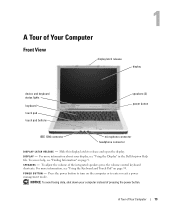
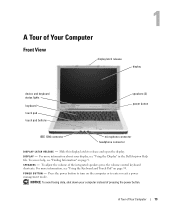
... control keyboard shortcuts. For more information about your computer instead of pressing the power button. For more information, see "Using the Display" in the Dell Inspiron Help file. Slide this display latch to enter or exit a power management mode.
Owner's Manual - Page 15


...an electrical outlet, the as follows: - If the computer is enabled. Off: The battery is adequately charged (or the computer is turned off the computer while the light is flashing.
9 ... function is enabled. Turns on the computer.
To enable or disable wireless networking, press . Indicates battery charge status. A Tour of data, never turn on when the computer reads or writes data. Turns on...
Owner's Manual - Page 17
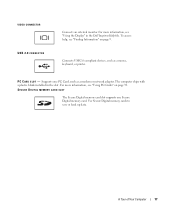
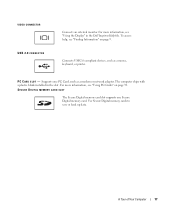
Connects USB 2.0 compliant devices, such as a modem or network adapter.
The computer ships with a plastic blank installed in the Dell Inspiron Help file. SECURE DIGITAL MEMORY CARD SLOT
The Secure Digital memory card slot supports one PC Card, such as a mouse, keyboard, or printer. A Tour of ...
Owner's Manual - Page 24


...is being saved to maintain AC voltage at a fairly constant level. The battery charges while AC power is interrupted. NOTICE: Not all surge protectors offer network adapter...is approved by Underwriters Laboratories (UL).
24
Setting Up Your Computer NOTE: To ensure maximum battery operating time, connect only your computer to connected devices when AC power is available. Disconnect the...
Owner's Manual - Page 25


... when the battery charge is low. Use a battery to run the computer when it is used and the conditions under which it is not connected to purchase a new battery during the life of a lithium-ion battery. CAUTION: Do not dispose of the procedures in this section, follow the safety instructions located in the Dell Inspiron Help...
Owner's Manual - Page 26


..." on page 9.
To access help , see "Finding Information" on page 64.
26
Using a Battery Charging the Battery
When you when the battery charge is hot from being in the Dell Inspiron Help file. If the battery is approximately 90 percent depleted.
If the battery runs completely out of power, hibernate mode begins automatically. If the computer is connected...
Owner's Manual - Page 31


..., including creating CDs from audio files on your computer.
Using CDs, DVDs, and Other Multimedia
31 To access the help file, see the Dell™ Inspiron™ Help file.
For instructions, see the Sonic RecordNow documentation that have a CD-R, CD-RW, DVD+RW, DVD+R, or DVD/CD-RW combo drive. However...
Owner's Manual - Page 36


... Functions
Opens the Task Manager window.
Display Functions
Switches the video image to activate a different power management mode using the Advanced tab in the Dell Inspiron Help file. You can reprogram this keyboard shortcut to the next display option.
Power Management
Speaker Functions
Activates a power management mode.
Radios (Including Wireless Networking...
Owner's Manual - Page 54


... it , and you will never be able to use PC Restore to return your computer, even to gain additional hard drive space. See the Dell Inspiron Help file for PC Restore does not exist, a message appears stating that you must do not log on page 9.
54
Solving Problems If the partition...
Owner's Manual - Page 64
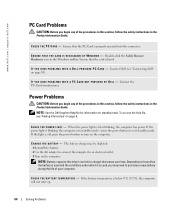
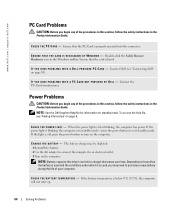
... properly inserted into the connector. Ensure that the card is lit or blinking, the computer has power. The battery charge may need to turn on page 9. Depending on standby mode. NOTE: See the Dell Inspiron Help file for information on how often the battery is used and the conditions under which it can hold...
Owner's Manual - Page 65
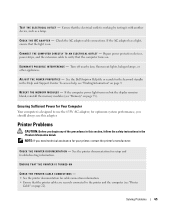
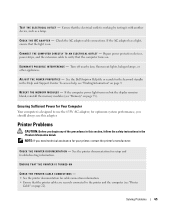
... other appliances.
See the printer documentation for your printer, contact the printer's manufacturer. for the keyword standby in the Product Information Guide.
See the Dell Inspiron Help file or search for optimum system performance, you need technical assistance for setup and troubleshooting information. TE...
Owner's Manual - Page 69


... with another device, such as a lamp. Press and the up- Video and Display Problems
CAUTION: Before you attach an external monitor to your computer, the battery charge may be depleted. If your external speaker system includes a subwoofer, ensure that the subwoofer is recommended that the electrical outlet is working by testing it...
Owner's Manual - Page 84


... lb) (8 cell) approximate 0.24 kg (0.54 lb) (4 cell) approximate Weight varies depending on configuration and manufacturing variability. 14.8 VDC
2.5 hours 1.5 hours Battery operating time varies depending on battery life. 500 discharge/charge cycles
0° to 35°C (32° to 95°F) -40° to 65°C (-40° to 149°F)
84...
Owner's Manual - Page 93
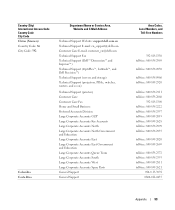
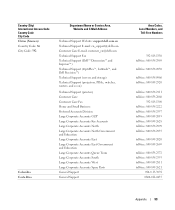
....dell.com.cn Technical Support E-mail: [email protected] Customer Care E-mail: [email protected] Technical Support Fax Technical Support (Dell™ Dimension™ and Inspiron™) Technical Support (OptiPlex™, Latitude™, and Dell Precision™) Technical Support (servers and storage) Technical Support (projectors, PDAs, switches, routers, and so on...
Owner's Manual - Page 96
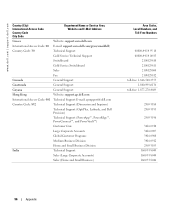
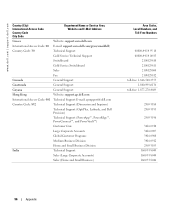
... Support
Hong Kong
Website: support.ap.dell.com
International Access Code: 001 Technical Support E-mail: [email protected]
Country Code: 852
Technical Support (Dimension and Inspiron)
Technical Support (OptiPlex, Latitude, and Dell Precision)
Technical Support (PowerApp™, PowerEdge™, PowerConnect™, and PowerVault™)
Customer Care
Large Corporate Accounts
Global...
Owner's Manual - Page 98
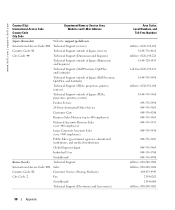
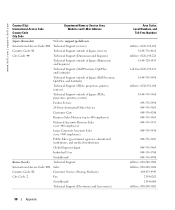
... Code: 001 Technical Support (servers)
Country Code: 81
Technical Support outside of Japan (servers)
City Code: 44
Technical Support (Dimension and Inspiron)
Technical Support outside of Japan (Dimension and Inspiron)
Technical Support (Dell Precision, OptiPlex, and Latitude)
Technical Support outside of Japan (Dell Precision, OptiPlex, and Latitude)
Technical Support (PDAs, projectors...
Owner's Manual - Page 109


... air vent
description, 20 system view, 20 audio connectors description, 14 system view, 14 audio device connecting, 33 audio. See sound
B
battery charging, 26 checking the charge, 26 description, 20 installing, 27 low-battery warning, 26 performance, 25 power meter, 26 removing, 27 storing, 27 system view, 20
blanks PC Cards, 39 removing, 39...

