Dell Inspiron 700m Support Question
Find answers below for this question about Dell Inspiron 700m.Need a Dell Inspiron 700m manual? We have 2 online manuals for this item!
Question posted by ISmi on September 26th, 2014
How To Restore Inspiron 700m To Factory Settings
The person who posted this question about this Dell product did not include a detailed explanation. Please use the "Request More Information" button to the right if more details would help you to answer this question.
Current Answers
There are currently no answers that have been posted for this question.
Be the first to post an answer! Remember that you can earn up to 1,100 points for every answer you submit. The better the quality of your answer, the better chance it has to be accepted.
Be the first to post an answer! Remember that you can earn up to 1,100 points for every answer you submit. The better the quality of your answer, the better chance it has to be accepted.
Related Dell Inspiron 700m Manual Pages
Owner's Manual - Page 2


...hardware or loss of Dell Inc. Trademarks used in this text: Dell, the DELL logo, Inspiron, Dell Precision, Dell TravelLite, Dimension, OptiPlex, Latitude, TrueMobile, DellNet, PowerApp, PowerEdge, ...Information in this document is strictly forbidden.
To access the help file, see the Dell Inspiron Help file. is subject to avoid the problem. A02
www.dell.com | support.dell...
Owner's Manual - Page 5


... Extended PC Cards 39 Removing a PC Card or Blank 39 Installing a PC Card 41
8 Setting Up a Home and Office Network
Connecting to a Network Adapter 43 Network Setup Wizard 44 Connecting... 50
Resolving Software and Hardware Incompatibilities 51 Restoring Your Operating System 51
Using Microsoft Windows XP System Restore 51 Using Dell PC Restore by Symantec 52 Drive Problems 54 CD and...
Owner's Manual - Page 9


... End User License Agreement
Find It Here Dell™ Product Information Guide
• How to set up my computer
Setup Diagram
• Tips on using Microsoft® Windows® • How...Help and Support. 2 Click User and system guides and click User's guides. 3 Click Dell Inspiron Help.
What Are You Looking For?
• Warranty information • Terms and Conditions (U.S.
...
Owner's Manual - Page 13
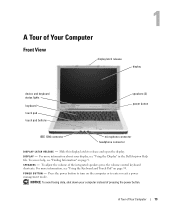
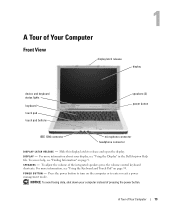
... display.
To adjust the volume of Your Computer
13 NOTICE: To avoid losing data, shut down your display, see "Using the Display" in the Dell Inspiron Help file.
D I S P L A Y L A T C H R E L E A S E -
A Tour of Your Computer
Front View
display latch release
display
device and keyboard status lights
keyboard touch pad touch pad buttons
speakers (2) power...
Owner's Manual - Page 17
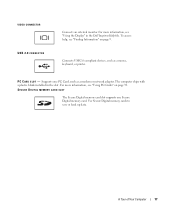
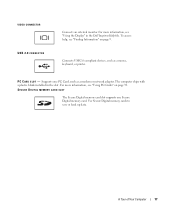
... as a modem or network adapter.
To access help, see "Using the Display" in the slot. P C C A R D S L O T - The computer ships with a plastic blank installed in the Dell Inspiron Help file.
SECURE DIGITAL MEMORY CARD SLOT
The Secure Digital memory card slot supports one PC Card, such as a mouse, keyboard, or printer. For more...
Owner's Manual - Page 25


... of the procedures in this section, follow the safety instructions located in the Dell Inspiron Help file.)
NOTE: It is low. Handle damaged or leaking batteries with the main...environmental agency for advice on operating conditions. Damaged batteries may need to help preserve BIOS settings, operate your computer. Battery operating time varies depending on disposing of batteries with a ...
Owner's Manual - Page 26


... electrical outlet, a icon appears. For more information about low-battery alarms, see "Power Management" in the Dell Inspiron Help file.
For more information about the Power Meter tab, see "Power Management" in the Dell Inspiron Help file.
If necessary, the AC adapter then charges the battery and maintains the battery charge. To...
Owner's Manual - Page 31


....
The following instructions show how to make an exact copy of CD or DVD you create CDs or DVDs. For instructions, see the Dell™ Inspiron™ Help file. Using CDs, DVDs, and Other Multimedia
31 Currently, five DVD-writable disc formats are available: DVD+R, DVD+RW, DVD-R, DVD-RW, and...
Owner's Manual - Page 51
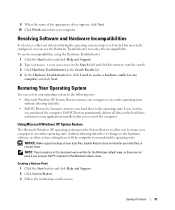
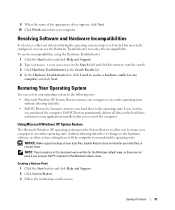
... your hard drive to the operating state it was in when
you purchased the computer.
Using Microsoft Windows XP System Restore
The Microsoft Windows XP operating system provides System Restore to allow you set your data files or recover them. To resolve incompatibilities using the Hardware Troubleshooter:
1 Click the Start button and click...
Owner's Manual - Page 54


...Inspiron Help file for and remove viruses. Click Quit and log on page 9.
54
Solving Problems C L E A N T H E D R I V E O R D I V E - www.dell.com | support.dell.com
Removing PC Restore
NOTICE: PC Restore enables you to restore...administrator, a message appears stating that you will never be able to use PC Restore to return your computer's operating system to its original state. 1 Log on ...
Owner's Manual - Page 55
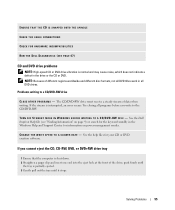
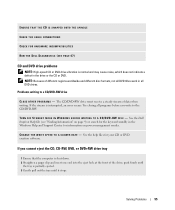
.... Solving Problems
55
TU R N O F F S T A N D B Y M O D E I N W I N D O W S B E F O R E W R I T I S C - If you write to a CD/DVD-RW drive
C L O S E O T H E R P R O G R A M S - Try closing all DVD drives.
See the Dell Inspiron Help file (see "Finding Information" on power management modes. R W D I N G T O A C D / D V D - Problems writing to the CD/DVD-RW.
push firmly until it...
Owner's Manual - Page 88


...time you save the changes and exit system setup.
Additional technical support options may be available for restoration of the boot devices:
1 Select (highlight) a device by pressing the down the list. ...press the + key to the selected device. Performing a One-Time Boot
You can set a one-time-only boot sequence without entering system setup. (You can also use this technician-assisted technical...
Owner's Manual - Page 93
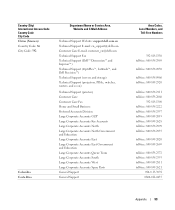
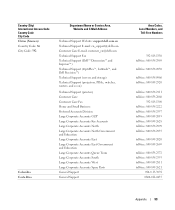
....dell.com.cn Technical Support E-mail: [email protected] Customer Care E-mail: [email protected] Technical Support Fax Technical Support (Dell™ Dimension™ and Inspiron™) Technical Support (OptiPlex™, Latitude™, and Dell Precision™) Technical Support (servers and storage) Technical Support (projectors, PDAs, switches, routers, and so on...
Owner's Manual - Page 96
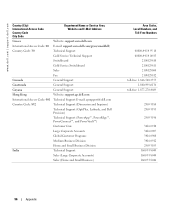
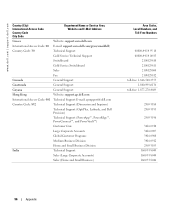
... Support
Hong Kong
Website: support.ap.dell.com
International Access Code: 001 Technical Support E-mail: [email protected]
Country Code: 852
Technical Support (Dimension and Inspiron)
Technical Support (OptiPlex, Latitude, and Dell Precision)
Technical Support (PowerApp™, PowerEdge™, PowerConnect™, and PowerVault™)
Customer Care
Large Corporate Accounts
Global...
Owner's Manual - Page 98
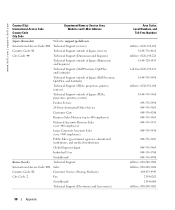
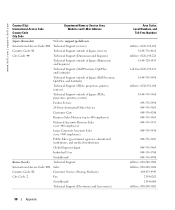
... Code: 001 Technical Support (servers)
Country Code: 81
Technical Support outside of Japan (servers)
City Code: 44
Technical Support (Dimension and Inspiron)
Technical Support outside of Japan (Dimension and Inspiron)
Technical Support (Dell Precision, OptiPlex, and Latitude)
Technical Support outside of Japan (Dell Precision, OptiPlex, and Latitude)
Technical Support (PDAs, projectors...
Owner's Manual - Page 99
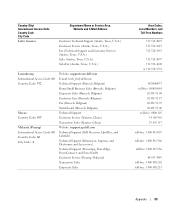
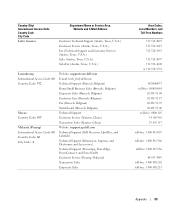
... Customer Service (Xiamen, China) Transaction Sales (Xiamen, China) Website: support.ap.dell.com Technical Support (Dell Precision, OptiPlex, and Latitude) Technical Support (Dimension, Inspiron, and Electronics and Accessories) Technical Support (PowerApp, PowerEdge, PowerConnect, and PowerVault) Customer Service (Penang, Malaysia) Transaction Sales Corporate Sales
Area Codes, Local Numbers, and...
Owner's Manual - Page 102


... or Service Area, Website and E-Mail Address
Singapore (Singapore)
Website: support.ap.dell.com
International Access Code: 005 Country Code: 65
Technical Support (Dimension, Inspiron, and Electronics and Accessories)
Technical Support (OptiPlex, Latitude, and Dell Precision)
Technical Support (PowerApp, PowerEdge, PowerConnect, and PowerVault)
Customer Service (Penang, Malaysia)
Transaction...
Owner's Manual - Page 109


...module bay
CD-RW drive problems, 55
CDs using, 31
Check Disk, 56
computer crashes, 61-62 restore to previous operating state, 51 restore to previous state, 51 slow performance, 57, 62 specifications, 81 stops responding, 61
conflicts software and hardware..., 13 system view, 13
display latch release description, 13 system view, 13
display settings for a TV enabling in Windows XP, 34
Index
109
Owner's Manual - Page 111


..., 39 installing, 41 removing, 39 slots, 39 types, 39 wireless network adapter, 39
PC Restore, 51
power line conditioners, 23 problems, 64 protection devices, 23 surge protectors, 23 UPS, 23...computer is turned off, 29 system view, 18, 20
monitor problems, 69
N
network problems, 63 setting up , 61 computer stops responding, 61 conflicts, 51
problems (continued) Dell Diagnostics, 47 drives, 54...
Owner's Manual - Page 112


...
troubleshooting conflicts, 51 Dell Diagnostics, 47 external keyboard problems, 59 Hardware Troubleshooter, 51 Help and Support Center, 12 restore to previous operating state, 51 restore to previous state, 51
TV connecting, 33 enabling display settings in Windows XP, 34
U
uninterruptible power supply. See UPS
UPS, 23 USB connector
description, 17 system view, 17...
Similar Questions
Inspiron 700m Battery Cannot Be Identified Dell Inspiron
(Posted by peboCBC 10 years ago)
How Do I Restore My Studio1735 To Factory Settings From C Prompt
how do I restore my dell studio 1735 to factory settings from the c prompt with d as the recovery pa...
how do I restore my dell studio 1735 to factory settings from the c prompt with d as the recovery pa...
(Posted by deannastevenson319 11 years ago)

