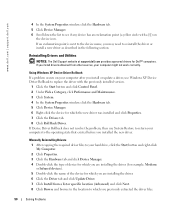Dell Inspiron 700m Support Question
Find answers below for this question about Dell Inspiron 700m.Need a Dell Inspiron 700m manual? We have 2 online manuals for this item!
Question posted by beauxyosurack on November 22nd, 2011
Bought A Replacement Cd Drive, But Connectors Are On The Right, Not Left.
Bought a replacement cd drive, but connectors are on the right, not left. Can i still use it by taking them apart and swapping something out
Current Answers
Related Dell Inspiron 700m Manual Pages
Similar Questions
Dell Laptop Inspiron N5050 Drivers For Windows Xp
dell laptop Inspiron N5050 drivers for windows xp
dell laptop Inspiron N5050 drivers for windows xp
(Posted by Umeshb1986 11 years ago)
Please Plug In A Supported Devices Wraning Giving For Dell Laptop Inspiron N5050
please plug in a supported devices wraning giving for Dell laptop inspiron N5050
please plug in a supported devices wraning giving for Dell laptop inspiron N5050
(Posted by vinaynalla 11 years ago)
Screen Goes Black
I have an inspiron 700m. Everything is working fine except its screen. When i turn it on, the screen...
I have an inspiron 700m. Everything is working fine except its screen. When i turn it on, the screen...
(Posted by melcalingo 12 years ago)