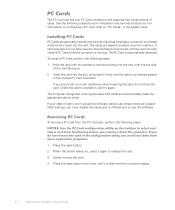Dell Inspiron 3700 Support and Manuals
Get Help and Manuals for this Dell item

View All Support Options Below
Free Dell Inspiron 3700 manuals!
Problems with Dell Inspiron 3700?
Ask a Question
Free Dell Inspiron 3700 manuals!
Problems with Dell Inspiron 3700?
Ask a Question
Most Recent Dell Inspiron 3700 Questions
Laptop Freezes On Opening Page Of 'setup' Program After Pushing F2 Upon Startup.
Originally found in trash. Found used parts to replace what was missing, got it up and running on Wi...
Originally found in trash. Found used parts to replace what was missing, got it up and running on Wi...
(Posted by dell3700 11 years ago)
Dell Inspiron 3700 Videos
Popular Dell Inspiron 3700 Manual Pages
Dell Inspiron 3700 Reviews
We have not received any reviews for Dell yet.