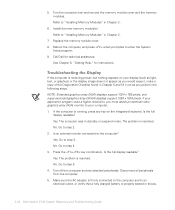Dell Inspiron 3700 Support Question
Find answers below for this question about Dell Inspiron 3700.Need a Dell Inspiron 3700 manual? We have 4 online manuals for this item!
Question posted by dell3700 on August 18th, 2012
Laptop Freezes On Opening Page Of 'setup' Program After Pushing F2 Upon Startup.
Originally found in trash. Found used parts to replace what was missing, got it up and running on Win98SE. No battery installed, running exclusively on external DELL power supply/adapter. No Internet connectivity. Used exclusively for recording/editing/playing back audio files. Worked fine for weeks then one day it froze up right after turning it on. Tried reloading all software and it seemed better but froze up again after a few minutes. Ran diagnosis from system CD which indicated a bad memory chip. Took out the memory chip and everything seemd OK but again, after a few minutes it freezes up. Thought it might be temperature related but it locks up so quickly, nothing gets very hot. Anybody have ideas what to try next besides throwing it away ?
Current Answers
Related Dell Inspiron 3700 Manual Pages
Similar Questions
Inspiron 5110 Won't Turn On. No Power Supply Indicator On Laptop.
I have swapped battery and power supply. They work fine on other laptops, but none work on this one....
I have swapped battery and power supply. They work fine on other laptops, but none work on this one....
(Posted by cschwope 11 years ago)
I Need Help With My Dell Laptop Inspiron 5520
i recently fell asleep with my laptop on and when i woke up i restarted it cause i just wanted to th...
i recently fell asleep with my laptop on and when i woke up i restarted it cause i just wanted to th...
(Posted by mcandrewsmeghan 11 years ago)
Dell Laptop Inspiron N5050 Drivers For Windows Xp
dell laptop Inspiron N5050 drivers for windows xp
dell laptop Inspiron N5050 drivers for windows xp
(Posted by Umeshb1986 11 years ago)
I Have A D- Link Router And It Was Working Fine For My Dell Laptop.
I had to replace Laptop and now I cannot get a signal for internet.
I had to replace Laptop and now I cannot get a signal for internet.
(Posted by tinaspence1125 11 years ago)
Please Plug In A Supported Devices Wraning Giving For Dell Laptop Inspiron N5050
please plug in a supported devices wraning giving for Dell laptop inspiron N5050
please plug in a supported devices wraning giving for Dell laptop inspiron N5050
(Posted by vinaynalla 11 years ago)