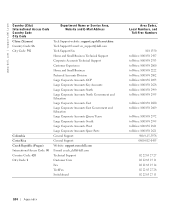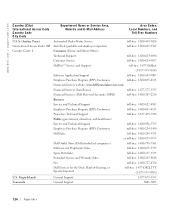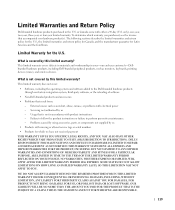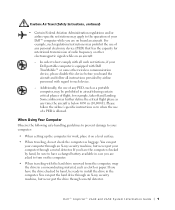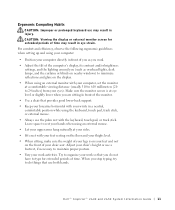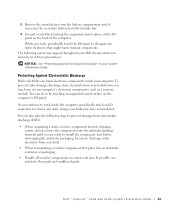Dell Inspiron 2600 Support and Manuals
Get Help and Manuals for this Dell item

View All Support Options Below
Free Dell Inspiron 2600 manuals!
Problems with Dell Inspiron 2600?
Ask a Question
Free Dell Inspiron 2600 manuals!
Problems with Dell Inspiron 2600?
Ask a Question
Most Recent Dell Inspiron 2600 Questions
Dell Inspiron 2600
Do I need a WiFi card for this model Dell Inspiron 2600
Do I need a WiFi card for this model Dell Inspiron 2600
(Posted by susanosgood 7 years ago)
How To Remove Bios Battery From Inspiron 2600
(Posted by ChangBE 9 years ago)
How To Change A Dell Inspiron 2600 Cmos Battery
(Posted by xxwa 9 years ago)
Corrupted File Is Missing.. What Can I Do For This?
(Posted by sandraybella28 11 years ago)
Does It Have Wireless
Or Web Cam
(Posted by Anonymous-54628 12 years ago)
Dell Inspiron 2600 Videos
Popular Dell Inspiron 2600 Manual Pages
Dell Inspiron 2600 Reviews
We have not received any reviews for Dell yet.