Dell Inspiron 2600 Support Question
Find answers below for this question about Dell Inspiron 2600.Need a Dell Inspiron 2600 manual? We have 3 online manuals for this item!
Question posted by susanosgood on January 20th, 2017
Dell Inspiron 2600
Do I need a WiFi card for this model Dell Inspiron 2600
Current Answers
Answer #1: Posted by TommyKervz on January 20th, 2017 10:29 PM
This answer was accepted by the poster of the original question.
Related Dell Inspiron 2600 Manual Pages
Solutions Guide - Page 2


... page 50.
A02 Trademarks used in this text: Dell, the DELL logo, DellNet, AccessDirect, TrueMobile, DellPlus, Inspiron, Dell Precision, Dimension, OptiPlex, and Latitude are registered trademarks... names may be used in this document is a registered trademark of Dell Computer Corporation; Model PP04L
November 2002 P/N 1H066
Rev. Microsoft and Windows are trademarks of...
Solutions Guide - Page 90
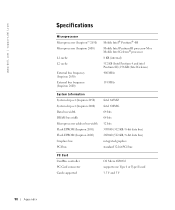
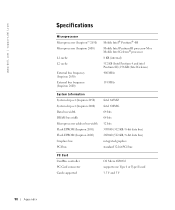
www.dell.com | support.dell.com
Specifications
Microprocessor Microprocessor (Inspiron™ 2650) Microprocessor (Inspiron 2600)
L1 cache L2 cache
External bus frequency (Inspiron 2650) External bus frequency (Inspiron 2600)
Mobile Intel® Pentium® 4M Mobile Intel Pentium III processor-M or Mobile Intel Celeron® processor 8 KB (internal) 512 KB (Intel Pentium 4 and intel ...
Solutions Guide - Page 91
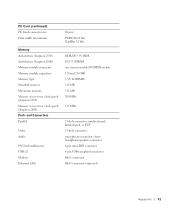
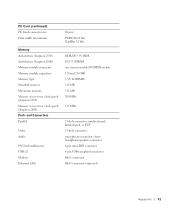
... stereo headphone/speakers connector 6-pin mini-DIN connector 4-pin USB-compliant connector RJ-11 connector RJ-45 connector (optional)
Appendix 91 PC Card (continued) PC Card connector size Data width (maximum)
Memory Architecture (Inspiron 2650) Architecture (Inspiron 2600) Memory module connector Memory module capacities Memory type Standard memory Maximum memory Memory access time: clock speed...
Solutions Guide - Page 92


... headphones/speakers connector www.dell.com | support.dell.com
92 Appendix
Communications Modem:
Type Controller Interface Network adapter
Video Video type (Inspiron 2650)
Video type (Inspiron 2600) Data bus (Inspiron 2650) Data bus (Inspiron 2600) Video controller (Inspiron 2650) Video controller (Inspiron 2600) Video memory (Inspiron 2650) Video memory (Inspiron 2600) System memory, 128 MB...
Solutions Guide - Page 107
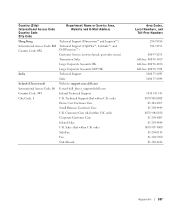
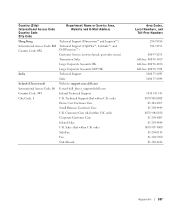
... City Code
Department Name or Service Area, Website and E-Mail Address
Hong Kong
Technical Support (Dimension™ and Inspiron™)
International Access Code: 001 Technical Support (OptiPlex™, Latitude™, and
Country Code: 852
Dell Precision™)
Customer Service (non-technical, post-sales issues)
Transaction Sales
Large Corporate Accounts HK
Large Corporate...
Solutions Guide - Page 109


... Support outside of Japan (servers)
City Code: 44
Technical Support (Dimension™ and Inspiron™)
Technical Support outside of Japan (Dimension and Inspiron)
Technical Support (Dell Precision™, OptiPlex™, and Latitude™)
Technical Support outside of Japan (Dell Precision, OptiPlex, and Latitude)
24-Hour Automated Order Service
Customer Care
Business Sales Division...
Solutions Guide - Page 114


...E-Mail Address
Sweden (Upplands Vasby)
Website: support.euro.dell.com
International Access Code: 00 E-mail: swe_support@dell.com
Country Code: 46 City Code: 8
E-mail Support for Latitude and Inspiron: Swe-nbk_kats@dell.com
E-mail Support for OptiPlex: Swe_kats@dell.com
E-mail Support for Servers: Nordic_server_support@dell.com
Technical Support
Relational Customer Care
Home/Small Business...
System Information Guide - Page 4


... meets the ENERGY STAR guidelines for property damage, personal injury, or death.
Trademarks used in this text: Dell, the DELL logo, AccessDirect, TrueMobile, and Inspiron are registered trademarks of the U.S. Microsoft and Windows are trademarks of Dell Computer Corporation;
Reproduction in any proprietary interest in this document is subject to change without the written...
System Information Guide - Page 7
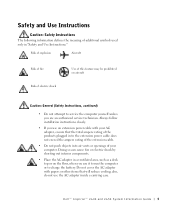
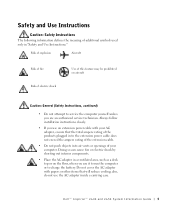
Dell™ Inspiron™ 2600 and 2650 System Information Guide 5 Safety and Use Instructions
Caution: Safety Instructions
The following information defines the meaning of your computer. Do not cover the ...
System Information Guide - Page 8


... or optional (PC Card) modem, disconnect the modem cable if an electrical storm is present). Do not use your computer in a wet environment, for extended periods of 26 American wire gauge (AWG) and an FCC-compliant RJ-11 modular plug.
• PC Cards may contain flammable substances.
6 Dell™ Inspiron™ 2600 and 2650 System...
System Information Guide - Page 9
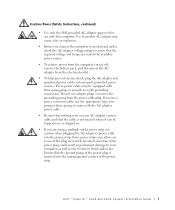
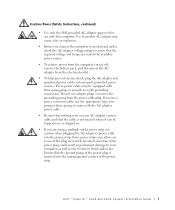
...rests on your computer, as well as risk of electric shock and/or fire. Dell™ Inspiron™ 2600 and 2650 System Information Guide 7 Do not use with this computer. Incorrect insertion ... the power cable plug.
Caution: Power (Safety Instructions, continued)
• Use only the Dell-provided AC adapter approved for use adapter plugs or remove the grounding prong from the computer, ...
System Information Guide - Page 10


... battery terminals. If the battery is damaged, electrolyte may leak from the cells and may increase the risk of a spent or damaged battery promptly.
8 Dell™ Inspiron™ 2600 and 2650 System Information Guide Battery cells may result in a fire or with normal household waste. Do not disassemble it improperly. Dispose of fire...
System Information Guide - Page 11
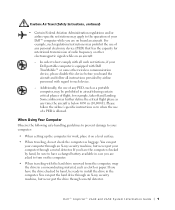
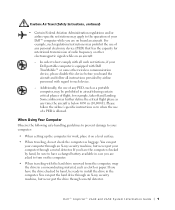
...electronic device (PED) that has the capacity for example, takeoff and landing. Dell™ Inspiron™ 2600 and 2650 System Information Guide 9 If you have the computer checked by hand...
- For example, such regulations/restrictions may prohibit the use of a PED is equipped with Dell TrueMobile™ or some other electromagnetic signals while on a level surface.
• When traveling...
System Information Guide - Page 13
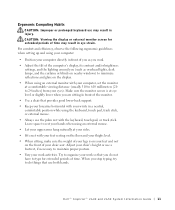
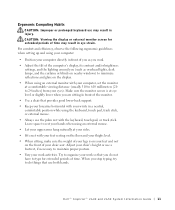
... you stop typing, try to do not have to 24 inches] from your work . • Adjust the tilt of time may result in eye strain. Dell™ Inspiron™ 2600 and 2650 System Infor mation Guide 11 Make sure the monitor screen is on the front of time.
System Information Guide - Page 15
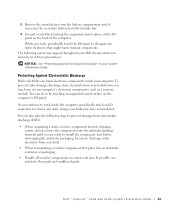
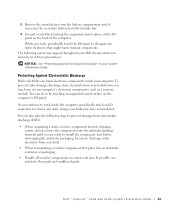
... all sensitive components in your computer.
As you continue to work , periodically touch the I /O panel. If possible, use antistatic floor pads and workbench pads. Dell™ Inspiron™ 2600 and 2650 System Infor mation Guide 13 While you touch any static charge your computer's electronic components, such as a memory module. Protecting Against Electrostatic...
System Information Guide - Page 17
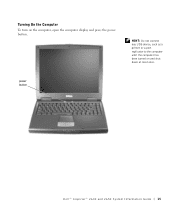
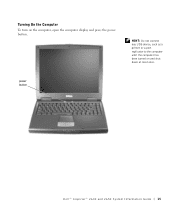
HINT: Do not connect any USB device, such as a printer or a port replicator to the computer until the computer has been turned on the computer, open the computer display and press the power button. power button
Dell™ Inspiron™ 2600 and 2650 System Infor mation Guide 15 Turning On the Computer
To turn on and shut down at least once.
System Information Guide - Page 19
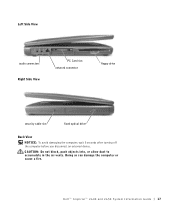
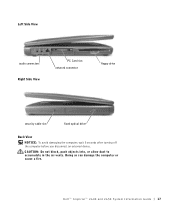
Left Side View
audio connectors Right Side View
PC Card slot network connector
floppy drive
security cable slot
fixed optical drive
Back View
NOTICE: To avoid damaging the computer, wait 5 seconds... the computer or cause a fire. CAUTION: Do not block, push objects into, or allow dust to accumulate in the air vents. Dell™ Inspiron™ 2600 and 2650 System Infor mation Guide 17
System Information Guide - Page 21
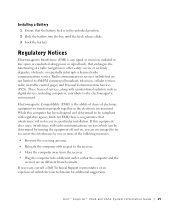
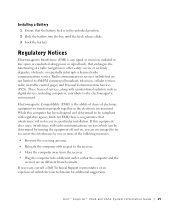
... the interference by one or more of a radio navigation or other safety service or seriously degrades, obstructs, or repeatedly interrupts a licensed radio communications service. Dell™ Inspiron™ 2600 and 2650 System Infor mation Guide 19 Regulatory Notices
Electromagnetic Interference (EMI) is no guarantee that interference will not occur in a particular installation. If...
System Information Guide - Page 23
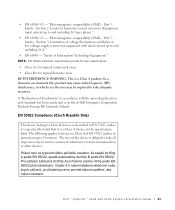
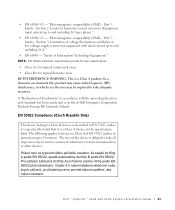
... which case the user may cause radio frequency (RF) interference, in low-voltage supply systems for typical commercial areas. • Class B is a Class A product. Dell™ Inspiron™ 2600 and 2650 System Infor mation Guide 21 "Electromagnetic compatibility (EMC) - RF INTERFERENCE WARNING: This is for harmonic current emissions (Equipment input current up to...
System Information Guide - Page 25
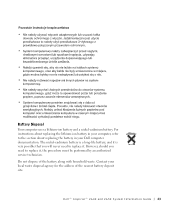
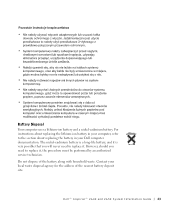
... battery and a nickel-cadmium battery. For instructions about replacing the battery in your computer, refer to replace it . Dell™ Inspiron™ 2600 and 2650 System Infor mation Guide 23 However, should you will never need to the section about replacing the lithium-ion battery in your local waste disposal agency for the address...
Similar Questions
How To I Insert A Intel Wifi Card Inside My N4010 Dell Inspiron Laptop
(Posted by antangeo 9 years ago)


