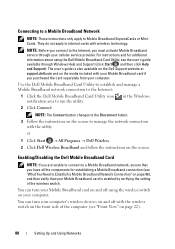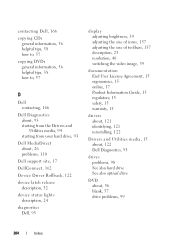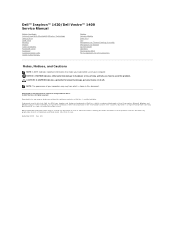Dell Inspiron 1420 Support and Manuals
Get Help and Manuals for this Dell item

View All Support Options Below
Free Dell Inspiron 1420 manuals!
Problems with Dell Inspiron 1420?
Ask a Question
Free Dell Inspiron 1420 manuals!
Problems with Dell Inspiron 1420?
Ask a Question
Most Recent Dell Inspiron 1420 Questions
I Have Sim Card Slot How Can I Use
i insert my sim on my device but not working. please answer the solution
i insert my sim on my device but not working. please answer the solution
(Posted by sarjidham 7 years ago)
My Dell Inspiron 13 Key Pad Won't Type. What Can I Do. No Keys.
(Posted by Bnhumter 8 years ago)
Where Is The E Drive Located To Insert A Thumb Drive?
(Posted by jmberg47 8 years ago)
Touchpad Problems With Dell Vostro 355i Fan
I just want to disable the touch pad how can I do this
I just want to disable the touch pad how can I do this
(Posted by pollockalan 8 years ago)
What's The Use Of A Simcard Spot On Dell Inspiron
i can use a simcard insert in my laptop for other purpurses
i can use a simcard insert in my laptop for other purpurses
(Posted by kingudikaka 9 years ago)
Dell Inspiron 1420 Videos
Popular Dell Inspiron 1420 Manual Pages
Dell Inspiron 1420 Reviews
We have not received any reviews for Dell yet.