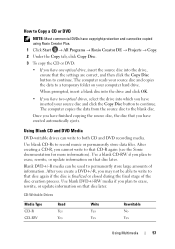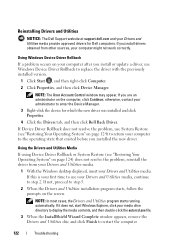Dell Inspiron 1420 Support Question
Find answers below for this question about Dell Inspiron 1420.Need a Dell Inspiron 1420 manual? We have 3 online manuals for this item!
Question posted by jmberg47 on May 12th, 2015
Where Is The E Drive Located To Insert A Thumb Drive?
Current Answers
Answer #2: Posted by freginold on May 12th, 2015 4:32 PM
Answer #3: Posted by RajeshV2 on May 13th, 2015 12:57 AM
I work for Dell's Social Media Team and would like to you help with your question.
Please connect the USB device to any open USB port and please go into My Computer or Computer and you will be able to see the USB drive.
Hope this helps!!! Write back in case if you have any questions.
Thanks,
Rajesh,
Social Media and Community Professional
Order Status: http://dell.to/1fgKSTr
Download Drivers: http://dell.to/1hcxG98q
Related Dell Inspiron 1420 Manual Pages
Similar Questions
i can use a simcard insert in my laptop for other purpurses
how to insert simcard in dell inspiron n7110 laptop ?
where is the bluetooth card in a dell inspiron 1420 .
please plug in a supported devices wraning giving for Dell laptop inspiron N5050