Dell E515dw Support and Manuals
Most Recent Dell E515dw Questions
Where Should The Destination Folder Be For Scans On My Computer????
All of a sudden my E515dw Dell printer can't find the destination folder on my laptop after 7 years....
All of a sudden my E515dw Dell printer can't find the destination folder on my laptop after 7 years....
(Posted by teebopop 1 year ago)
Popular Dell E515dw Manual Pages
Dell Color Multifunction Printer Users Guide - Page 15


... Replace the Toner Cartridge 309 Learn About The Drum Unit 312 Replace the Drum Unit 313 Reset the Drum Counter 315
Clean the Machine 316
Clean the Scanner 318 Clean the Corona Wire 318 Clean the Drum Unit 320 Clean the Paper Pick-up Rollers 324
Check the Remaining Life of Parts 325 Pack and Ship Your Dell Machine 325
12 Machine Settings...
Dell Color Multifunction Printer Users Guide - Page 65


... in Toner Save Mode (Windows®)
Print 65 Complete your print operation. The printer driver window appears.
3. The paper size and paper type for each smaller booklet set (from the second page onwards.
4. The machine will exclusively use if the paper type and paper size configured on the machine. Option Auto Select
Tray1 Manual
Description...
Dell Color Multifunction Printer Users Guide - Page 67


... printer driver window appears. 3. Select the Toner Save Mode check box. 5. Select Dell MFP EXXXX (where XXXX is the name of your model), and then click the printing properties or
preferences button. Select Dell MFP EXXXX (where XXXX is the name of your model), and then click the printing properties or
preferences button. Reverse Print (Windows®)
This setting...
Dell Color Multifunction Printer Users Guide - Page 69


Select the Header-Footer Print check box, and then click the Settings button. 5. Click OK. 9. Select Dell MFP EXXXX (where XXXX is the name of your machine's memory, you can use the macro to the printer driver window. 7.
Print 69 Click OK to return to print the data as a header or footer using one of the...
Dell Color Multifunction Printer Users Guide - Page 89


... does not work correctly, select the required emulation mode manually using the machine's control panel. • Change 2-Sided Print Settings Change the settings for printing on the page. Many applications support this printer supports the PCL6 language of Printer Settings • Test Print If there are problems with print quality, follow these instructions to run at its best with those...
Dell Color Multifunction Printer Users Guide - Page 91


..., and then press OK. 3. Test Print
If there are problems with print quality, follow these instructions to display the Machine Info. Press Menu. 2. Press Menu. 2. Print the Internal Font List
Print a list of Printer Settings
1. Press Cancel. Do one of the following:
• For Dell E515dn/Dell E515dw Press p or q to display the Print Reports option, and...
Dell Color Multifunction Printer Users Guide - Page 104


...or other file formats.
• Scan Using TWAIN-Compliant Applications (Macintosh) • Scan Using Apple Image Capture (ICA Driver)
The Apple Image Capture application uses the ICA scanner driver. Use the software applications provided by Dell or your Dell machine.
Advanced Settings
Yes
Yes
Yes
Yes
Configure advanced settings by clicking the Advanced Settings
button in the box to...
Dell Color Multifunction Printer Users Guide - Page 170


... q to display the Set option, and then press OK. 7. Call your machine. Press p or q to the Address Book (the Speed Dial or One the Touch Dial in Caller ID memory. Press Menu.
3. Caller ID
Related Models:Dell E515dn / Dell E515dw The Caller ID feature lets you scroll through the four patterns. This service displays the telephone...
Dell Color Multifunction Printer Users Guide - Page 200


... (SSID) and Network Key. Configure Your Machine for all types of WiFi Protected Setup™ (WPS) or AOSS™
Related Models:Dell E514dw / Dell E515dw If your wireless access point/router supports either WPS (Push Button Configuration) or AOSS™, you must know your wireless network settings. • Configure Your Machine for a Wireless Network in Ad-Hoc Mode...
Dell Color Multifunction Printer Users Guide - Page 212


... Direct Network Using the PIN Method of Wi-Fi Protected Setup™ (WPS) • Configure Your Wi-Fi Direct Network Manually
Step-by PIN Method configuration using Wi-Fi Direct or by -step Guide for Wi-Fi Direct Network Configuration
Related Models:Dell E514dw / Dell E515dw The following instructions offer five methods for your environment. Select the method...
Dell Color Multifunction Printer Users Guide - Page 232


... wireless network, and then install the printer driver and scanner driver using this feature.
• Verify that the host computer and the Dell machine are not sure about the compatibility logo, contact your Infrastructure network using Web Based Management.
• Make sure your machine's Web Services feature, you are on -screen instruction. You can connect your machine to the...
Dell Color Multifunction Printer Users Guide - Page 233
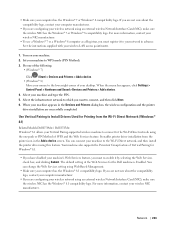
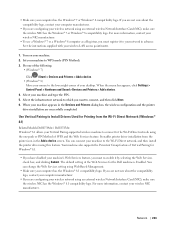
.... It enables printer driver installation from the Wi-Fi Direct Network (Windows® 8.1)
Related Models:Dell E514dw / Dell E515dw Windows® 8.1 allows your machine and type the PIN. 5. You can connect your computer manufacturer.
• If you are configuring your computer has the Windows® 8.1 compatibility logo.
When the menu bar appears, click Settings > Control...
Dell Color Multifunction Printer Users Guide - Page 244
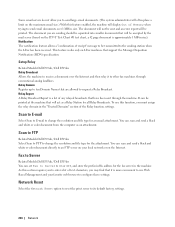
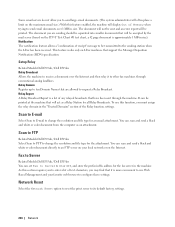
...Scan to FTP
Related Models:Dell E515dn / Dell E515dw Select Scan to FTP to its default factory settings.
244 Network As this function, you may find that it to On or Off, and store the prefix/suffix address for the attachment.
Network Reset
Select the Network Reset option to reset... that support the Message Disposition Notification (MDN) specification. Scan to E-mail
Select Scan to ...
Dell Color Multifunction Printer Users Guide - Page 270
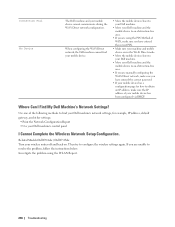
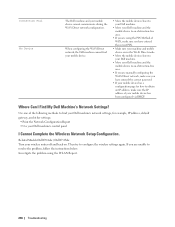
... are unable to resolve the problem, follow the instructions below: Investigate the problem using the PIN Method of your Dell machine and the mobile device to an obstruction-free area.
• If you are manually configuring the Wi-Fi Direct network, make sure you are using the WLAN Report.
270 Troubleshooting
Then try to obtain an...
Dell Color Multifunction Printer Users Guide - Page 369
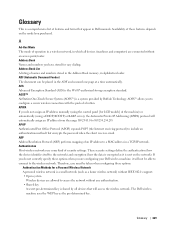
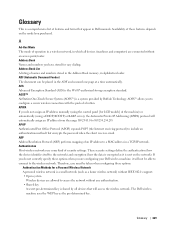
... able to connect to 169.254.254.255. AES Advanced Encryption Standard (AES) is shared by Buffalo Technology. If you are configuring your Dell wireless machine, it is a system provided by all devices (machines and computers) are allowed to a MAC address in which all devices that encrypts the password when the client receives email. Authentication...
Dell E515dw Reviews
Do you have an experience with the Dell E515dw that you would like to share?
Earn 750 points for your review!
We have not received any reviews for Dell yet.
Earn 750 points for your review!

