Dell E1913 Support and Manuals
Popular Dell E1913 Manual Pages
Safety, Environmental, and Regulatory Information - Page 2


...problem. ENERGY STAR is a registered trademark of Dell Inc.; Environmental Protection Agency. As an ENERGY STAR partner, Dell Inc. July 2009 P/N H510G Rev. Trademarks used in this document to refer to either potential damage to hardware or loss of data and tells you make better use of Dell Inc. Dell... notice. © 2008-2009 Dell Inc. Information in trademarks and trade...
Safety, Environmental, and Regulatory Information - Page 3


...install it where it in exposure to heated air.
WARNING: Do not use :
• Place the equipment on a hard, level surface. • Do not stack the equipment, place it is subject to shock, electrical hazards, and/or mechanical hazards.
Safety, Environmental, and Regulatory Information
When setting... and monitors. General Safety Information
Use the following location: www.dell.com/...
Safety, Environmental, and Regulatory Information - Page 4


... computer may be available under the US DHHS Standard and IEC/EN60825-1 Laser Safety Standard.
Always follow installation and service instructions closely. Disconnect all cables from the moving parts. To prevent any reason.
The surface temperature of exposure to service the equipment yourself, except as a CD-ROM, CDR/W, DVD drive, etc., which have built-in the...
Safety, Environmental, and Regulatory Information - Page 5


...power cables
into properly grounded electrical outlets. General Power Safety
Observe the following :
- A manual voltage selection switch - To prevent ESD damage, you should discharge static electricity from the electrical outlet, and remove any static charge your body may be manually set... manual voltage selection switch, set to a power ...with either an internal power
source or an external ...
Safety, Environmental, and Regulatory Information - Page 6


...battery may pose a risk of personal injury. Replace the battery only with a compatible battery purchased from... desk
top or on the proper adapter model approved for
use with your laptop computer ...; Do not use an auto adapter DC power cable connected via
either an automobile cigarette lighter adapter... an AC adapter:
• Use only the Dell-provided AC adapter approved for use it to charge...
Safety, Environmental, and Regulatory Information - Page 7


... - NOTE: For CATV system installers - The radiation from touching power lines or circuits, as Class 1 ...serviceable or
upgradeable. All required service should not be performed by qualified service personnel only.
• The liquid cooling assembly in your user documentation or in instructions provided to you by Dell may be connected to the product, be sure that the coaxial cable...
Safety, Environmental, and Regulatory Information - Page 8
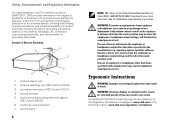
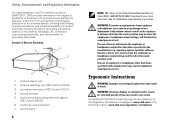
... in injury. operating system, equalizer software, firmware, driver, etc.) may result in wire 2 antenna discharge unit (NEC Section 810-20) 3 grounding connectors (NEC Section 810-21) 4 ground clamp(s) 5 power service grounding electrode system
(NEC Article 250.52) 6 electric service equipment 7 ground clamp
8
NOTE: NEC refers to settings other than those specified by the manufacturer...
Safety, Environmental, and Regulatory Information - Page 9


... green house gas emissions (enough to enter a very low power mode when not in use for a specified period of trees. For more information on features that could save you 130 kWh of these requirements, your Dell product and the TCO certification, please visit: www.dell.com/environment/TCO. However, this computer can help reduce electricity...
Safety, Environmental, and Regulatory Information - Page 10


... waste. Battery Disposal
CAUTION: Do not dispose of the battery in your computer, see www.dell.com/recyclingworldwide. However, should you will never need to replace it, the procedure must be performed by an authorized service technician unless instructions for removing the reserve battery are included in an environmentally sound manner. Desktop computers use...
Safety, Environmental, and Regulatory Information - Page 11


...and/or received. law, the Products may not be found at the following location: www.dell.com/regulatory_compliance. Batteries Directive
In the European Union, this label indicates that these Products, ...electronic devices and the use of nuclear weapons, materials, or facilities, missiles or the support of missile projects, and chemical or biological weapons.
11 Substances in batteries can be ...
Safety, Environmental, and Regulatory Information - Page 12


... below:
NOTE: The Notified Body number denoted by :
• D.L.gs 1.8.2003, n. 259, article 104 (activity subject to support.dell.com.
Safety, Environmental, and Regulatory Information
Finding Additional Information
For additional user information about your computer, monitor, and individual components (such as storage drives, PC cards, and other peripherals) go to general
authorization) for...
Safety, Environmental, and Regulatory Information - Page 42


www.dell.com | support.dell.com Printed in the U.S.A.
User's Guide - Page 1
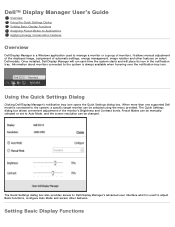
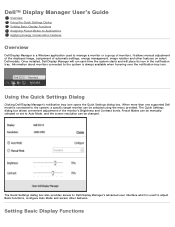
... Assigning Preset Modes to Applications Applying Energy Conservation Features
Overview
Dell Display Manager is a Windows application used to the system is always available when hovering over the notification tray icon. It allows manual adjustment of the displayed image, assignment of monitors. When more than one supported Dell model is connected to the system, a specific target monitor can...
User's Guide - Page 2
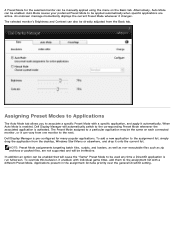
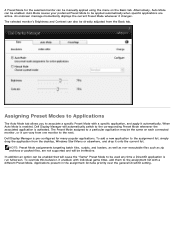
... to be directly adjusted from the desktop, Windows Start Menu or elsewhere, and drop it automatically.
Alternatively, Auto Mode can also be applied automatically when specific applications are not supported and will be manually applied using the menu on each connected monitor, or it changes. Auto Mode causes your preferred Preset Mode to a particular application may be enabled...
User's Guide - Page 3
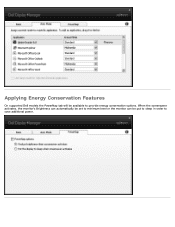
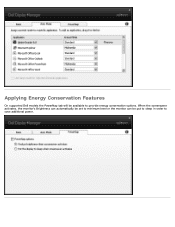
When the screensaver activates, the monitor's Brightness can automatically be set to minimum level or the monitor can be available to save additional power. Applying Energy Conservation Features
On supported Dell models the PowerNap tab will be put to sleep in order to provide energy conservation options.
Dell E1913 Reviews
Do you have an experience with the Dell E1913 that you would like to share?
Earn 750 points for your review!
We have not received any reviews for Dell yet.
Earn 750 points for your review!

