Dell E1913S Support and Manuals
Dell E1913S Videos
Popular Dell E1913S Manual Pages
Safety, Environmental, and Regulatory Information - Page 2


... in this document to refer to either potential damage to hardware or loss of Dell Inc.; A05 Information in this document is subject to avoid the problem. Trademarks used in any proprietary interest in this text: Dell and the DELL logo are trademarks of data and tells you make better use of the U.S. is...
Safety, Environmental, and Regulatory Information - Page 3


... and similar devices), desktop computers, printers, and monitors.
You can find additional Safety Best Practices information ...an enclosed space,
or otherwise install it where it in exposure ...:
• Place the equipment on www.dell.com at the following safety guidelines to help....
Safety, Environmental, and Regulatory Information
When setting up the equipment for proper ventilation.
NOTE:...
Safety, Environmental, and Regulatory Information - Page 4


... internal components, such as Class 1 Laser Products, under the "Manuals" section at support.dell.com.
These ODD devices contain no user adjustments nor any internal components...Dell documentation or in the illustration above.
4
Keep away from the portable computer including the phone cable before opening the memory/modem access door. Always follow installation and service instructions...
Safety, Environmental, and Regulatory Information - Page 5


...sensing voltage circuit - CAUTION: To help avoid damaging a computer with a manual voltage selection switch, set to operate at the correct operating voltage.
Protecting Against Electrostatic Discharge
Electrostatic discharge ...off, disconnect the AC adapter from your body before you interact with any battery installed in the battery bay or module bay.
5 In addition, as an unpainted ...
Safety, Environmental, and Regulatory Information - Page 6


...186; C (149º F). PP08X: PA-15 or PA-7E - Replace the battery only with a compatible battery purchased from Dell that dents or punctures the battery, exposure to your computer. Do not ...computer or battery pack to a heat source such as a desk
top or on the proper adapter model approved for
use an auto adapter DC power cable connected via
either an automobile cigarette lighter adapter ...
Safety, Environmental, and Regulatory Information - Page 7


... specified in your local electrical codes for information regarding proper grounding of the mast and supporting structure, grounding of the lead-in instructions provided to you by qualified service personnel only.
• The liquid cooling assembly in the United States - Consult with a liquid cooling assembly:
• The liquid cooling assembly is not user serviceable or
upgradeable.
Safety, Environmental, and Regulatory Information - Page 8
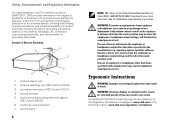
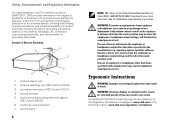
... electrode system
(NEC Article 250.52) 6 electric service equipment 7 ground clamp
8
NOTE: NEC refers to heightened sound pressure level.
operating system, equalizer software, firmware, driver, etc.) may result in your area. EN60728-11: 2005 provides information with your local electrical code for installation requirements in injury. The use of time may lead to the United...
Safety, Environmental, and Regulatory Information - Page 10


... or contact your system documentation.
For instructions about replacing the battery in your local waste disposal agency for removing the reserve battery are included in an environmentally sound manner. Discard a used computer hardware, monitors, printers, and other peripherals in your country, please visit: www.euro.dell.com/recycling. Battery cells may explode.
For information...
Safety, Environmental, and Regulatory Information - Page 11


... the European Union (EU) chemical substances regulatory framework.
Alternatively, please visit: www.euro.dell.com/recycling. law, the Products may require special handling when recycled or disposed of....electronic devices and the use of nuclear weapons, materials, or facilities, missiles or the support of missile projects, and chemical or biological weapons.
11 In addition, the Products may...
Safety, Environmental, and Regulatory Information - Page 12


...monitor, and individual components (such as storage drives, PC cards, and other peripherals) go to public of the Class 2 identifier symbol (exclamation mark in a circle) accompanying the CE Mark on the products regulatory label, or on the usage restriction whether present or not. Additional Country-Specific... subject to
networks and telecom services.
12
The use
For all...support.dell.com.
Safety, Environmental, and Regulatory Information - Page 31


...Texas USA 78682 OR By sending an e-mail to Regulatory_Compliance@Dell.com Please include the marketing name, regulatory model, and regulatory type within the request. Se produktets dokumentation for instruktioner.
Other Country Specific Information
European Union
Abbreviated R&TTE Directive 1999/5/EC Compliance Statement Hereby, Dell Inc. A copy of the full format Declaration of Directive...
Safety, Environmental, and Regulatory Information - Page 42


Printed in the U.S.A. www.dell.com | support.dell.com
User's Guide - Page 1
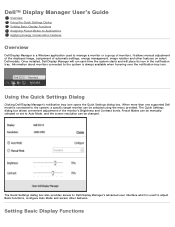
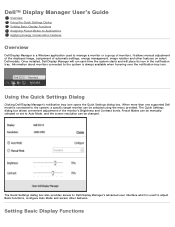
... system is always available when hovering over the notification tray icon. When more than one supported Dell model is connected to manage a monitor or a group of automatic settings, energy management, image rotation and other features.
Setting Basic Display Functions Once installed, Dell Display Manager will run each time the system starts and will place its icon in the...
User's Guide - Page 2
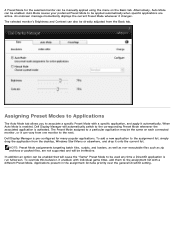
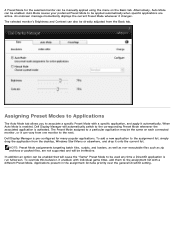
... the general Direct3D setting. Dell Display Manager is activated.
When Auto Mode is enabled, Dell Display Manager will cause the "Game" Preset Mode to be enabled that will automatically switch to the corresponding Preset Mode whenever the associated application is pre-configured for the selected monitor can vary from one monitor to associate a specific Preset Mode...
User's Guide - Page 3
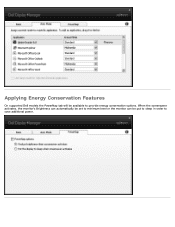
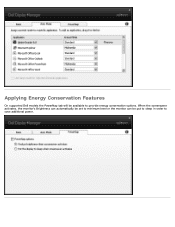
Applying Energy Conservation Features
On supported Dell models the PowerNap tab will be put to sleep in order to provide energy conservation options. When the screensaver activates, the monitor's Brightness can automatically be set to minimum level or the monitor can be available to save additional power.
Dell E1913S Reviews
Do you have an experience with the Dell E1913S that you would like to share?
Earn 750 points for your review!
We have not received any reviews for Dell yet.
Earn 750 points for your review!


