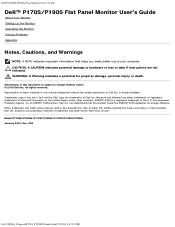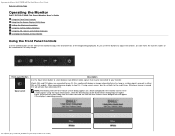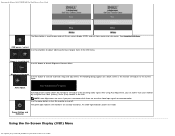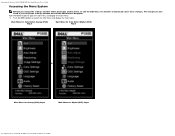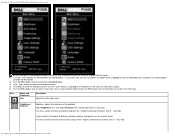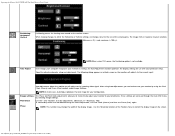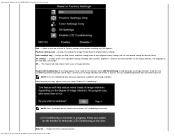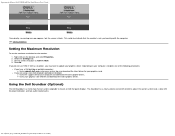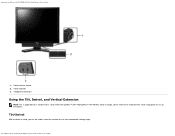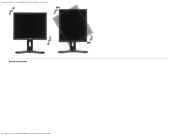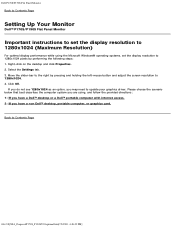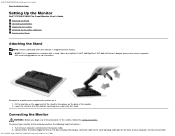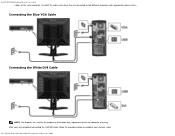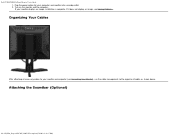Dell P170S - 17" LCD Monitor Support and Manuals
Get Help and Manuals for this Dell item

Most Recent Dell P170S Questions
Does The Data Input I.e. Printer Cord Mean That It's Possible To Hook A Tablet T
the data port with the printer cable port says it is a data port does thus mean a tablet can be teth...
the data port with the printer cable port says it is a data port does thus mean a tablet can be teth...
(Posted by kwagdog65kw 2 years ago)
Wall Mount For This Monitor? P170s
Is there a wall mount adapter plate for this
Is there a wall mount adapter plate for this
(Posted by stephengreenwell 10 years ago)
Dell P170S Videos
Popular Dell P170S Manual Pages
Dell P170S Reviews
We have not received any reviews for Dell yet.