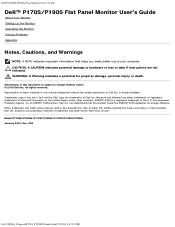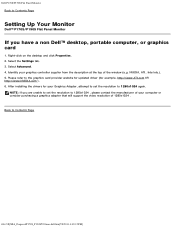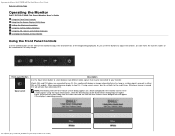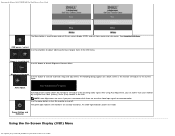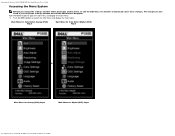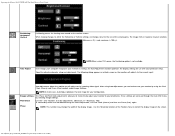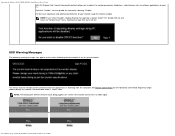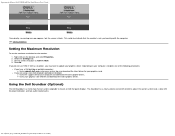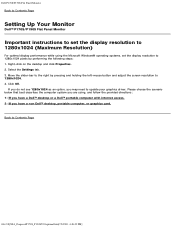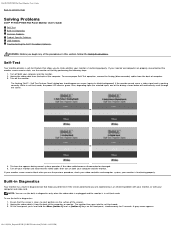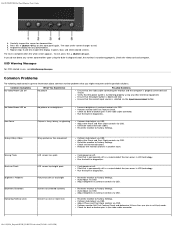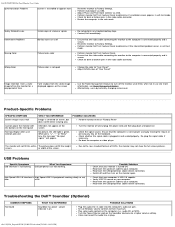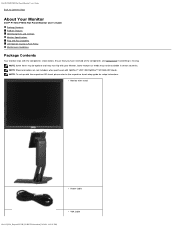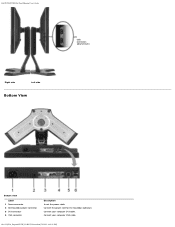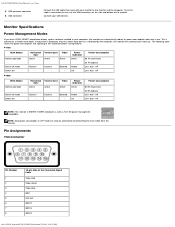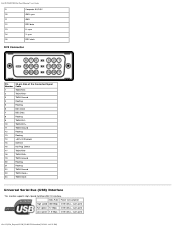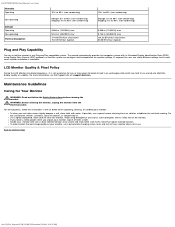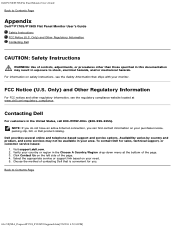Dell P170S Support Question
Find answers below for this question about Dell P170S - 17" LCD Monitor.Need a Dell P170S manual? We have 1 online manual for this item!
Question posted by kwagdog65kw on December 12th, 2021
Does The Data Input I.e. Printer Cord Mean That It's Possible To Hook A Tablet T
the data port with the printer cable port says it is a data port does thus mean a tablet can be tethered with a USB cord to provide internet service to the monitor
Current Answers
Answer #1: Posted by SonuKumar on December 13th, 2021 8:30 AM
Please respond to my effort to provide you with the best possible solution by using the "Acceptable Solution" and/or the "Helpful" buttons when the answer has proven to be helpful.
Regards,
Sonu
Your search handyman for all e-support needs!!
Related Dell P170S Manual Pages
Similar Questions
Wall Mount For This Monitor? P170s
Is there a wall mount adapter plate for this
Is there a wall mount adapter plate for this
(Posted by stephengreenwell 10 years ago)
Original Monitor Arms For Dell 2407wfp - Ultrasharp - 24' Lcd Monitors
Looking to purchase 3 original monitor arms for Dell 2407WFP (new otr used)
Looking to purchase 3 original monitor arms for Dell 2407WFP (new otr used)
(Posted by lc 12 years ago)
Trouble Shooting Communication Problem For My Dell Lcd Monitor E176fpf
MY DELL LCD MONITOR CAN NOT COMMUNICATE WITH THE CPU I.E. CANNOT DISPLAY THINGS AFTER SWITCHING IT O...
MY DELL LCD MONITOR CAN NOT COMMUNICATE WITH THE CPU I.E. CANNOT DISPLAY THINGS AFTER SWITCHING IT O...
(Posted by fkalila 13 years ago)
Lcd Monitor E177fp
what is causing my monitor to jump erractically.
what is causing my monitor to jump erractically.
(Posted by morrisondonald46 13 years ago)
Dell Lcd Monitor Can Not Display The Games ?
When i am opening the game to play , the dell LCd Monitor doesn't diplay it to paly . what i have to...
When i am opening the game to play , the dell LCd Monitor doesn't diplay it to paly . what i have to...
(Posted by armdali 14 years ago)