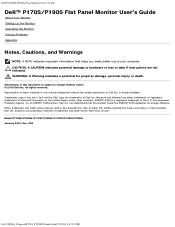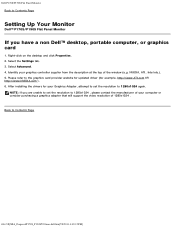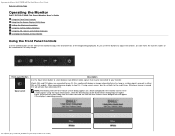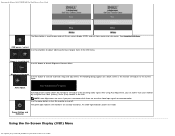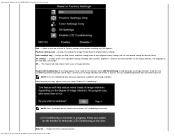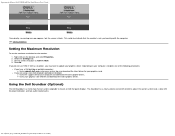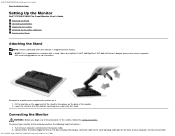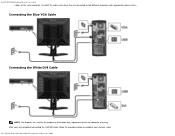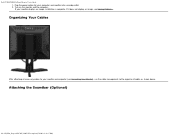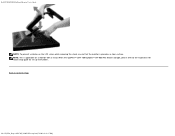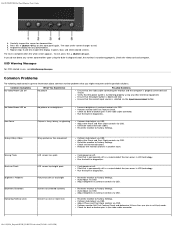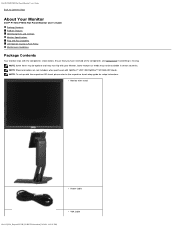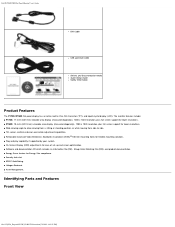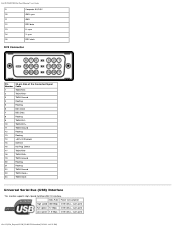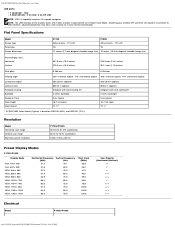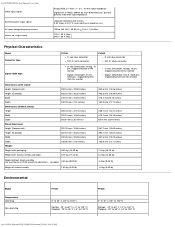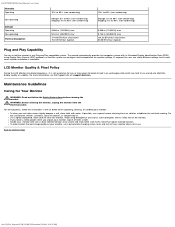Dell P170S Support Question
Find answers below for this question about Dell P170S - 17" LCD Monitor.Need a Dell P170S manual? We have 1 online manual for this item!
Question posted by stephengreenwell on February 14th, 2014
Wall Mount For This Monitor? P170s
Is there a wall mount adapter plate for this
Current Answers
Answer #1: Posted by TommyKervz on February 14th, 2014 9:45 PM
Hi. The model in question does not support wall-mounting unfortunately.
Related Dell P170S Manual Pages
Similar Questions
Does The Data Input I.e. Printer Cord Mean That It's Possible To Hook A Tablet T
the data port with the printer cable port says it is a data port does thus mean a tablet can be teth...
the data port with the printer cable port says it is a data port does thus mean a tablet can be teth...
(Posted by kwagdog65kw 2 years ago)
How Do You Make This Monitor E151fpb As A Wall Mount?
(Posted by rldobis 3 years ago)
Vesa Wall Mount For E2213hb
I want to wall mount my Dell E2213HB 22" monitor. What should I buy?
I want to wall mount my Dell E2213HB 22" monitor. What should I buy?
(Posted by curtdavis5 11 years ago)
Can This Monitor Be Wall-mounted?
I am interested in this monitor, however, it appears that the base cannot be removed and replaced wi...
I am interested in this monitor, however, it appears that the base cannot be removed and replaced wi...
(Posted by dsanderson29425 11 years ago)