Dell DR4300 Support and Manuals
Popular Dell DR4300 Manual Pages
Microsoft DPM - Setting Up the DR Series System as a VTL Backup Target on Microsoft Data - Page 50


... in a way that full data sets are grouped by data sets that expire within the same period or that when full, all incremental data expire, the logical space can be reconciled thus enabling the physical space to the Dell DR Disk Backup Appliance Capacity Sizing Guide: A Dell Technical White Paper or contact a support or sales specialist for assistance. This...
NetVault Backup - Best Practices for Setting up VTL Containers and NetVault Backup nVTL - Page 5


... the DRs owns native Virtual Tape Library (VTL Container), and a NetVault Backup nVTL. In these configurations, the VTL is to define the best technique users can deploy for backing up data to the Dell NetVault Backup DR Series Backup Appliance Application Note 5 Best practices for setting up a Dell™ DR Series Disk Backup Appliance as a target for data-protection operations.
NetVault Backup - Best Practices for Setting Up NetVault SmartDisk on the DR Series System - Page 4
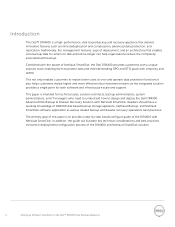
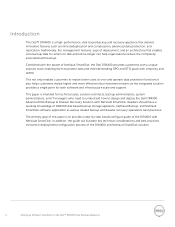
... knowledge of the DR4X00 and NetVault SmartDisk solution.
4
Setting up NetVault SmartDisk on disk and online longer can help organizations reduce the complexity associated with simplicity and speed. Introduction
The Dell™ DR4X00 is a high-performance, disk-based backup and recovery appliance that enables core backup data to remain on the Dell™ DR4X00 Disk Backup Appliance
NetVault Backup - Best Practices for Setting Up NetVault SmartDisk on the DR Series System - Page 6


...
This section highlights key configuration and setup best practices to host the NetVault SmartDisk instance. o DR4X00 Backup Appliance(s) configured with the appropriate containers needed to successfully add the DR backup Disk appliance for the use with IP address or DNS name of this guide
NOTE: For NetVault SmartDisk, native DR4X00 replication support is a requirement for NetVault to be...
NetVault Backup - Best Practices for Setting Up NetVault SmartDisk on the DR Series System - Page 9


... default address 192.168.0.1, user name root, and the password
calvin.
3. Once the virtual console is open, log in to the system as user administrator and the password St0r@ge! (The "0" in the password is the numeral zero.).
9
Setting up NetVault SmartDisk on . 2. Rack and cable the DR4X00 appliance, and power it on the Dell™ DR4X00 Disk Backup Appliance...
NetVault Backup - Best Practices for Setting Up NetVault SmartDisk on the DR Series System - Page 10
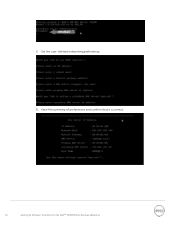
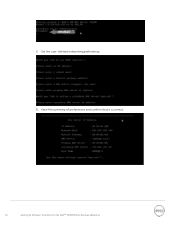
View the summary of preferences and confirm that it is correct.
10
Setting up NetVault SmartDisk on the Dell™ DR4X00 Disk Backup Appliance Set the user-defined networking preferences. 6. 5.
NetVault Backup - Best Practices for Setting Up NetVault SmartDisk on the DR Series System - Page 11


... password St0r@ge! (The "0" in the tree on the left hand side of the dashboard.
11
Setting up NetVault SmartDisk on the Dell™ DR4X00 Disk Backup Appliance a. Log into the DR4X00 administrator console, using the IP address you do not want to add DR4X00 to Active Directory. NOTE: if you just provided for guest login instructions...
NetVault Backup - Best Practices for Setting Up NetVault SmartDisk on the DR Series System - Page 12


Select Containers in the tree on the left side of the dashboard, and then click the Create link
at the top of the page.
12
Setting up NetVault SmartDisk on the Dell™ DR4X00 Disk Backup Appliance Create and mount the container. c. b. Enter your Active Directory credentials.
9.
NetVault Backup - Best Practices for Setting Up NetVault SmartDisk on the DR Series System - Page 13


Enter a Container Name and select the Enable CIFS check box.
Select the client access credentials preferred. e. For improved security, Dell recommends adding IP addresses for the following (Not all environments will have all components):
13
Setting up NetVault SmartDisk on the Dell™ DR4X00 Disk Backup Appliance d.
NetVault Backup - Best Practices for Setting Up NetVault SmartDisk on the DR Series System - Page 14
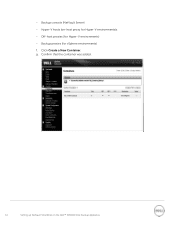
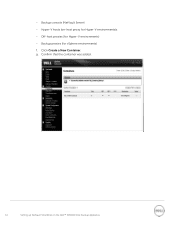
g. Confirm that the container was added.
14
Setting up NetVault SmartDisk on -host proxy for Hyper-V environments)s Off-host proxies (for Hyper-V environments) Backup proxies (for vSphere environments) f. Click Create a New Container. Backup console (NetVault Server) Hyper-V hosts (on the Dell™ DR4X00 Disk Backup Appliance
NetVault Backup - Best Practices for Setting Up NetVault SmartDisk on the DR Series System - Page 15


Click Edit, and write down the container path, which you will use later to exit.
15
Setting up NetVault SmartDisk on the Dell™ DR4X00 Disk Backup Appliance Click Cancel to target the DR4X00. h. i.
NetVault Backup - Best Practices for Setting Up NetVault SmartDisk on the DR Series System - Page 16
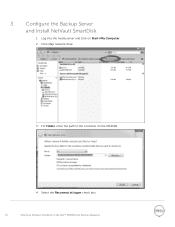
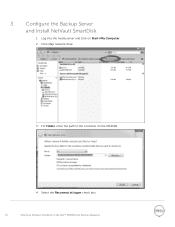
Select the Reconnect at logon check box.
16
Setting up NetVault SmartDisk on the DR4X00.
4. For Folder, enter the path to the container on the Dell™ DR4X00 Disk Backup Appliance Click Map network drive.
3. Log into the media server and click on StartMy Computer. 2. 3 Configure the Backup Server and Install NetVault SmartDisk
1.
NetVault Backup - Best Practices for Setting Up NetVault SmartDisk on the DR Series System - Page 17
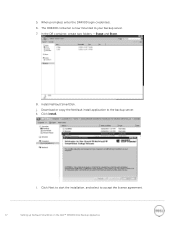
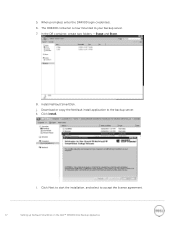
... install application to your backup server. 7. Click install. l. In the DR container, create two folders - Install NetVault SmartDIsk. When prompted, enter the DR4X00 login credentials. 6. k. 5. Stage and Store.
8. Click Next to start the installation, and select to accept the license agreement.
17
Setting up NetVault SmartDisk on the Dell™ DR4X00 Disk Backup Appliance
NetVault Backup - Best Practices for Setting Up NetVault SmartDisk on the DR Series System - Page 29


2. Under the directory that contains the SmartDisk application, launch the installation with the following command: "./install"
4. Create non-privilege user account. (Excerpt from the SmartDisk Installation Guide).
3. Select the correct lanaguage when prompted.
29
Setting up NetVault SmartDisk on the Dell™ DR4X00 Disk Backup Appliance Install the SmartDisk application.
NetVault Backup - Best Practices for Setting Up NetVault SmartDisk on the DR Series System - Page 37
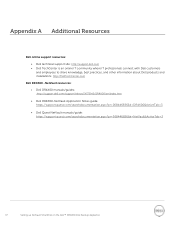
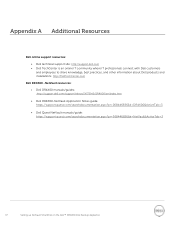
....com/support/edocs/SYSTEMS/DR4X00/en/index.htm Dell DR4X00-NetVault Application Notes guide: https://support.quest.com/searchdocumentation.aspx?pr=268446836&k=DR4X00&ActiveTab=3 Dell Quest NetVault manuals/guide: https://support.quest.com/searchdocumentation.aspx?pr=268446836&k=NetVault&ActiveTab=3
37
Setting up NetVault SmartDisk on the Dell™ DR4X00 Disk Backup Appliance
Dell DR4300 Reviews
Do you have an experience with the Dell DR4300 that you would like to share?
Earn 750 points for your review!
We have not received any reviews for Dell yet.
Earn 750 points for your review!

