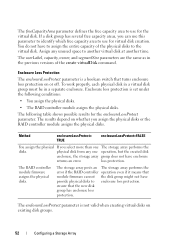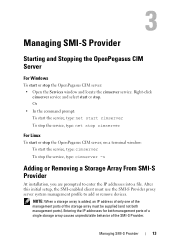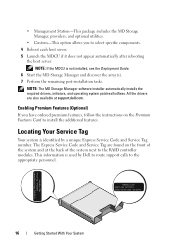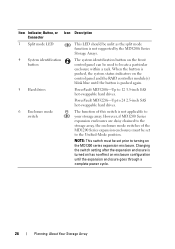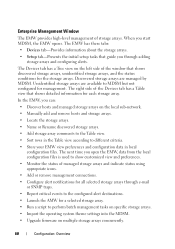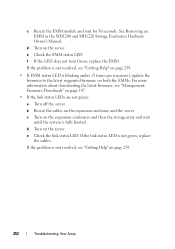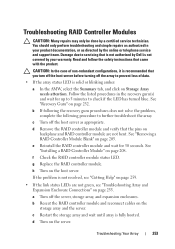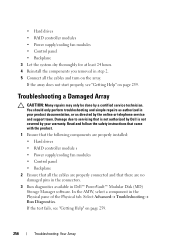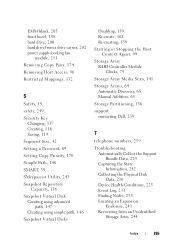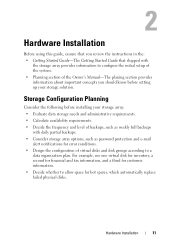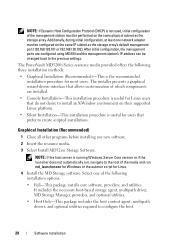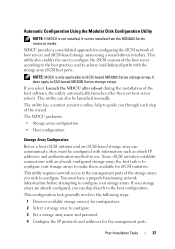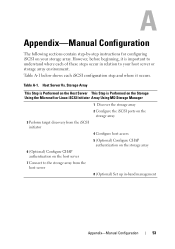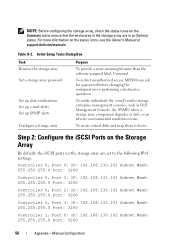Dell PowerVault MD3220i Support and Manuals
Get Help and Manuals for this Dell item

View All Support Options Below
Free Dell PowerVault MD3220i manuals!
Problems with Dell PowerVault MD3220i?
Ask a Question
Free Dell PowerVault MD3220i manuals!
Problems with Dell PowerVault MD3220i?
Ask a Question
Most Recent Dell PowerVault MD3220i Questions
How To Configure Dell Powervault Md3220i
(Posted by dullapi 9 years ago)
How To Shutdown Dell Md3220i
(Posted by jarJa 9 years ago)
How To Configure A Dell Powervault Md3220i Windows 2012
(Posted by Vode 9 years ago)
How To Md3220i
(Posted by tamdast 9 years ago)
Md3220i How To Set Ip Address
(Posted by nicsoftAwpatter 9 years ago)
Popular Dell PowerVault MD3220i Manual Pages
Dell PowerVault MD3220i Reviews
We have not received any reviews for Dell yet.