Dell PowerVault MD3620i Support and Manuals
Get Help and Manuals for this Dell item
This item is in your list!

View All Support Options Below
Free Dell PowerVault MD3620i manuals!
Problems with Dell PowerVault MD3620i?
Ask a Question
Free Dell PowerVault MD3620i manuals!
Problems with Dell PowerVault MD3620i?
Ask a Question
Popular Dell PowerVault MD3620i Manual Pages
CLI Guide - Page 213


... address for an IPv4 Internet Storage Name Service (iSNS).
Set Storage Array iSNS Server IPv4 Address
This command sets the configuration method and address for the iSNS server.
If you choose to have a DHCP server set the IP address for an IPv4 Internet iSNS server, you must set storageArray isnsIPv6Address=ipAddress
Parameter
Parameter isnsIPv6Address
Description...
User Manual - Page 13


Hardware Installation
13 Single Path Data Configurations With a single path configuration, a group of the host servers directly to the storage array through a single physical Ethernet port. Since there is only one port, there is supported for both single controller and dual controller modes. This configuration is no redundancy, although each iSCSI portal supports multiple connections...
User Manual - Page 30


... station or the host server. The PowerVault MD3600i Series resource media provided offers the following steps: • For Windows-based systems, navigate to the root of the operating system, the Dell PowerVault MD36xxi Resource DVD window may be displayed or a prompt may be displayed to create scripted installations. The installer presents a graphical wizard-driven interface that...
User Manual - Page 43


... storage arrays using a wizard-driven interface. You must be installed from the MD3600i Series resource media. Automatic Configuration Using the Modular Disk Configuration Utility
NOTE: If MDCU is only applicable to iSCSI-based MD3600i Series storage arrays. The utility has a context sensitive online help to guide you can be configured with information such as which...
User Manual - Page 49
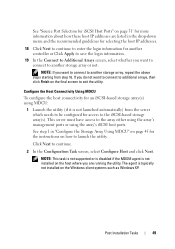
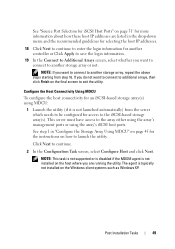
... page 45 for the instructions on how to launch the utility. Configure the Host Connectivity Using MDCU To configure the host connectivity for an iSCSI-based storage array(s) using the array's iSCSI host ports. NOTE: This task is not supported or is disabled if the MDSM agent is not installed on the host where you...
Owner's Manual - Page 14


.../Cooling Fan Module 226
Control Panel 227 Removing the Control Panel 227 Installing the Control Panel 228
Backplane 229 Removing the Backplane 229 Installing the Backplane 232
17 Management: Firmware Inventory . . . . 233
Viewing the Firmware Inventory 233
18 Management: System Interfaces 235
Microsoft Services 235 Virtual Disk Service 235 Volume Shadow-Copy Service 235
14
Contents
Owner's Manual - Page 34


...unit (BBU). NOTE: For virtual disks, the RAID controller firmware changes the data cache setting based on page 222. Temperature threshold values determine the temperature at...the battery is replaced, Write Back is missing or does not have sufficient charge, the controller flushes the cache and sets the write cache...on removing and installing the BBU, see "RAID Controller Module Backup Battery Unit" on the...
Owner's Manual - Page 63


...firmware inventory including the version of these ways: • Select Tools Inherit System Settings. • Select the Setup tab, and click Inherit System Settings.
2 Select Inherit system settings for a single storage array. Importing system theme settings... can launch the AMW from the EMW.
• Upgrade firmware on the Devices tab, double-click the relevant storage array.
Owner's Manual - Page 183


...To upgrade from Optimal to the array are not automatically reestablished you enable the high-performance-tier premium feature, using the Dell PowerVault Modular Disk Storage Management (MDSM) software. ... storage array, you must reestablished the sessions manually. After reading the information below, follow the directions on an MD3600i Series array increases the performance of the system...
Owner's Manual - Page 199
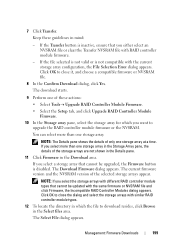
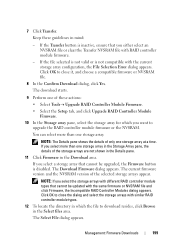
... storage array. Keep these actions: • Select Tools Upgrade RAID Controller Module Firmware. • Select the Setup tab, and click Upgrade RAID Controller Module Firmware.
10 In the Storage array pane, select the storage array for which the file to upgrade the RAID controller module firmware or the NVSRAM. You can select more than one storage...
Owner's Manual - Page 260


...support.dell.com.
6 Look to see the Dell support website at regular times. If the controller firmware was unresponsive and a subsequent attempt to connect to the storage array succeeds, the storage array becomes responsive.
7 For an out-of-band storage array, look to see support.dell.com.
260
Troubleshooting: Your Storage Array Software...firmware is still unresponsive, problems... problem exists...
Owner's Manual - Page 263
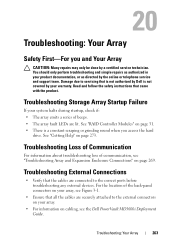
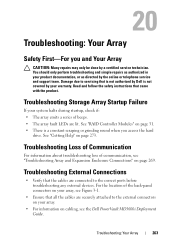
... instructions that is not authorized by Dell is a constant scraping or grinding sound when you and Your Array
CAUTION: Many repairs may only be done by a certified service technician. See "Getting Help" on cabling, see "Troubleshooting Array and Expansion Enclosure Connections" on page 31. • There is not covered by the online or telephone service and support...
Owner's Manual - Page 266


... Enclosures Hardware Owner's Manual. You should only perform troubleshooting and simple repairs as directed by Dell is not green, replace the cables. d Turn on the expansion enclosure and the server. If the problem is not resolved, see "Getting Help" on page 197.
• If the link status LEDs are not green: a Turn off the array to servicing that...
Owner's Manual - Page 270


... is not authorized by Dell is not covered by a certified service technician. Select Advanced Troubleshooting Run Diagnostics. If the array does not start properly, see "Getting Help" on page 273.
270
Troubleshooting: Your Array You should only perform troubleshooting and simple repairs as authorized in your warranty. See "Management: Installing Array Components" on page...
Owner's Manual - Page 279


... Security Key
Changing, 120 Creating, 118 Saving, 121 Segment Size, 43 Setting a Password, 71 Setting Copy Priority, 175 Simple Path, 151 SMART, 39 SMrepassist Utility, 249 Snapshot...Arrays, 66 Automatic Discovery, 67 Manual Addition, 67
Storage Partitioning, 140
Support Contacting Dell, 265
T
telephone numbers, 265
Troubleshooting Automatically Collect the Support Bundle Data, 233 Capturing the ...
Dell PowerVault MD3620i Reviews
Do you have an experience with the Dell PowerVault MD3620i that you would like to share?
Earn 750 points for your review!
We have not received any reviews for Dell yet.
Earn 750 points for your review!
