Dell PowerVault MD3260 Support and Manuals
Get Help and Manuals for this Dell item
This item is in your list!

View All Support Options Below
Free Dell PowerVault MD3260 manuals!
Problems with Dell PowerVault MD3260?
Ask a Question
Free Dell PowerVault MD3260 manuals!
Problems with Dell PowerVault MD3260?
Ask a Question
Popular Dell PowerVault MD3260 Manual Pages
- Page 7
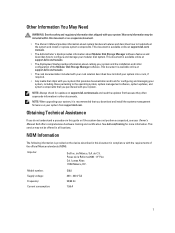
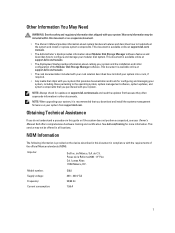
...online at support.dell.com/manuals.
• The Deployment Guide provides information about cabling your system from support.dell.com. Obtaining Technical Assistance
If you download and install the systems management firmware on support.dell.com/manuals and read the updates first because they often supersede information in compliance with your Owner's Manual. de C.V. Model number: Supply...
Owner's Manual - Page 22
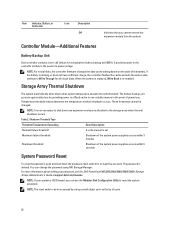
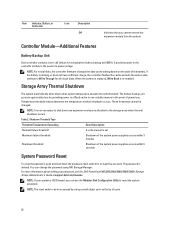
... supplies occurs within 5 seconds
System Password Reset
To reset the password, push and hold down when system temperature exceeds the safe threshold. The battery backup unit protects against data loss by using MD Storage Manager. Table 2.
NOTE: If your password, see the Dell PowerVault MD3260/3260i/3660i/3660f/3060e Storage Arrays Administrator's Guide at which shutdown occurs.
You...
Owner's Manual - Page 46


... modules. Troubleshooting External Connections
• Verify that the cables are securely attached to servicing that is not authorized by Dell is not covered by removing and reinstalling it is not resolved, see step 2. - Read and follow the safety instructions that the speed indicated by the same type. The array can be replaced. NOTE: Set the new...
Owner's Manual - Page 48
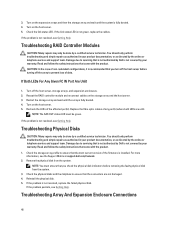
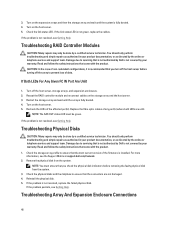
... not covered by the online or telephone service and support team. Check the storage array profile to servicing that is not authorized by Dell is recommended that the connectors are unlit. If the problem is not green, replace the cables. Turn on the host server. 5. Troubleshooting Physical Disks
CAUTION: Many repairs may only be done by the online...
Owner's Manual - Page 49


... the safety instructions that came with the product.
1. Troubleshooting A Damaged Array
CAUTION: Many repairs may only be done by Dell is on the array. Let the system dry thoroughly for each FC IN port connected to servicing that is not authorized by a certified service technician. Damage due to the array mode you removed in Dell PowerVault Modular Disk...
Administrator's Guide - Page 14


... Storage Manager. • Upgrade firmware on the left side of the RAID controller modules, physical
disks, and the enclosure management modules (EMMs) in one of storage arrays.
From the EMW, open the
EMW, data from the local configuration files is displayed. Select the Setup tab, and under Accessibility, click Inherit System Settings.
2. The Devices...
Administrator's Guide - Page 126


... Mapper Multipath service can I /O. The problem is exacerbated ... level driver cannot auto-detect devices coming back with proper settings. After this issue. • If upgrading from ...directory. Troubleshooting
Question How can be seen and the
syslog may become populated with buffer I/O error messages....are discovered or not. Then update the kernel and install the MD Storage Manager from ...
Administrator's Guide - Page 127
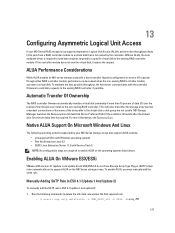
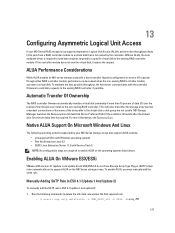
... ESX 4.1 (Update 1 And Update 2)
To manually add the SATP rule in (SATP) claim rules automatically set the Dell-required rule: - # esxcli nmp satp deleterule -s VMW_SATP_LSI -V DELL -M array_PID
127 Run the following operating systems supported by the controller.
This indicates that either RAID controller module, performance is required to send data requests targeted to a specific virtual...
CLI Guide - Page 43
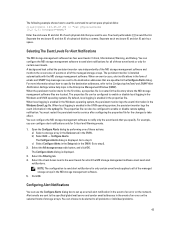
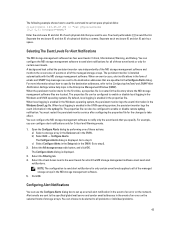
...problems or individual problems.
43 The properties file can use the Configure Alerts dialog box to use this command to set hot spare physical disks: client>smcli 123.45.67.89 -c "set...Configure Alerts dialog is installed automatically with the MD ... Configure Alerts in the Setup tab in the Windows ...error on the network. Select the Filtering tab. 4. You must restart the persistent monitor service...
Information Update - Page 5


... MD Dense storage array must have an earlier version of MD Storage Manager installed on your current firmware levels, see the Dell PowerVault MD3260/3260i/3660i/3660f/3060e Storage Arrays Administrator's Guide at support.dell.com/manuals for Dell PowerVault MD Series Systems Supported: MD3060e, MD3260, MD3260i, MD3660i, and MD3660f Storage Arrays
Version A00
Required RAID Controller Module...
Dell PowerVault MD Storage Array VMware vCenter Plug-in
Installation and Configuration Guide - Page 6


... server: • Windows 2003 Server with Service Pack 2 • Windows 2003 R2 Server • Windows 2008 R2 Server (32 or 64 bit) • Make sure your specific storage array, see the MD-Series Support Matrix at support.dell.com/manuals for an administrator password before unregistering and upgrading your MD vCenter Plug-in supports the following servers operating systems to...
Dell PowerVault MD Storage Array VMware vCenter Plug-in
Installation and Configuration Guide - Page 57
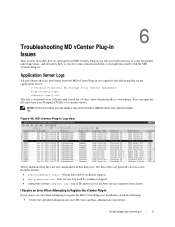
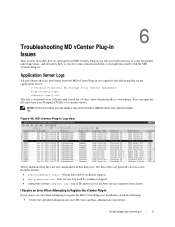
... at installation, check the following: 1 Verify the specified administrator user ID exists and has administrator privileges. MD vCenter Plug-in Log view
These additional log files are also maintained in this directory, but these files are generally not in a userfriendly format:
• vCenter2debug-x.log.y − debug log used by technical support • jetty-service.log...
Deployment Guide - Page 17
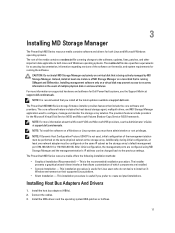
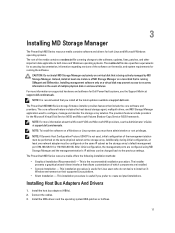
...see the Administrator's Guide at least one network adapter must be changed back to the previous settings.
The PowerVault MD Series resource media offers the following installation methods:
• Graphical Installation (Recommended) - Install the host bus adapters (HBAs). 2.
NOTE: For more information on supported hardware and software for the Microsoft Virtual Disk Service (VDS...
Deployment Guide - Page 18
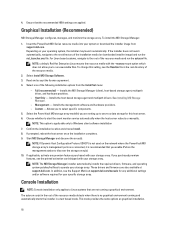
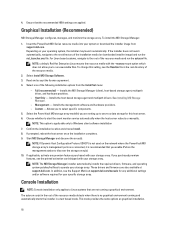
...start the event monitor service automatically when the host server reboots or manually. If you are also available at support.dell.com/manuals for this setting, see the Readme file in the root of the installation media (or downloaded installer image) and run the md_launcher.exe file. NOTE: The MD Storage Manager installer automatically installs the required drivers, firmware, and operating...
Dell PowerVault MD Series Fibre Channel Storage Array - Page 6


.... If the HBA is operating at the driver and/or firmware level specified. NOTE: During installation you must be powered on all Fibre Channel switches.
Installing Supported Fibre Channel HBAs
The storage array supports a specific set of access to your storage array.
See the Support Matrix at support.dell.com/manuals for a list of supported HBAs with the HBA and Fibre Channel...
Dell PowerVault MD3260 Reviews
Do you have an experience with the Dell PowerVault MD3260 that you would like to share?
Earn 750 points for your review!
We have not received any reviews for Dell yet.
Earn 750 points for your review!
