Dell DR6000 Support and Manuals
Popular Dell DR6000 Manual Pages
Owners Manual - Page 17


... to modify BIOS boot settings. It also enables or disables support for System Setup may vary based on .
Memory Settings Displays information and options related to view and configure BIOS settings. Menu Item System BIOS iDRAC Settings Device Settings
Description Used to installed memory. Used to the processor such as the system model name, BIOS version, Service Tag, and so...
Owners Manual - Page 28


... at dell.com/support/manuals. In the System Setup Main Menu page, click iDRAC Settings.
NOTE: Certain platform configurations may not support the full set up the Lifecycle Controller, configuring hardware and firmware, and deploying the operating system, see the iDRAC7 User's Guide under Software → Systems Management → Dell Remote Access Controllers, at dell.com/support/ manuals...
Owners Manual - Page 55


... and follow the safety instructions that is not authorized by a certified service technician. Disconnect any cables connected to servicing that came with the product.
1. Remove the expansion-card riser. 5. Replace the expansion-card latch. 8. You should only perform troubleshooting and simple repairs as authorized in the documentation for installation. Press tab A and rotate...
Owners Manual - Page 57


...only when both the processors are installed. 1. For instructions, see the documentation accompanying the card. 2. Open the system. 4. NOTE: The expansion-card riser 1 can be used only when both the processors are installed. 1. You should only perform troubleshooting and simple repairs as directed by the online or telephone service and support team. NOTE: The expansion-card riser...
Owners Manual - Page 61
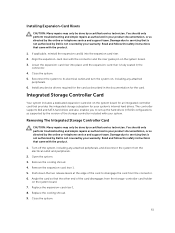
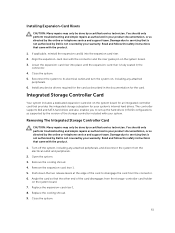
...Remove the expansion-card riser 1. 5. Replace the expansion-card riser 1. 8. Replace the cooling shroud. 9. Installing Expansion-Card Risers
CAUTION: Many repairs may only be done by the online or telephone service and support team. You should only perform troubleshooting and simple repairs as described in your system. Read and follow the safety instructions that the other end of the...
Owners Manual - Page 68
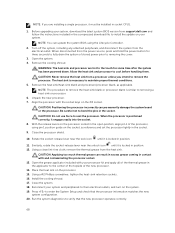
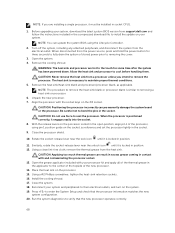
...install the update on the socket, as applicable. Place the heat sink on the system. 19. Reconnect your system, download the latest system BIOS version from support.dell.com and follow the instructions included in the socket. Before upgrading... before handling them. Run the system diagnostics to enter the System Setup and check that the new processor operates correctly.
68 Be careful ...
Owners Manual - Page 69
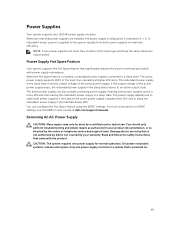
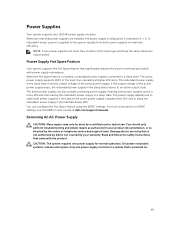
... should only perform troubleshooting and simple repairs as directed by Dell is more information on iDRAC settings, see the iDRAC7 User's Guide at higher efficiency. Power Supplies
Your system supports two 1100 W power supply modules. In redundant mode, power is powered on the active power supply is redundant (1 + 1). On power-redundant systems, remove and replace only one...
Owners Manual - Page 87
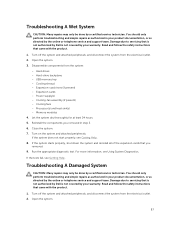
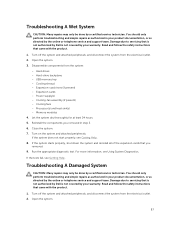
..., or as directed by the online or telephone service and support team. Power supply(s) - Hard-drive backplane - Reinstall the components you removed.
9. Troubleshooting A Wet System
CAUTION: Many repairs may only be done by a certified service technician. Expansion-card risers (if present) - Read and follow the safety instructions that came with the product.
1. Hard drives...
Owners Manual - Page 88


... online or telephone service and support team. Expansion-card risers (if present) - Cooling-fan assembly (if present) - You should only perform troubleshooting and simple repairs as authorized in your warranty. If the system seems to speed up or slow down. You should only perform troubleshooting and simple repairs as authorized in the System Setup, the problem may be...
Owners Manual - Page 91


.... Ensure that the installed expansion cards are configured in its connector. 6.
See the operating system documentation for the RAID array. Reboot the system and enter the System Setup. 5. Troubleshooting A Storage Controller
CAUTION: Many repairs may only be done by a certified service technician. Read and follow the safety instructions that the hard drive...
Owners Manual - Page 120
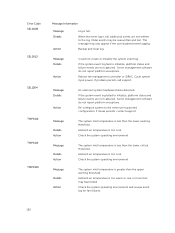
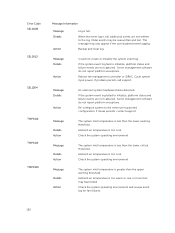
...Check the system operating environment.
Error Code SEL0008 SEL0012
SEL1204
TMP0118 TMP0119 TMP0120
Message Information
Message Details
Action
Log is full, additional events are not written to the log. Backup and clear log.
Reboot the management controller or iDRAC.
Check the system operating environment.
If problem persists call support. Message Details
Action
An unknown...
DR Series System Administrator Guide - Page 103
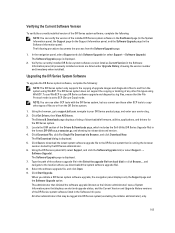
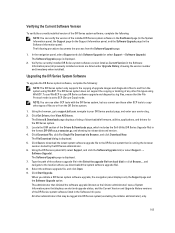
... Series system does not support the copying or deleting of any other administrators that displays an alert and upgrade status, and the Current Version and Upgrade History versions of the Drivers & Downloads page, which includes the Dell-Utility (DR Series Upgrade File) in the Software Information pane (all previously installed versions are listed under Upgrade History, showing the...
DR Series System Administrator Guide - Page 176


...No user intervention is required. No user intervention is required. If the problem persists, contact Dell Support for . No user intervention is required.
176 No user intervention is ... DR Series system Maintenance mode repair process should resolve this. Password changed for assistance or intervention. Disk configured as hot spare. Telnet service disabled. added with primary ...
DR Series System Release Notes for Version 3.2.0.2 - Page 4


...specific DR Series system. Go to dell.com/support and enter your product. 2. The Release Notes contain details about the latest updates, known issues and resolutions, and other information. NOTE: For instructions on the Dell DR Series systems, including details about the pre-installed system software on configuring DR Rapid devices, see the Dell DR Series System Administrator Guide. Upgrade...
Setting Up the DR Series System as a VTL Backup Target on Microsoft Data Protection Manager - Page 4


... Series system as a backup target for your specific DR Series system at:
http://support.dell.com/manuals
Note: The DR Series system and DPM screenshots used in this document may vary slightly, depending on the DR Series system firmware version and Microsoft DPM version used.
4
Setting Up the Dell™ DR Series System as a VTL Backup Target...
Dell DR6000 Reviews
Do you have an experience with the Dell DR6000 that you would like to share?
Earn 750 points for your review!
We have not received any reviews for Dell yet.
Earn 750 points for your review!

