Dell PowerVault MD3460 Support and Manuals
Get Help and Manuals for this Dell item
This item is in your list!

View All Support Options Below
Free Dell PowerVault MD3460 manuals!
Problems with Dell PowerVault MD3460?
Ask a Question
Free Dell PowerVault MD3460 manuals!
Problems with Dell PowerVault MD3460?
Ask a Question
Popular Dell PowerVault MD3460 Manual Pages
Owners Manual - Page 1


Dell PowerVault MD3460 Storage Arrays Owner's Manual
Regulatory Model: E08J Series Regulatory Type: E08J001
Owners Manual - Page 7


... technical specifications.
The Dell PowerVault MD3460 RAID storage array (12 Gbps SAS) is also shipped with the functions of 120 disks (180 disks with premium feature kit), by daisy-chaining your system into a rack. NOTE: For all Dell OpenManage documents, go to dell.com/powervaultmanuals and enter the system Service Tag to troubleshoot the system and install or replace system...
Owners Manual - Page 8


...Provides information about the software and hardware compatibility matrices for updates on your system, it is recommended that you download and install the latest BIOS, driver, and systems management firmware on dell.com/support/manuals and read the updates first because they often supersede information in the SAN architecture.
• Dell PowerVault MD 34xx and 38xx Series Support Matrix -
Owners Manual - Page 11


... (2) 4.
USB port 5. raid controller module (2)
11
cooling fan module (2) 3. Back-Panel Features
NOTE: The following illustration displays the Dell PowerVault MD3460 storage enclosure. Indicates I/O activity for physical disk 2 on and the physical disk is not installed. Green Blinks green Off
Indicates that power is on the physical disk drawer, the drive activity indicator has...
Owners Manual - Page 19


... system. CAUTION: Remove the expansion module from the system when the service action allowed indicator is off may damage the system. Dell support only.
4
Telnet port
Dell support only.
5
SAS OUT port
6
Diagnostic LED
7
Controller power
indicator
8
Service action required
indicator (system)
9
Service action allowed
indicator
Provides SAS connection for cabling to RAID controller...
Owners Manual - Page 20


... is replaced, Write-Back is deleted. Temperature threshold values determine the temperature at dell.com/powervaultmanuals. NOTE: If your password, see the Dell PowerVault MD Series Storage Arrays Administrator's Guide at which.... It provides power to reset the system password. NOTE: For virtual disks, the controller firmware changes the data cache setting based on the state of the battery....
Owners Manual - Page 24


... information, see the Dell PowerVault MD Series Storage Arrays Administrator's Guide at a time. NOTE: Note and save the location of the disk drawer is not covered by Dell is visible.
24 You should only perform troubleshooting and simple repairs as directed by the online or telephone service and support team. Read and follow the safety instructions that is not...
Owners Manual - Page 26


... Dense storage array and expansion enclosure support mixing of physical disk types. Install the SAS chain cables. Physical Disks
Your system supports up to sixty 2.5 inch or 3.5 inch SAS and nearline SAS physical disks and 2.5 inch SAS SSDs per enclosure and up to Dell PowerVault MD 34xx/38xx Series Support Matrix at: dell.com/powervaultmanuals.
For the latest...
Owners Manual - Page 41


... by your storage array at dell.com/support/
manuals. You should only perform troubleshooting and simple repairs as authorized in your product documentation, or as directed by the online or telephone service and support team. You should be done by a certified service technician. All new hard drives should only perform troubleshooting and simple repairs as authorized in your product...
Owners Manual - Page 43


... server. 2. Reseat the cables on updating your EMM firmware, see Management Firmware Downloads in your warranty. If the link status LED is not resolved, replace the failed physical disk. You should only perform troubleshooting and simple repairs as authorized in the Dell PowerVault MD Series Storage Arrays Administrator's Guide at dell.com/support/manuals.
2. Check the physical disks...
Owners Manual - Page 45


...Dell is in a critical condition if one of noncritical events include the following components are no damaged pins in the connectors. 3.
You should only perform troubleshooting and simple repairs as directed by your warranty. The storage array is not covered by the online or telephone service and support...follow the safety instructions that there are properly installed:
- Ensure ...
Owners Manual - Page 47


5
Technical Specifications
Physical Disks Physical disks
Up to sixty 3.5 inch or 2.5 inch SAS or nearline SAS physical disks or 2.5 inch SAS SSDs
RAID Controller Modules RAID controller modules
Dell PowerVault MD3460 storage arrays
Two hot-swappable modules with temperature sensors 4 GB or 8 GB of physical disks supported without using the premium feature is 120. Back-Panel...
Setup Guide - Page 1
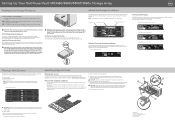
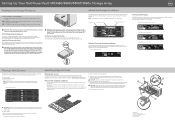
...weight to the enclosure and make better use of RAID controllers is normal and does not indicate a problem.
For more information, see the rack installation instructions that shipped with a drawer open a drawer: 1. Mixing of your enclosure. Setting Up Your Dell PowerVault MD3460/3860i/3860f/3060e Storage Array
Racking Your Storage Enclosure
Notes, Cautions, and Warnings
A NOTE indicates...
Setup Guide - Page 2


... the EMW, click Setup. 2. Setting Up Your Dell PowerVault MD3460/3860i/3860f/3060e Storage Array (continued...)
Cabling Your Storage Array and Expansion Enclosure
The MD Series Dense enclosure supports a number of non...the latest updates, fixes, and other countries. Select Install MD Storage Software. You must support the highest storage array data speed. Follow the instructions on ...
Getting Started Guide - Page 7
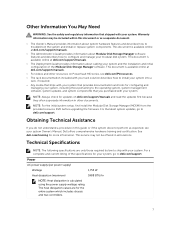
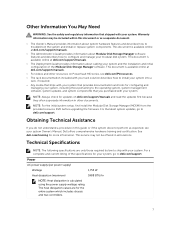
... by law to troubleshoot the system and install or replace system components. Obtaining Technical Assistance
If you purchased with your system. This service may be offered in all locations.
Other Information You May Need
WARNING: See the safety and regulatory information that provides documentation and tools for updates on dell.com/support/manuals and read the updates first because...
Dell PowerVault MD3460 Reviews
Do you have an experience with the Dell PowerVault MD3460 that you would like to share?
Earn 750 points for your review!
We have not received any reviews for Dell yet.
Earn 750 points for your review!
