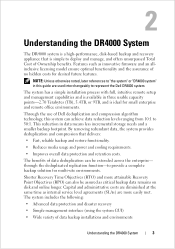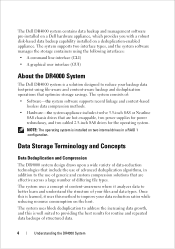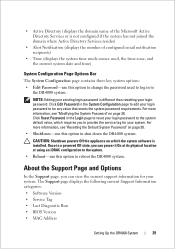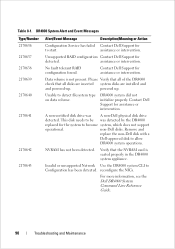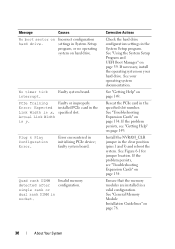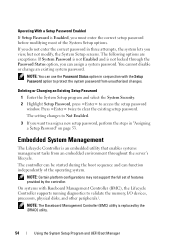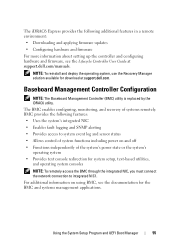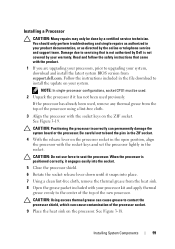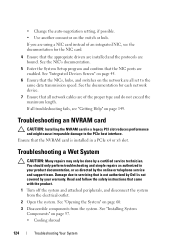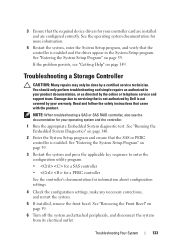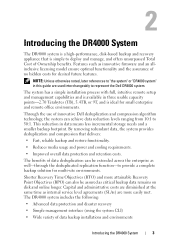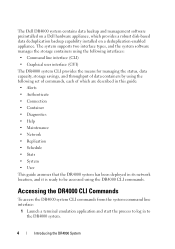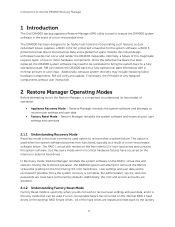Dell DR4000 Support and Manuals
Get Help and Manuals for this Dell item

Most Recent Dell DR4000 Questions
Dr4000 And How To Reset Password
(Posted by firghrgh 9 years ago)
Dell Dr4000 How Much Data Can It Backup?
(Posted by Nikoro 9 years ago)
Dell DR4000 Videos
Popular Dell DR4000 Manual Pages
Dell DR4000 Reviews
We have not received any reviews for Dell yet.