Dell DR4000 Support Question
Find answers below for this question about Dell DR4000.Need a Dell DR4000 manual? We have 9 online manuals for this item!
Question posted by firghrgh on September 9th, 2014
Dr4000 And How To Reset Password
The person who posted this question about this Dell product did not include a detailed explanation. Please use the "Request More Information" button to the right if more details would help you to answer this question.
Current Answers
There are currently no answers that have been posted for this question.
Be the first to post an answer! Remember that you can earn up to 1,100 points for every answer you submit. The better the quality of your answer, the better chance it has to be accepted.
Be the first to post an answer! Remember that you can earn up to 1,100 points for every answer you submit. The better the quality of your answer, the better chance it has to be accepted.
Related Dell DR4000 Manual Pages
Setting Up Your Dell DR4000 System - Page 1
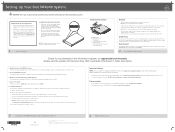
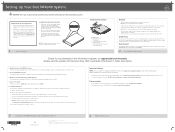
...password is St0r@ge!
5. Initial Setup
You must set up the Dell DR4000 system, use an account with administrator privileges. Set Up the Dell DR4000 System For information about setting up the Dell DR4000...and monitor when you log on the system.
• A static IP address and DNS server IP address are found on support.dell.com/manuals.
is St0r@ge!
2
Preinstallation Requirements
...
Administrator Guide - Page 5


... System Settings 33
Configuring Networking Settings 33 Networking Page: Ethernet Port Values 36
Managing the DR4000 System Password 37 Modifying the System Password 38 Resetting the Default System Password 38
Shutting Down the DR4000 System 39
Rebooting the DR4000 System 39
Configuring Compression Level Settings 40
Configuring Active Directory Settings 40
Configuring Email Alert Settings...
Administrator Guide - Page 15
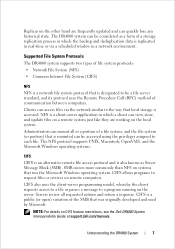
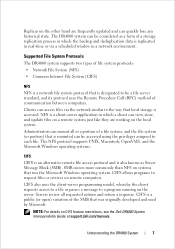
.... Administrators can mount all requested actions and return a response.
PRELIMINARY 1/10/12 - FOR PROOF ONLY
Understanding the DR4000 System
7 The DR4000 system can access files via a scheduled window in which a client can be considered as Server Message Block (SMB). NOTE: For details on systems that local storage is replicated in real-time or...
Administrator Guide - Page 20
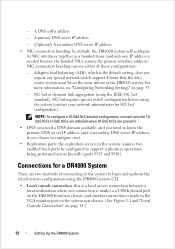
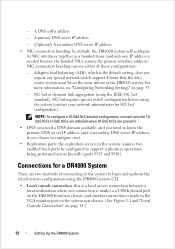
... configure one IP address is the default setting, does not
require any special network switch support.
A primary DNS server IP address - (Optional) A secondary DNS server IP address • NIC connection bonding: by default, the DR4000 system will configure its NIC interfaces together as a bonded team (and only one ). • Replication ports: the replication...
Administrator Guide - Page 21
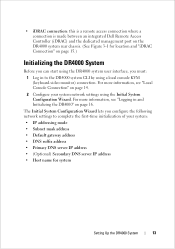
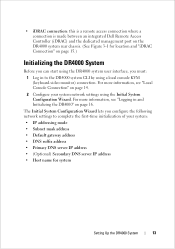
... • Default gateway address • DNS suffix address • Primary DNS server IP address • (Optional) Secondary DNS server IP address • Host name for location and "iDRAC Connection" on page 15.)
Initializing the DR4000 System
Before you can start using the DR4000 system user interface, you configure the following network settings to the...
Administrator Guide - Page 24


... using iDRAC or local console).
2 At the login as: prompt, type administrator, and press . 3 At the administrator@ password: prompt, type the
default administrator password (St0r@ge!), and press . Figure 3-2. DELL CONFIDENTIAL - When the Dell DR4000 System splash screen is displayed (Figure 3-2).
Logging in the Integrated Dell Remote Access Controller 6 (iDRAC6) User Guide at...
Administrator Guide - Page 26


Logging on Using a Web Interface
To log on to the DR4000 system using the DR4000 system GUI, make sure to reset your network. and click Log in your login password, click Reset Password on page 78. DELL CONFIDENTIAL - NOTE: If you could modify the bonding mode to use 802.3ad if this point, you want to register...
Administrator Guide - Page 37
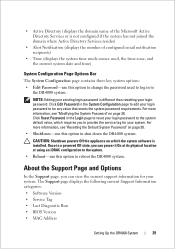
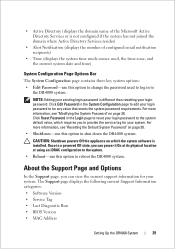
... Configuration Page Options Bar
The System Configuration page contains three key system options: • Edit Password-use this option to change the password used to log in to
the DR4000 system. For more information, see "Resetting the Default System Password" on page 38. CAUTION: Shutdown powers Off the appliance on which requires you to be...
Administrator Guide - Page 45


... you use when logging in to the system in two ways: • Modifying the existing login password using Edit Password in the
System Configuration page. • Resetting the login password to its default value using Reset Password in
the DR4000 System Login page. Speed (1000Mb/s) - PRELIMINARY 1/10/12 - Max Speed (1000baseT/Full) - MAC address: 00:30:59...
Administrator Guide - Page 46


... page).
DELL CONFIDENTIAL - The Edit Password dialog is displayed. 3 To login using the default password, type St0r@ge!
FOR PROOF ONLY
38
Configuring the DR4000 System Settings The Password Change confirmation dialog is displayed. 2 In Service Tag, type the service tag associated with your system, and click Reset Password. The Reset Password dialog is displayed when successful...
Administrator Guide - Page 47
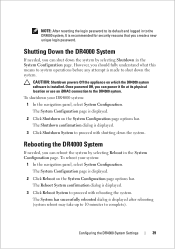
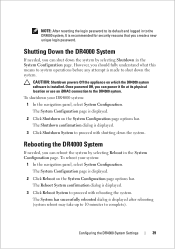
... dialog is installed. PRELIMINARY 1/10/12 - FOR PROOF ONLY
Configuring the DR4000 System Settings
39 CAUTION: Shutdown powers Off the appliance on the System Configuration...: C:\Users\bruce_wylie\Desktop\Dell Docs\~Sidewinder_Docs_DR4000\FRAME_Conversion_DR4000_AdminGuide\~DR4000_AG_F
NOTE: After resetting the login password to its physical location or use an iDRAC connection to shut down...
Administrator Guide - Page 117
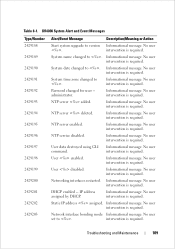
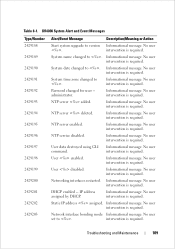
... required. Static IP address assigned. Network interface bonding mode Informational message. DR4000 System Alert and Event Messages
Type/Number 2429188 2429189 2429190 2429191 2429192 2429193... is required. Password changed to .
Informational message.
Informational message.
Informational message. No user intervention is required. NTP server added. No ...
Command Line Reference Guide - Page 30


...Server... administrator@mydr4000 > authenticate --join --domain ads.storage.local --user administrator Enter password....storage.local Disabling NTP service... Updated Windows Access Server Configuration. Updated machine password. done. done. Updated DNS. NOTE: The ...: When attempting to join the ADS domain, the administrator password is required for that domain to ensure that may require ...
Command Line Reference Guide - Page 31


... Updated Windows Access Server configuration.
NOTE: The --force command is optional and allows the DR4000 system to leave ...password: administrator@mydr4000 > authenticate --add --user administrator2 Enter password for new CIFS user administrator2: Re-enter password for [email protected]: Successfully left domain ads.storage.local. Managing the DR4000 System
21 Enter password...
Command Line Reference Guide - Page 32


... administrator2:
Changed administrator2's password. NOTE: The DR4000 system administrator that manages the DR4000 system has a different set of all CIFS shares as guest-only access, enter the following command string at the system prompt:
administrator@mydr4000 > authenticate --guestmode --enable Restarting Windows Access Server... --set, --user
To set the password for an existing local...
Command Line Reference Guide - Page 46


... reset the following statistic types:
36
Managing the DR4000 System [--port_mapper]
[--network_config]
network --help show
Stats
This set of :
--show
Displays command specific information.
--restart
Restarts networking.
--setdhcp
Configures the machine to use DHCP.
--setstatic_ip
Assigns a static IP address to the machine.
--setdns
Configures the Domain Name Servers.
--setbonding...
Command Line Reference Guide - Page 60


...container.
--replication Displays statistics for replication.
--cleaner
Displays statistics for cleaner.
--reset
Resets statistics. stats
can be one of system-related tasks: • Displaying ... current system configuration • Initializing, rebooting, or shutting down the DR4000 system • Upgrading the DR4000 system software • Configuring the compression type to use on the...
Introduction to the Dell DR4000 Restore Manager - Page 3
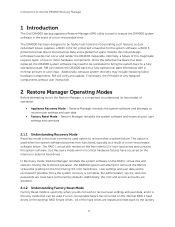
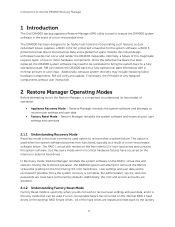
... do not wish to recover user settings and user data, and it is complete, the administrator, service, and root passwords are erased and reset back to the factory
3 Despite this first boot operation, the DR4000 system will be used if a non-recoverable failure has occurred on the internal RAID 1 hard drives or the...
Introduction to the Dell DR4000 Restore Manager - Page 4


... tag of your system, you wish to reset the DR4000 back to initial factory configuration, even if ...found under Servers and Storage EqualLogic DR4000. The Restore Manager image may initially deploy the DR4000 in size... When the system restore completes, the administrator, service, and root passwords are freeware and shareware tools readily available on your Windows system, ...
Release Notes - Page 9


...
Known Configuration Issues and Workarounds for Release 1.x (continued)
Issue
Description
Workaround/Solution
4256
The DR4000 system only supports There is no workaround or
NFS:
NFS Version 3 and TCP.
Use the Factory Reset option in
following command:
username and password correctly.
This condition can occur when an administrator has enabled replications, there were active...
Similar Questions
How Do I Do A Factory Reset On A Dell Vrtx Server
how do i do a factory reset on a dell vrtx server
how do i do a factory reset on a dell vrtx server
(Posted by ighuk 4 years ago)
How To Reset Logon Password On A Dell Poweredge 840
(Posted by gamassie 10 years ago)

