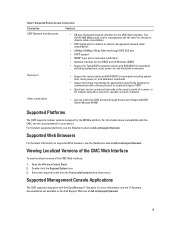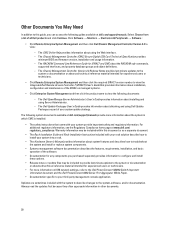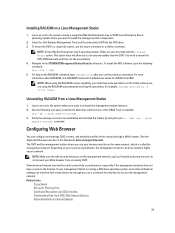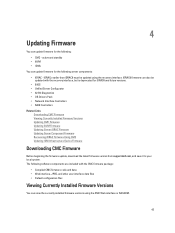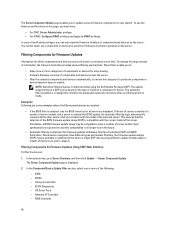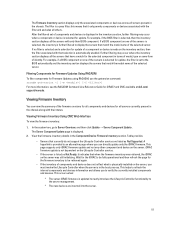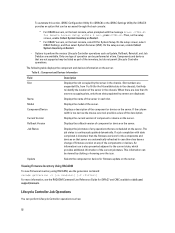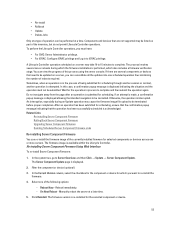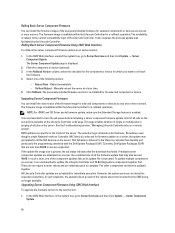Dell PS-M4110 Support and Manuals
Get Help and Manuals for this Dell item

View All Support Options Below
Free Dell PS-M4110 manuals!
Problems with Dell PS-M4110?
Ask a Question
Free Dell PS-M4110 manuals!
Problems with Dell PS-M4110?
Ask a Question
Dell PS-M4110 Videos
Popular Dell PS-M4110 Manual Pages
Dell PS-M4110 Reviews
We have not received any reviews for Dell yet.